We're currently using product tours to inform logged in users about new features we've added. If a user hasn't logged in for a while, there's a chance there will be too many tours popping up and the tours might become annoying.
I was thinking of adding the "Last contacted less than a day ago" but not sure if that also updates if a users sees a tour. So, for example, a user logs in, sees a tour, the "Last contacted less than a day ago" is updated, so they won't see the 2nd tour because they were contacted earlier that day. If they log in later that week, then they'll see the 2nd tour.
I'm open for suggestions if there's another way to do this!

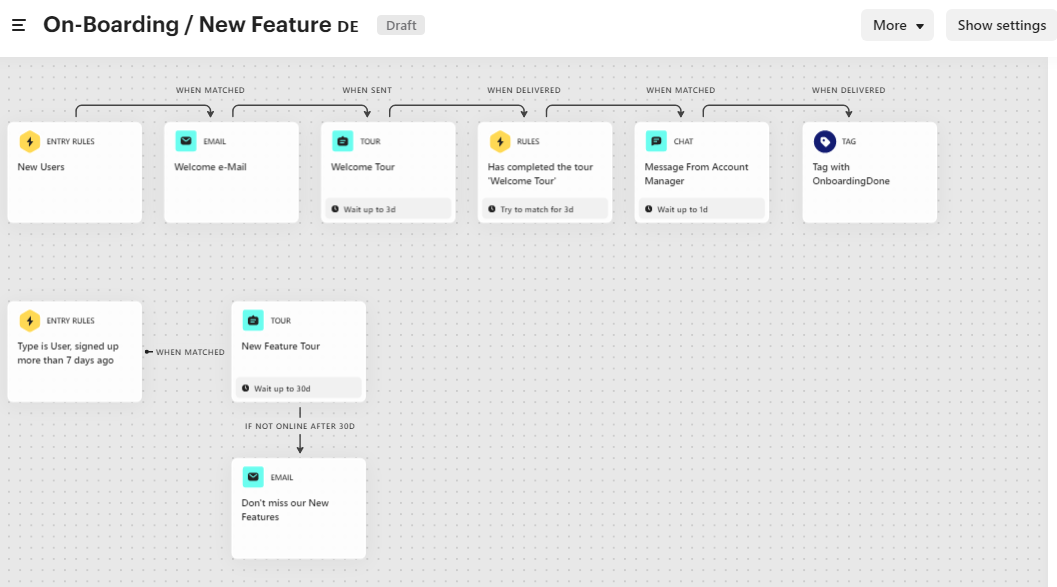 You can use:
You can use:


