When I set the tag as 'users' for my product tour, it's shown to my existing users as well. But I'd like to show the product tour only to new users (first-time install). What's the setting or how can I help achieve this?
Answered
How to make sure that the product tour is shown only to new users who've just installed the app?
Best answer by Roy
Hi @user860 , Yes, now your concern is clear.
In this case, you should use a sign-up date filter:
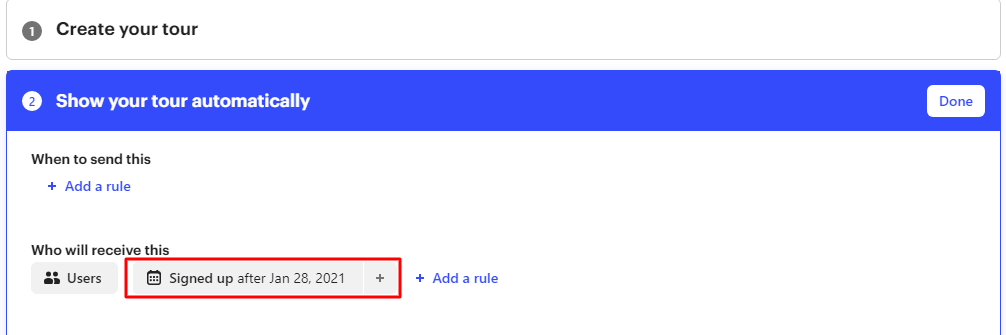 Let's say your turn-on this tour today, you can set show your tour automatically users who will sign up after Jan 28, 2021.
Let's say your turn-on this tour today, you can set show your tour automatically users who will sign up after Jan 28, 2021.
This will launch product tours only for newliy signed up users.
I hope this will be helpful, Let me know if you have any further questions. Always happy to help.
Roy 🦄
Join the Intercom Community 🎉
Already have an account? Login
Login to the community
No account yet? Create an account
Intercom Customers and Employees
Log in with SSOor
Enter your E-mail address. We'll send you an e-mail with instructions to reset your password.



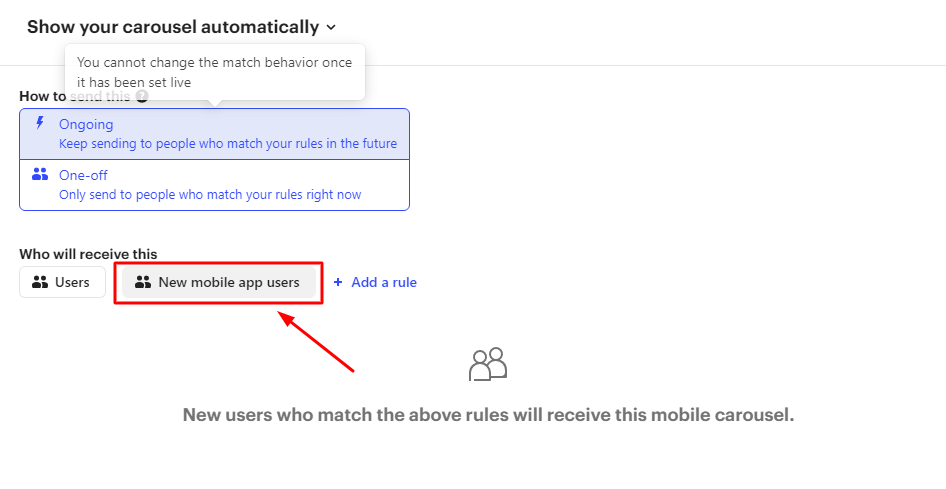 Or use the sign-up date:
Or use the sign-up date: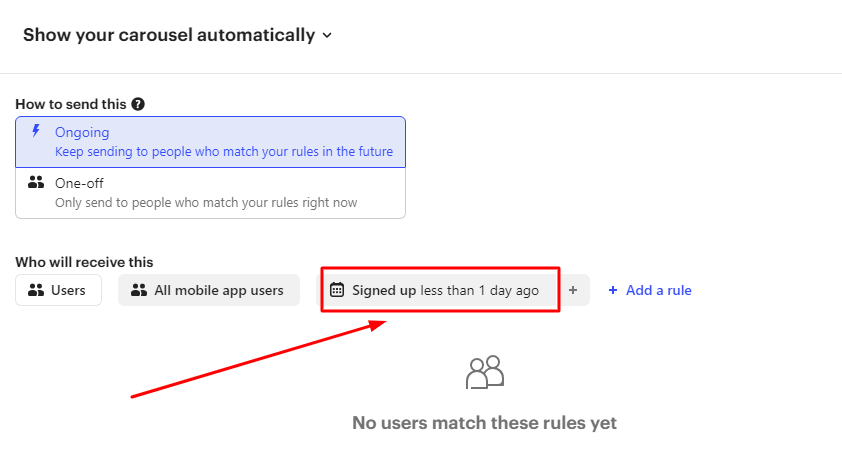 I hope this will be helpful, Let me know if you have any further questions.
I hope this will be helpful, Let me know if you have any further questions.