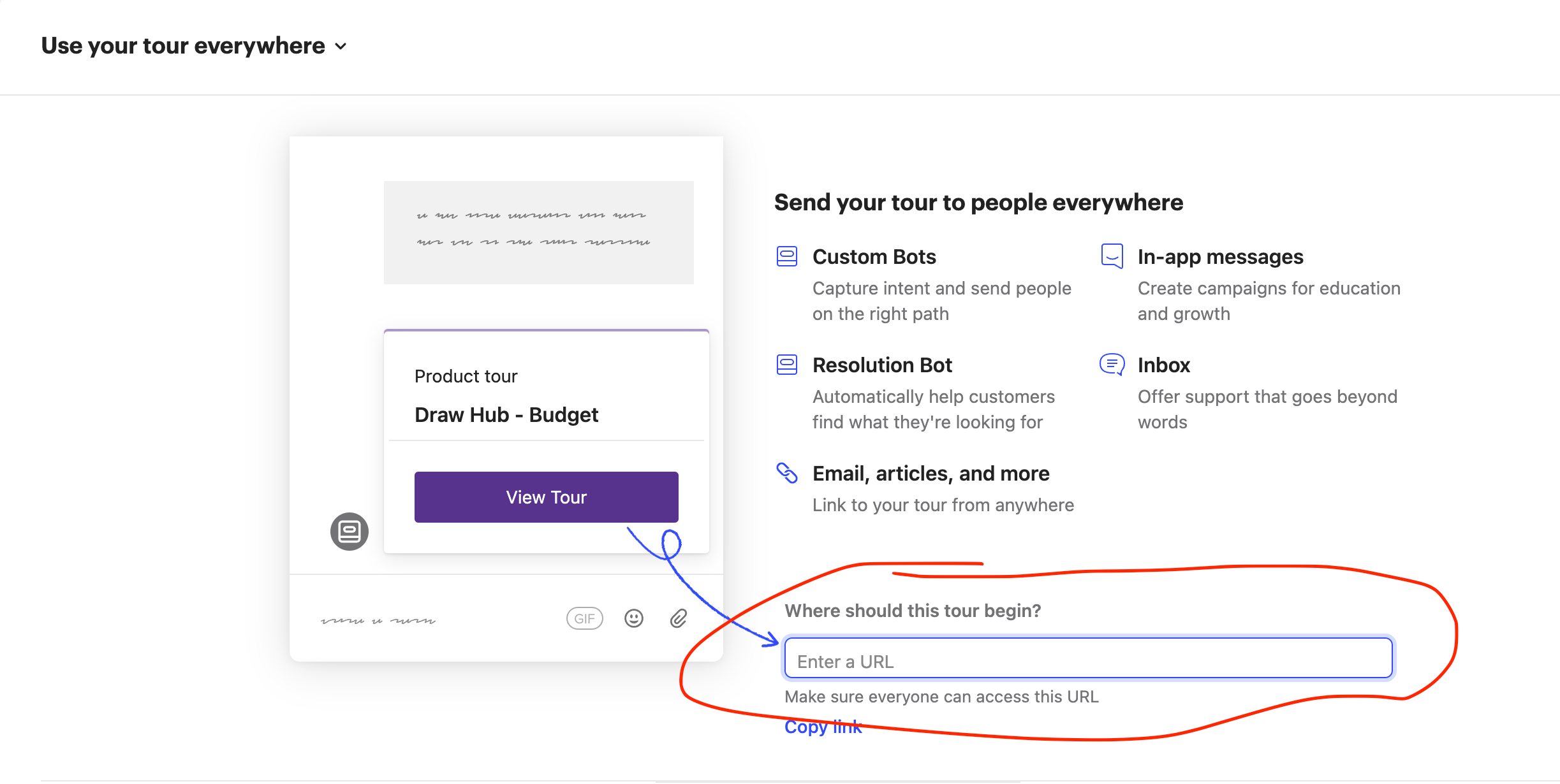Our app has a lot of dynamically generated identifiers that fill portions of our URLs. These IDs change depending on the user, the project, the company, etc. So what I'm trying to figure out is how I can make this example URL:
domain.com/projects/38918-3891-38939/company/492389183
...work for everyone no matter which project or company they're in. I've seen the concept of wildcarding before in other apps where the above URL would be reflected as:
domain.com/projects/*/company/*
So that no matter what ID comes in the place of the *, the URL will trigger the action.
Any input on this would be fantastic. Thanks!