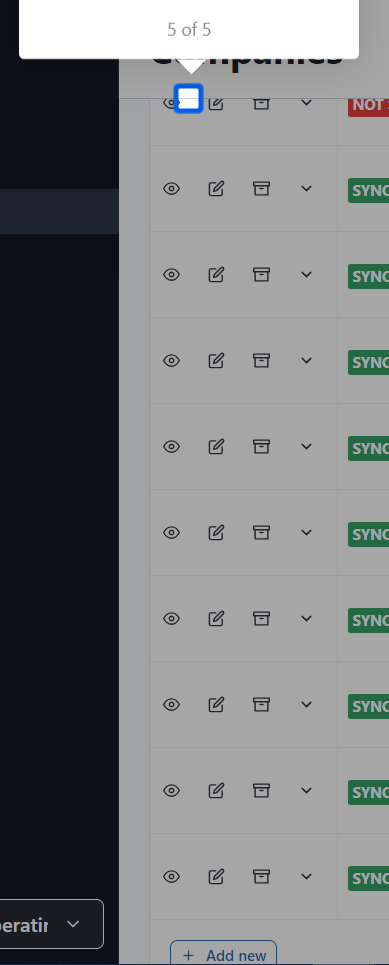I’m designing a product tour to allow users to add information. We currently have an add new button at the top of the table, and one underneath. The top button works fine, but when I add the step to click on the bottom button, everything seems okay until I go in to preview it. The step scrolls to the bottom, but the box with the step description gets stuck at the middle of the page and doesn’t point to the other button. I’ve tried having it point to the CSS selector in the advanced, but can’t seem to get it to work. Please see attached screenshot. you can see the 5 of 5 for the box in the tour at the top, and the add new button at the bottom. I’ve also tried this with a unique button at the bottom of the page and I still get the same issue.