Could this be a settings issue with my web page or URL? Any help would be great.
Page 1 / 1
Hello @medl , I don't fully get your question here, can you be a bit more specific? Provide some screenshots will be helpful.
BTW - Have you tried to manually enter CSS elements?
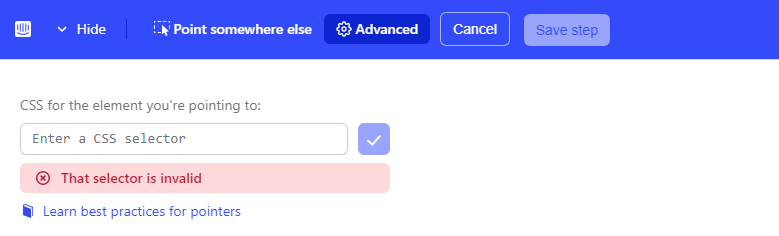 Looking forward.
Looking forward.
@medl, other than what's already mentioned in the previous comment there a re a few things to lookout for,
- Check which URL the tour is starting on and if you are navigating in between the tour, it should proceed with the user actually navigating by clicking on the element and not by clicking next on the tour
- Check if your app is using dynamic CSS selectors. In this case you will have to ask your developer to put in special IDs for the elements you want to use
Reply
Join the Intercom Community 🎉
Already have an account? Login
Login to the community
No account yet? Create an account
Intercom Customers and Employees
Log in with SSOor
Enter your E-mail address. We'll send you an e-mail with instructions to reset your password.
