I can’t find this in Intercom’s help center so figured I’d post here before reaching out to support. Does anyone know what the difference between “Team replied to” and “team currently assigned” is in the Conversation report? Screenshot below.
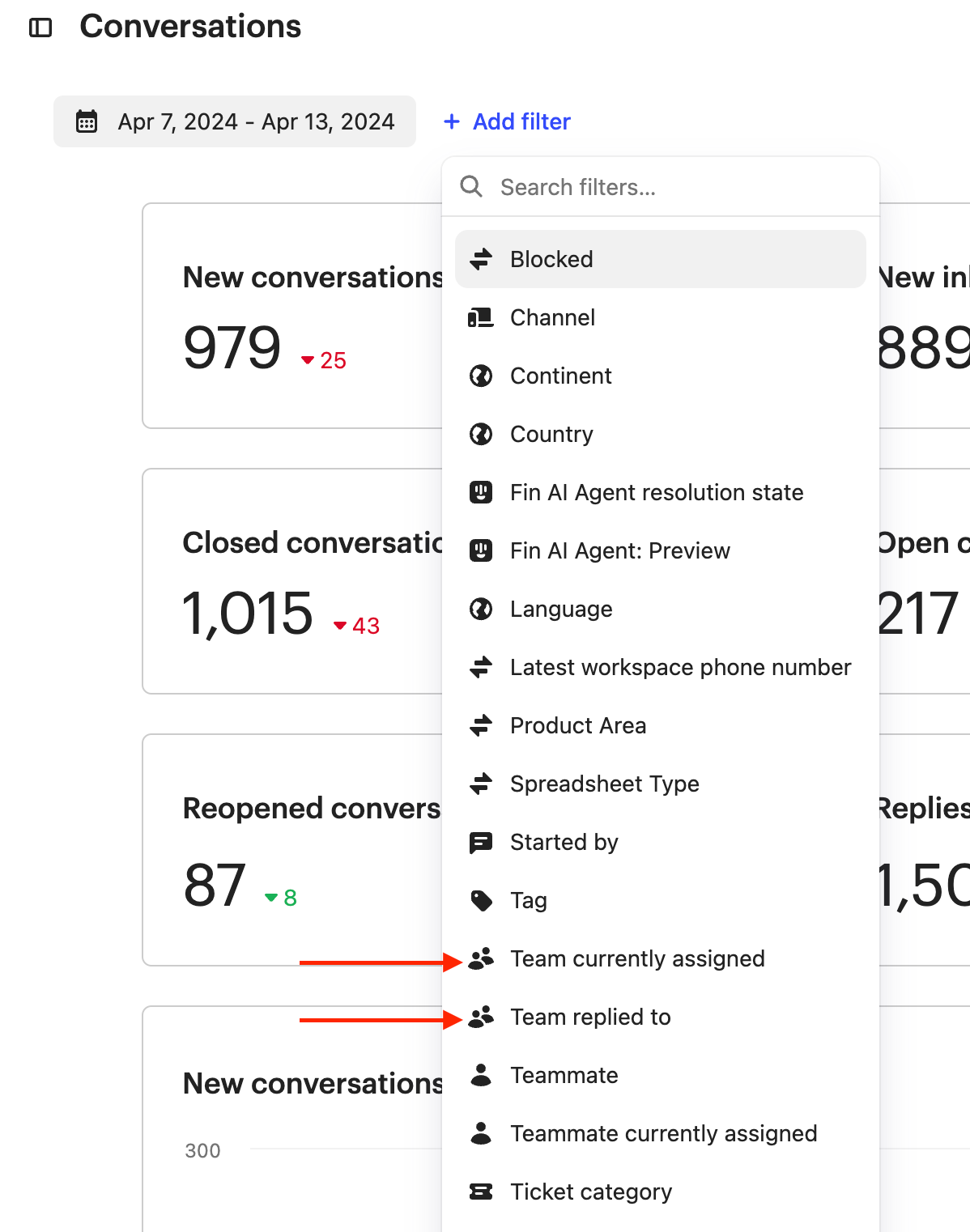
I can’t find this in Intercom’s help center so figured I’d post here before reaching out to support. Does anyone know what the difference between “Team replied to” and “team currently assigned” is in the Conversation report? Screenshot below.
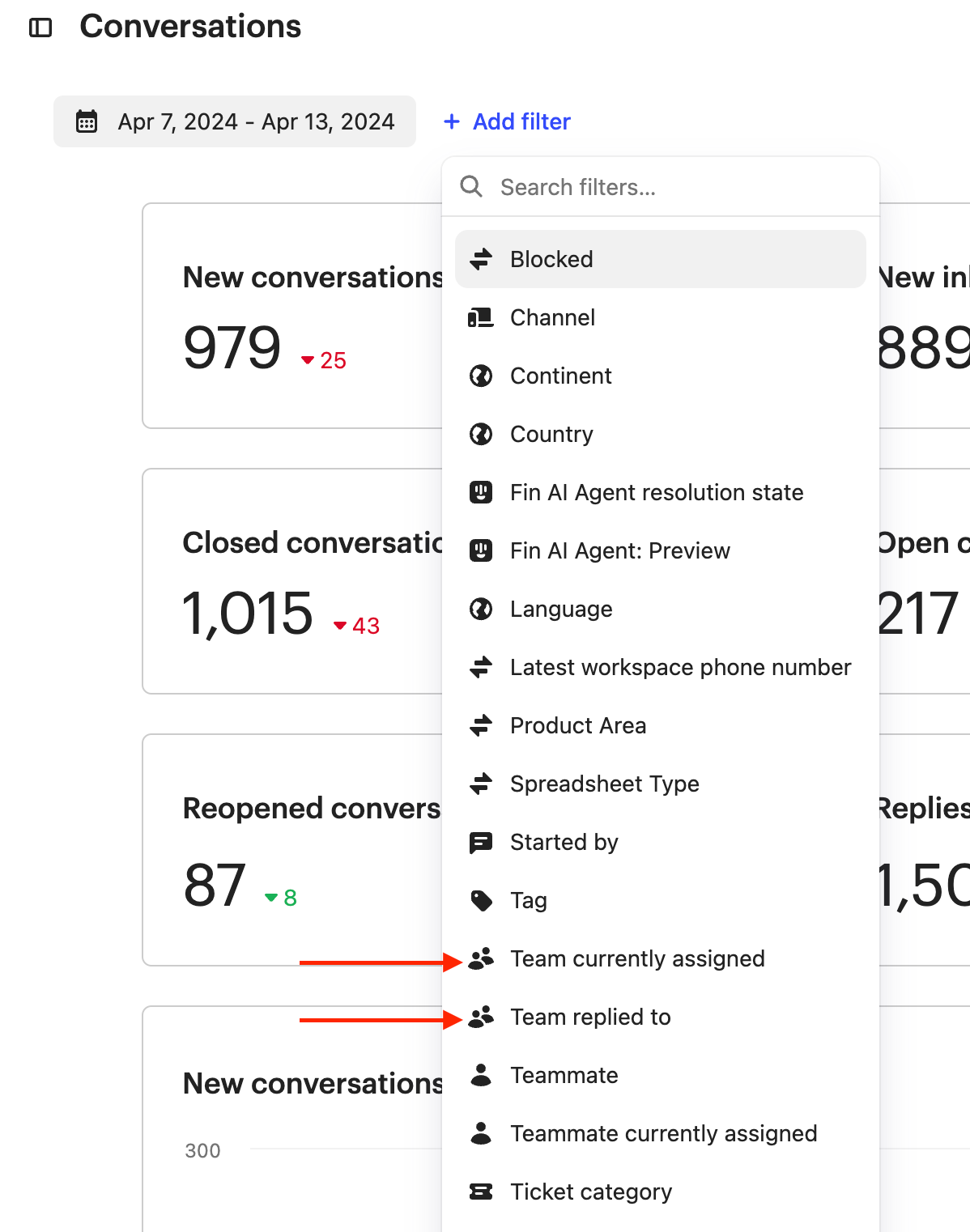
Best answer by bernice
Hey
When you filter by "team currently assigned," you will see conversations based on the team that is currently assigned to them. This includes all conversations, regardless of whether they are open or closed. On the other hand, the filter "team replied to" shows conversations that were replied to by a member of a team or teams, including conversations not assigned to the team(s). It's important to note that "team currently assigned" shows conversations that are still assigned to the selected team's inbox or a teammate who's part of that team, whereas "team replied to" includes any conversation where a teammate who's part of the team responded, regardless of the current assignment status of the conversation. This means that if a teammate responded to a conversation and then the conversation was assigned to a different team, it would be included in the metrics for "team replied to" but not for "team currently assigned".
You'll find more on this in this article from our Help Center - Report on team inbox performance 🚀
Already have an account? Login
No account yet? Create an account
Enter your E-mail address. We'll send you an e-mail with instructions to reset your password.