How do you filter web sessions to sessions that occurred in a specific timeframe? Right now it seems that web sessions are all time, but we are interested in pulling a report of users’ number of sessions in the last 30 days. Thanks!
How to filter web sessions to a timeframe?
Best answer by Milan
Hi
I don’t see a way to do it with the regular Web Sessions attribute. It’s just a life-time value that automatically increases. You can not do any time frame filtering with attributes. Even if you set something like Event fired out whenever user logs in, this will not give you ability to do a time-frame filtering but you might get some more timing info - like when was the first time it happened and when was the last time. Still not what you wanted.
I have some Intercom clients where we needed this and they are able to measure this on their backend and we set it to sync that data to Intercom as custom attribute.
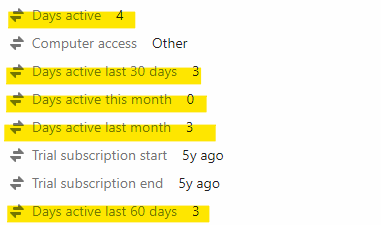
Join the Intercom Community 🎉
Already have an account? Login
Login to the community
No account yet? Create an account
Intercom Customers and Employees
Log in with SSOEnter your E-mail address. We'll send you an e-mail with instructions to reset your password.



