Hey @nicolas h11 Racheal from the Support Engineer team here 👋🏼
Have you looked into our Custom Reports? With Custom Reports you can create a dashboard with all of your important data and get an overall view with multiple charts. This is an example dashboard I've put together:
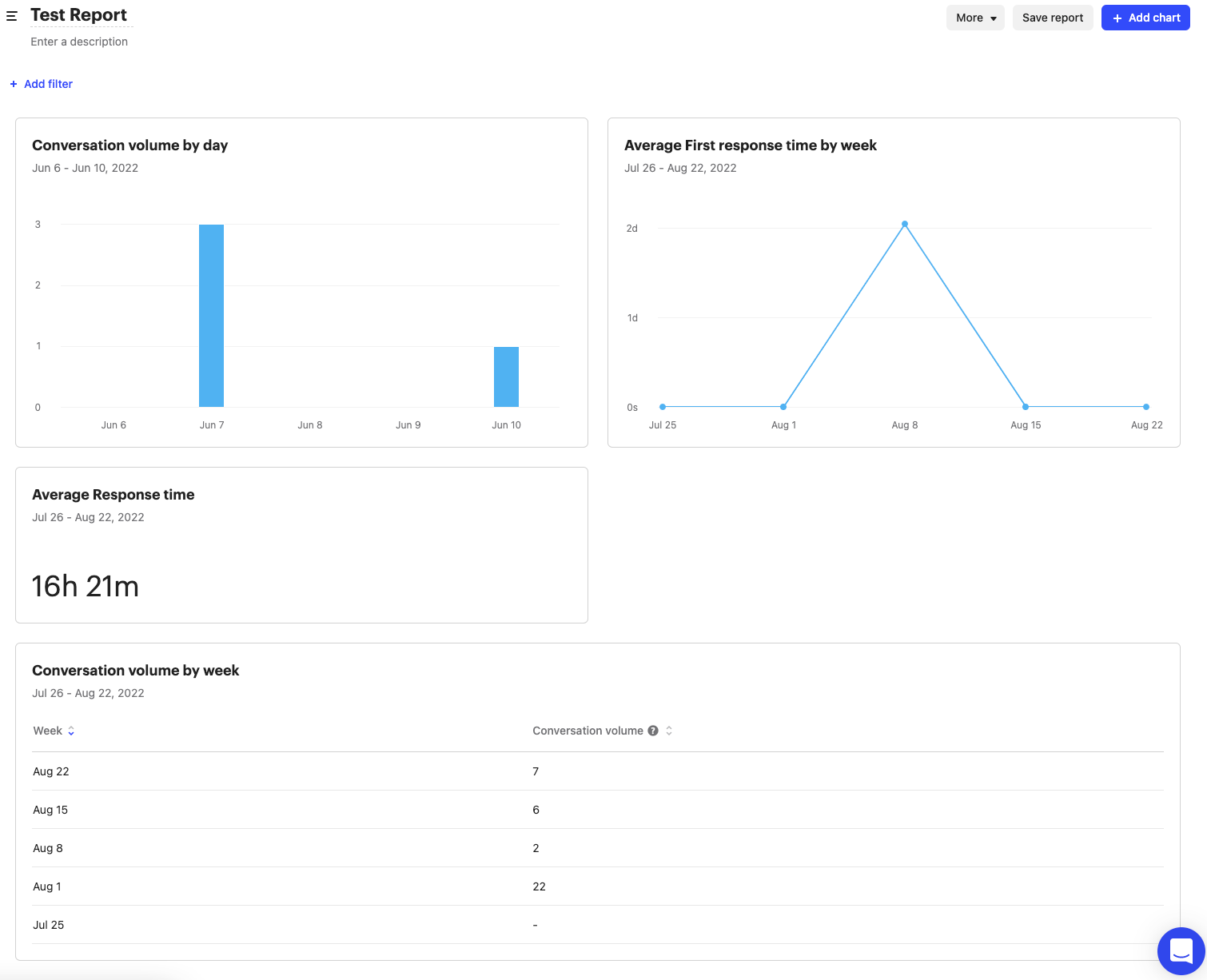 With Custom Reports you could cover the tagged conversations, inbound conversations, and replied conversations. As for email statistics (open and reply rate) this would live in our email deliverability report and Custom Bot data would live in your Custom Bot report. Definitely understand you're trying to roll these into one report- you could use our API to build your own dashboard, but Custom Bot data is not yet available via the API. This is a great request for our @Product Wishlist !
With Custom Reports you could cover the tagged conversations, inbound conversations, and replied conversations. As for email statistics (open and reply rate) this would live in our email deliverability report and Custom Bot data would live in your Custom Bot report. Definitely understand you're trying to roll these into one report- you could use our API to build your own dashboard, but Custom Bot data is not yet available via the API. This is a great request for our @Product Wishlist !
To pull your message statistics you'll want to use the export job model and for all other conversation data, the conversation model.
I'll attach an Article on our Custom Reports here:
https://www.intercom.com/help/en/articles/4549035-create-a-custom-report/p>


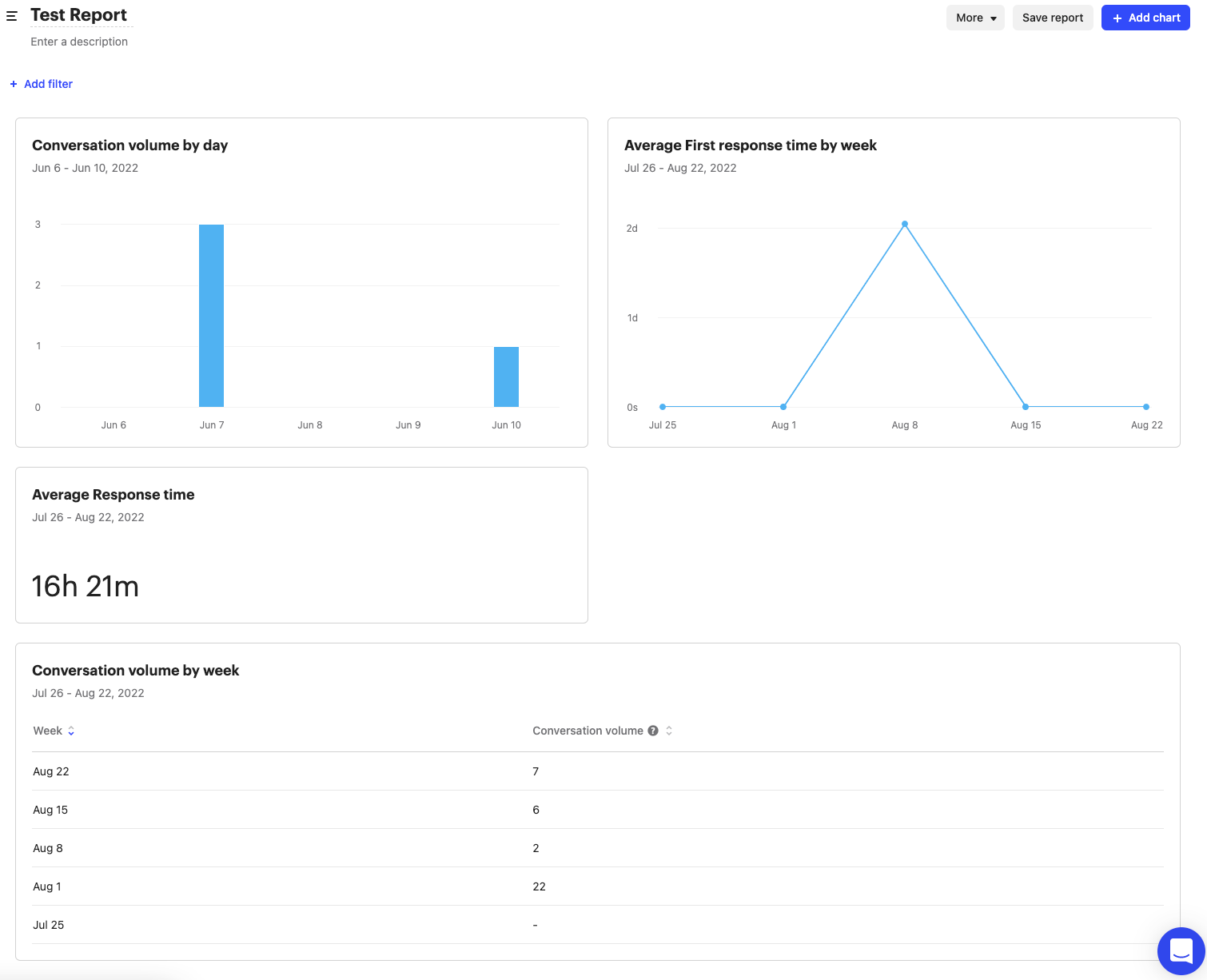 With Custom Reports you could cover the tagged conversations, inbound conversations, and replied conversations. As for email statistics (open and reply rate) this would live in our
With Custom Reports you could cover the tagged conversations, inbound conversations, and replied conversations. As for email statistics (open and reply rate) this would live in our
