Our organization offers a custom onboarding experience to our clients. It would be a game changer to know if we can see how far individuals have progressed through a series so we know what the user has seen, and what they haven't.
Answered
Is there a way to see how far a particular (individual) user has progressed through a series?
Best answer by Milan
Besides what @kevin b suggested, you can also export raw data for the series:
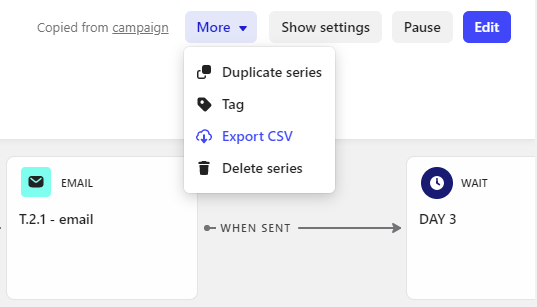 And get something like this:
And get something like this:
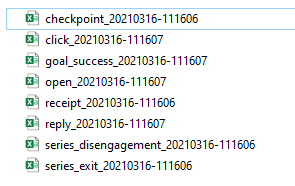
I haven't had a chance to look into this in more detail as it's really raw data and not really self-explanatory what is what (apart from the filenames).
But what I would do instead, is introduce people tags at each "checkpoint" you would like them to pass through. That can help you filter out in Contacts and you can also make some follow-up automated messages for those that might not reach all the checkpoints.
Hope that helps.
Cheers!
Join the Intercom Community 🎉
Already have an account? Login
Login to the community
No account yet? Create an account
Intercom Customers and Employees
Log in with SSOor
Enter your E-mail address. We'll send you an e-mail with instructions to reset your password.




