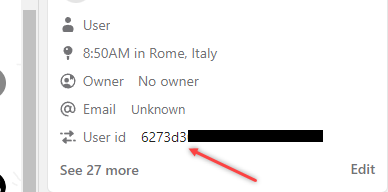Answered
can i search for a closed conversation by User id?
can i search for a closed conversation by User id?
Best answer by Brent
Hey @gennaro ,
Not sure I'm hitting the mark with what you're trying to do here but... you can't search the inbox by a userid. Looks like these are the only options.
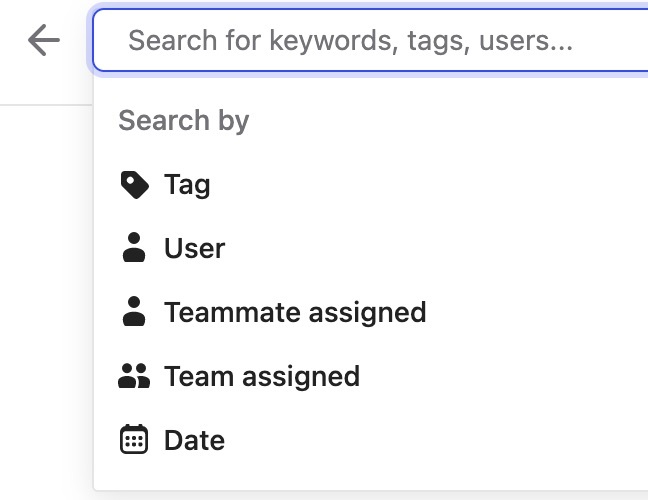 But, depending on what you are trying to do, if you know the customer name you can search for them in Contacts and their history of conversations will display once you open the customer record. You could also do a filter by userid if that is displaying in the Intercom data for you. Like below...
But, depending on what you are trying to do, if you know the customer name you can search for them in Contacts and their history of conversations will display once you open the customer record. You could also do a filter by userid if that is displaying in the Intercom data for you. Like below...
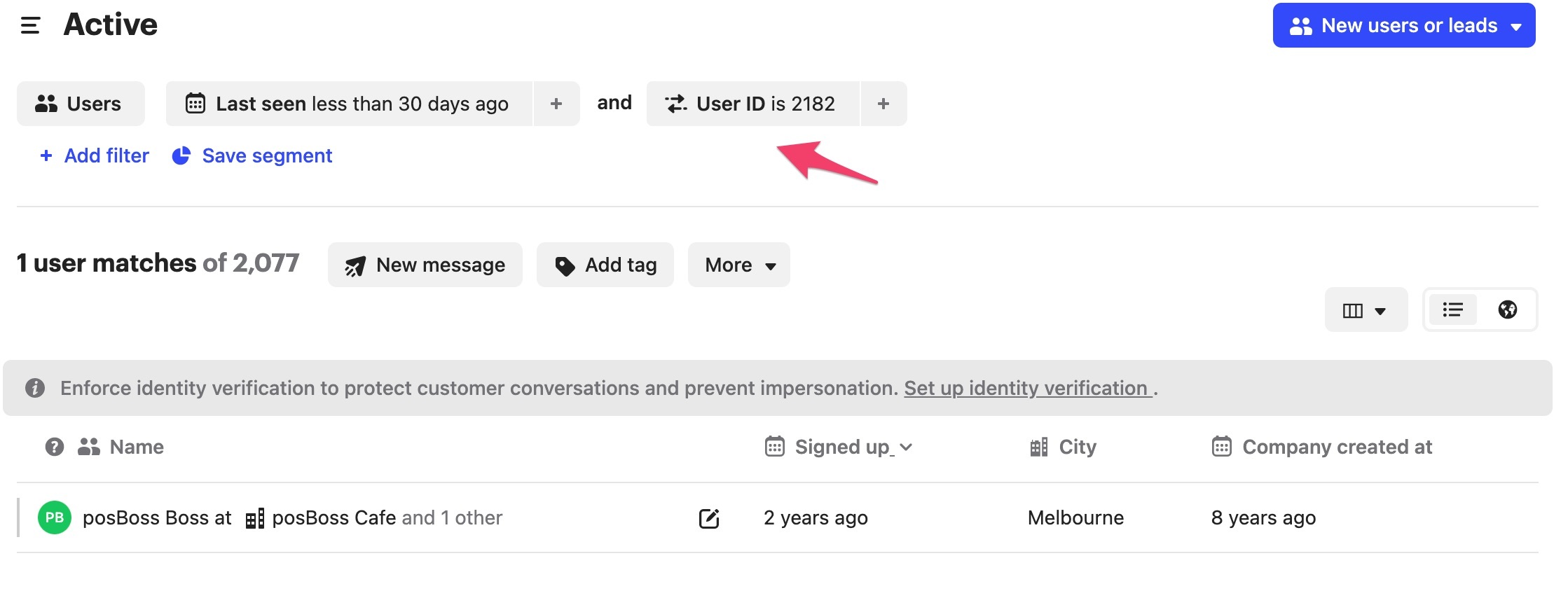 Hope that helps.
Hope that helps.
Brent
Join the Intercom Community 🎉
Already have an account? Login
Login to the community
No account yet? Create an account
Intercom Customers and Employees
Log in with SSOor
Enter your E-mail address. We'll send you an e-mail with instructions to reset your password.