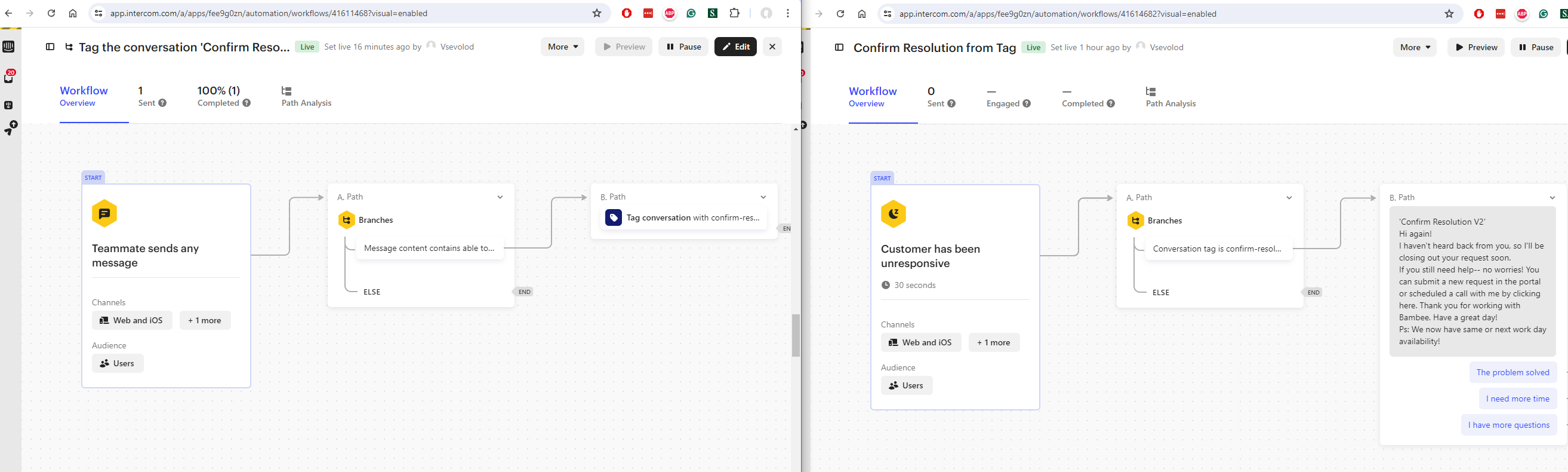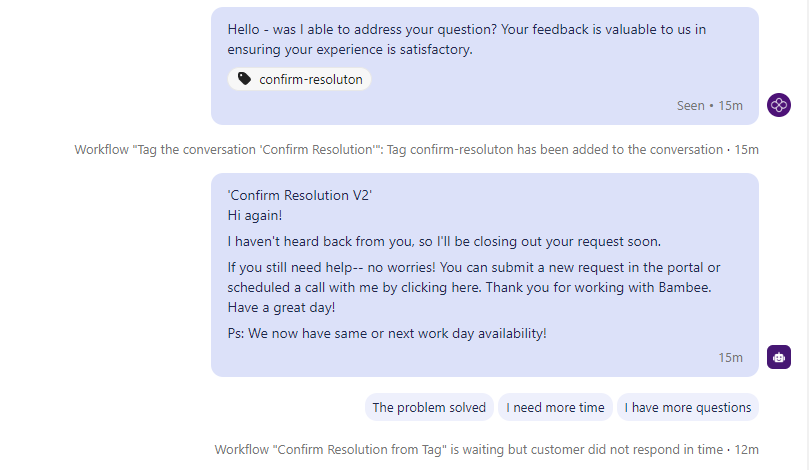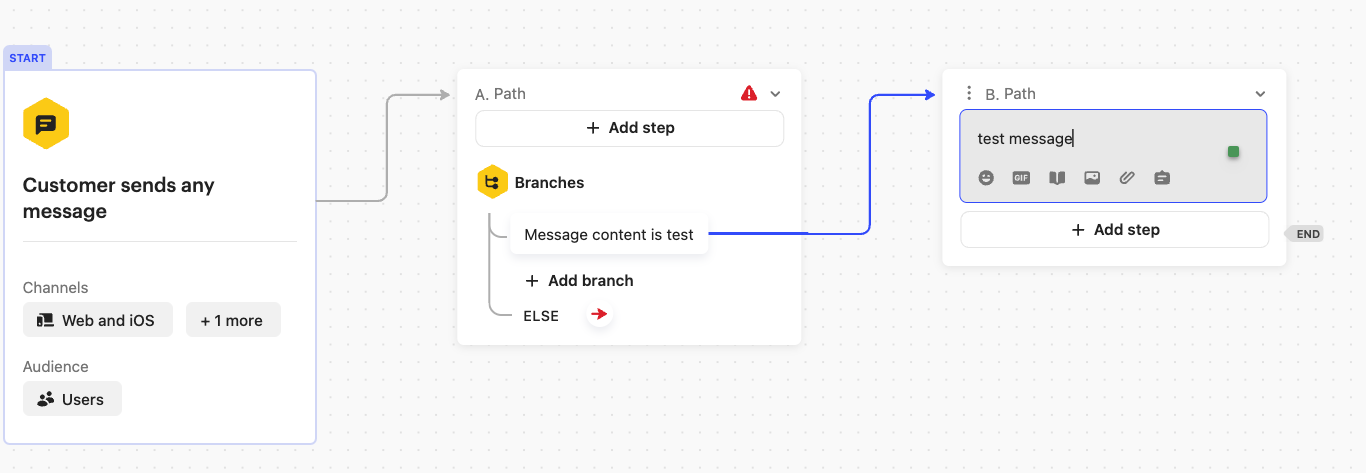Hello,
I am trying to display reply button on conversation when an external event occurs.
I am not able to find a workaround or adopt an existing trigger that will be able to target a specific conversation (multiple conversation can be opened with the same user at the same time)
my business cases is to trigger a workflow when an API call triggered. The closest solution ‘How to open workflow whit api service utilizes events that are not conversation specific.
Is there an alternative?