How to open workflow whit api service
Best answer by Jacob Cox
Hi
If you want to trigger a workflow via an Event such as a customer click you can do so by creating a Workflow with a ‘Customer visits a page’ trigger and setting it up to send with a ‘When to Send’ trigger of your chosen Event. For example, in the Workflow below I have it set up to only send on iOS and Android channels when my custom ‘Event click’ event gets triggered.
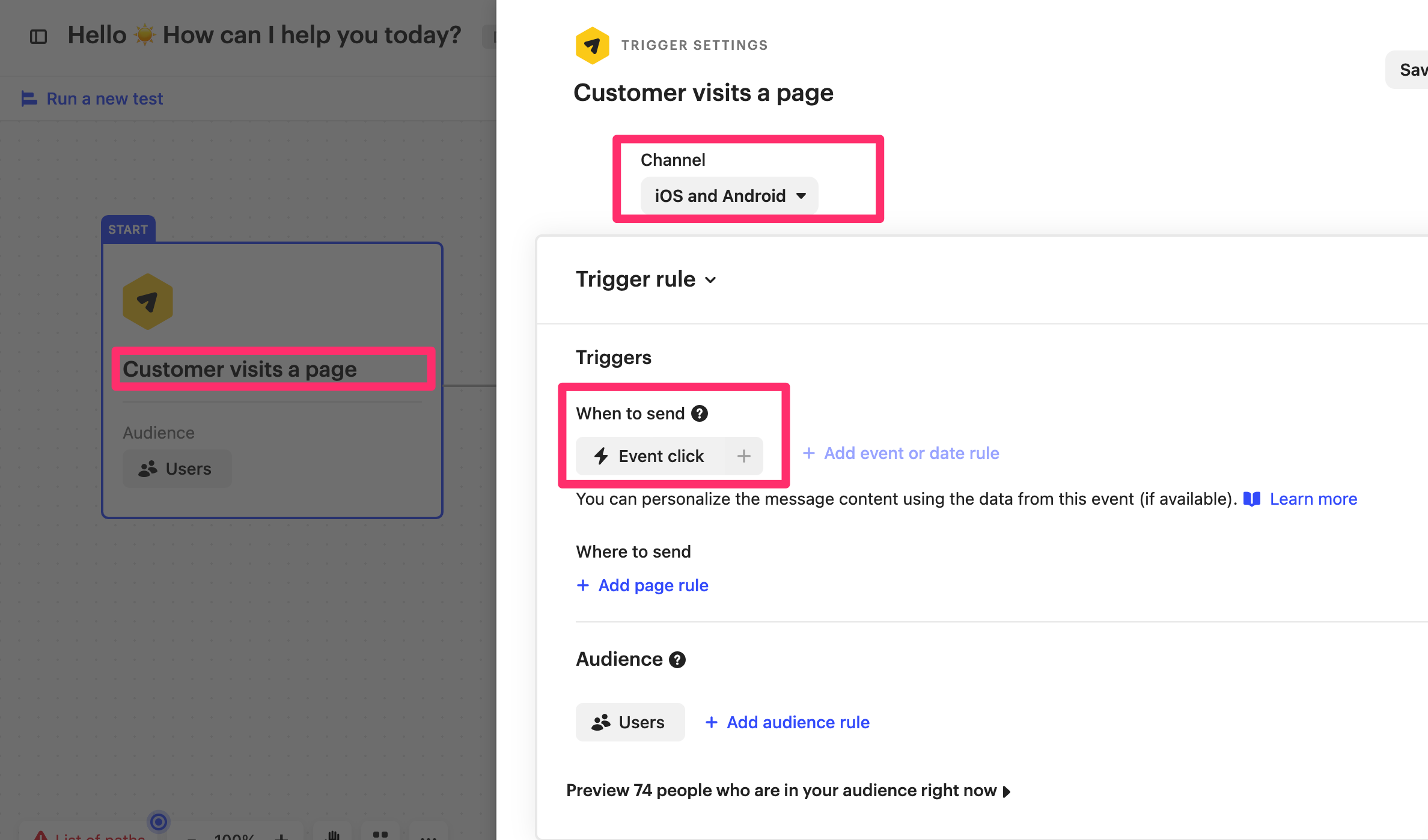
You’ll need to set your mobile app up to make that Event call when the User clicks on the specific button. You can read up on how to make Event calls on iOS, here, and Android, here.
Join the Intercom Community 🎉
Already have an account? Login
Login to the community
No account yet? Create an account
Intercom Customers and Employees
Log in with SSOEnter your E-mail address. We'll send you an e-mail with instructions to reset your password.



