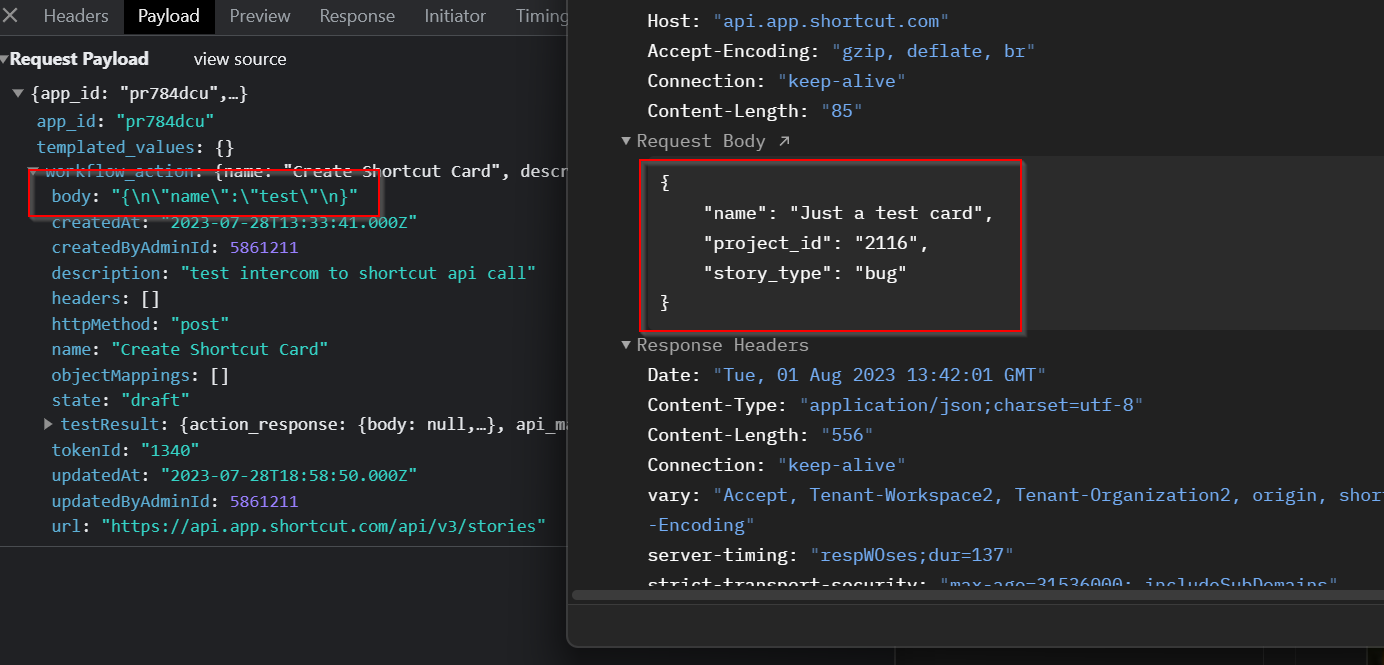I’m building a custom action that will send a POST request to Shortcut to create a Story. I’ve tested in Postman and it works fine, but when I use the exact same request body in Intercom, I’m getting a message back that I’m missing a parameter (the missing parameter happens to be the only required parameter). I can recreate this error in Postman by commenting out (or removing) the parameter in question. Otherwise, it always succeeds in Postman.
How does Intercom present the body in these requests? Does it do it exactly as-is, or does Intercom apply some formatting? Since it works fine in Postman, I’m kinda thinking that Intercom is changing something.
To be more specific, when creating a Story via Shortcut’s API, the only required parameter is “name”. If my request body in Intercom is this:
{"name": "Just a test card from Intercom"}I get this message:
400 Bad Request
{"message":"The request included invalid or missing parameters.","errors":{"name":"missing-required-key"}}
Works fine if I test it in Postman though.