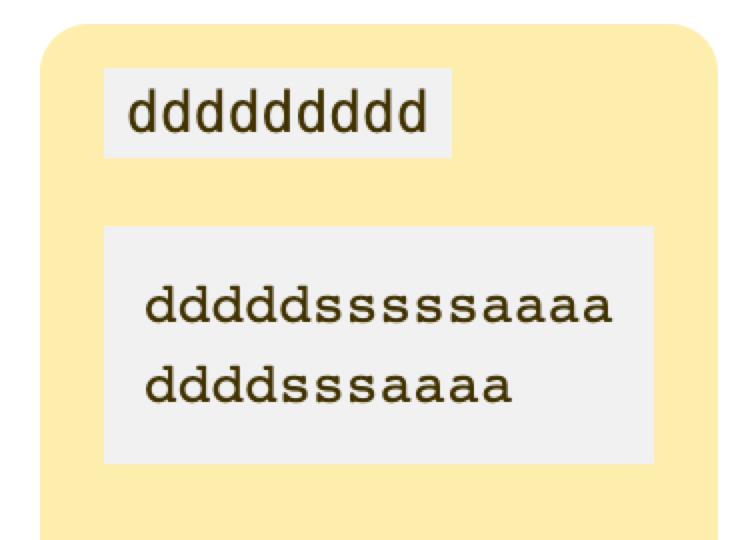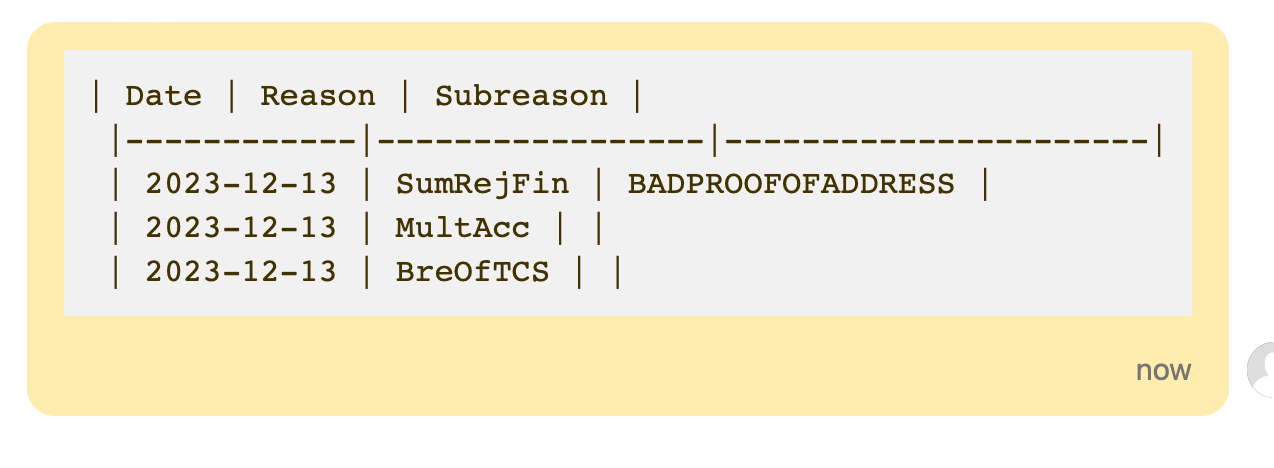I’m writing a helper app that adds notes to conversations and would like to be able to format the contents.
Basis HTML seems to work OK but I’d like to add a code block and a table and neither are well supported.
Can anyone point me at the correct documentation or provide other guidance?