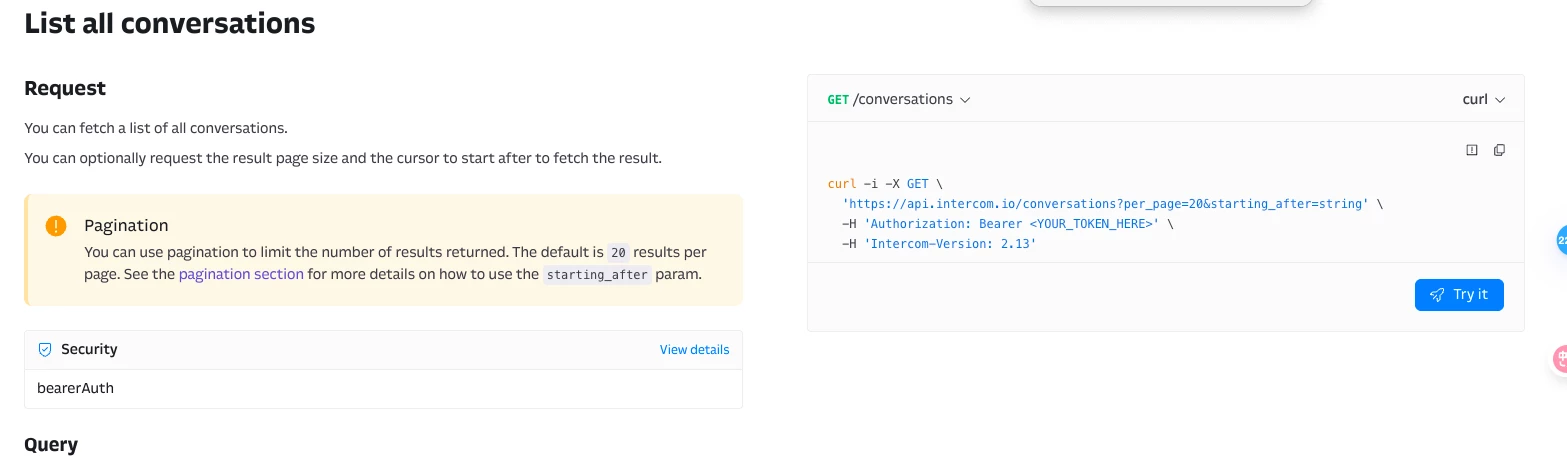i catn’t use the demo。 https://developers.intercom.com/docs/references/rest-api/api.intercom.io/conversations/listconversations
MyTEST:
curl -i -X GET \
'https://api.intercom.io/conversations?per_page=20&starting_after=string' \
-H 'Authorization: <my token>' \
-H 'Intercom-Version: 2.13'
curl -i -X GET \
'https://api.intercom.io/conversations?per_page=20&starting_after=string' \
-H 'Authorization: <name> <my token>' \
-H 'Intercom-Version: 2.13'
curl -i -X GET \
'https://api.intercom.io/conversations?per_page=20&starting_after=string' \
-H 'Authorization: Bearer <my token>' \
-H 'Intercom-Version: 2.13'
<name> <toke> from
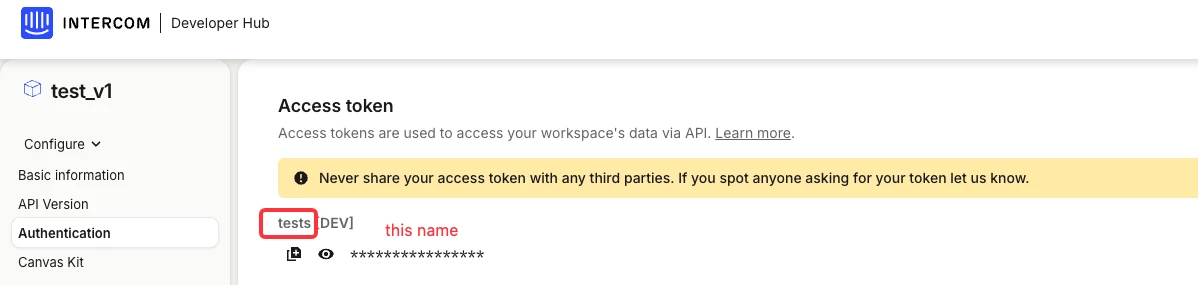
ALL get the ERROR INFO:
{
"type": "error.list",
"request_id": "004d2a15vsgn3sc1e320",
"errors": [
{
"code": "unauthorized",
"message": "Access Token Invalid"
}
]
}
Question: what’s the right way to get conversation list ?