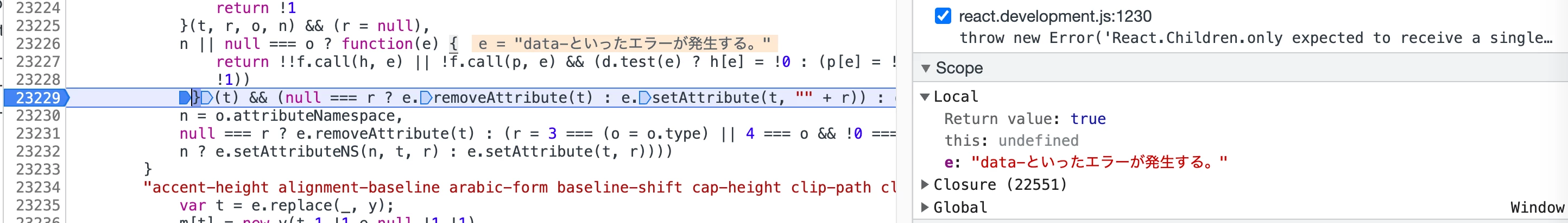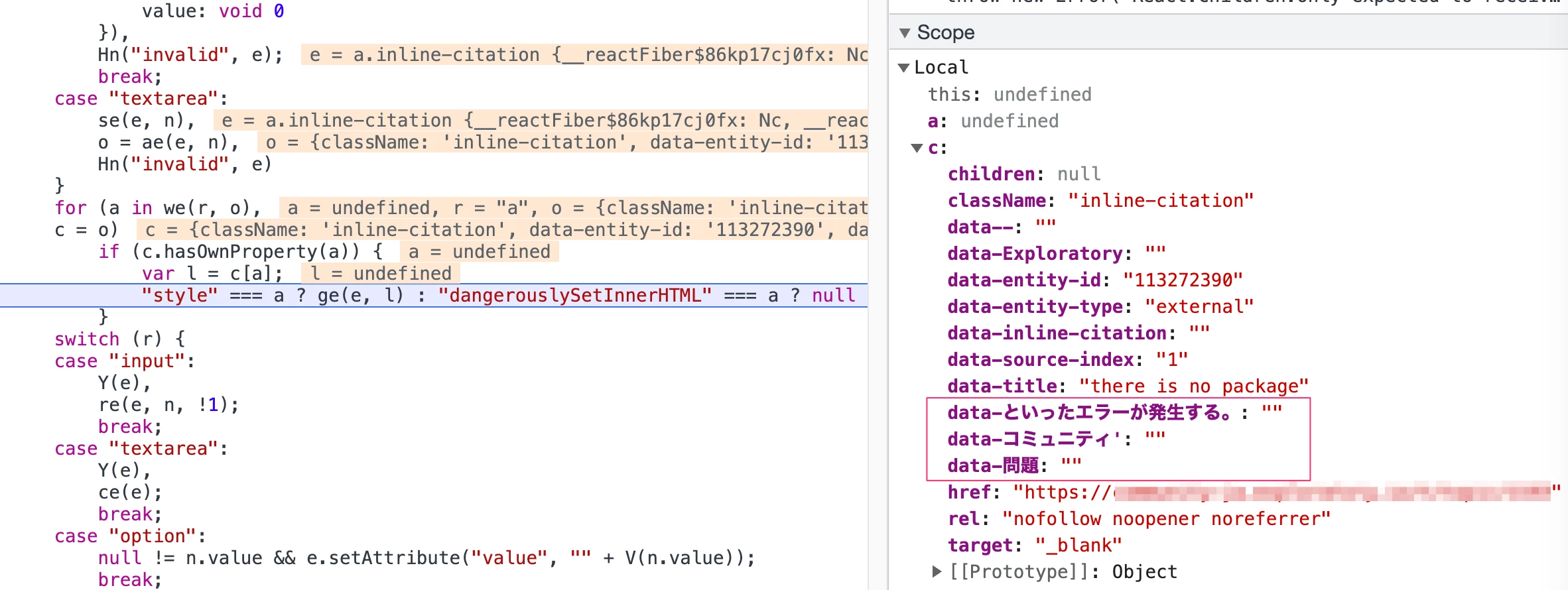I’m getting “Something went wrong loading this message” error.
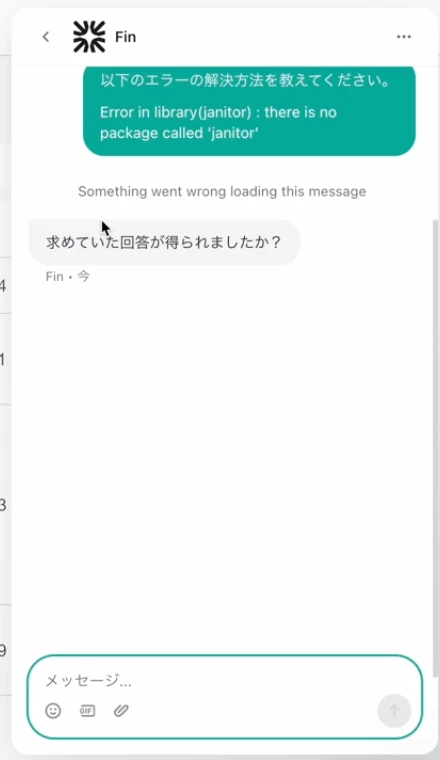
And I see below JavascriptError.
vendors~sentry~app.47087327.js:1 DOMException: Failed to execute 'setAttribute' on 'Element': 'data-といったエラーが発生する。' is not a valid attribute name. at g (https://js.intercomcdn.com/vendor.b8d3fa93.js:2:368553) at Qs (https://js.intercomcdn.com/vendor.b8d3fa93.js:2:451809) at Sc (https://js.intercomcdn.com/vendor.b8d3fa93.js:2:474108) at xc (https://js.intercomcdn.com/vendor.b8d3fa93.js:2:473848) at bc (https://js.intercomcdn.com/vendor.b8d3fa93.js:2:473715) at gc (https://js.intercomcdn.com/vendor.b8d3fa93.js:2:473578) at uc (https://js.intercomcdn.com/vendor.b8d3fa93.js:2:470413) at fc (https://js.intercomcdn.com/vendor.b8d3fa93.js:2:470795) at Vo (https://js.intercomcdn.com/vendor.b8d3fa93.js:2:411940) at https://js.intercomcdn.com/vendor.b8d3fa93.js:2:468368