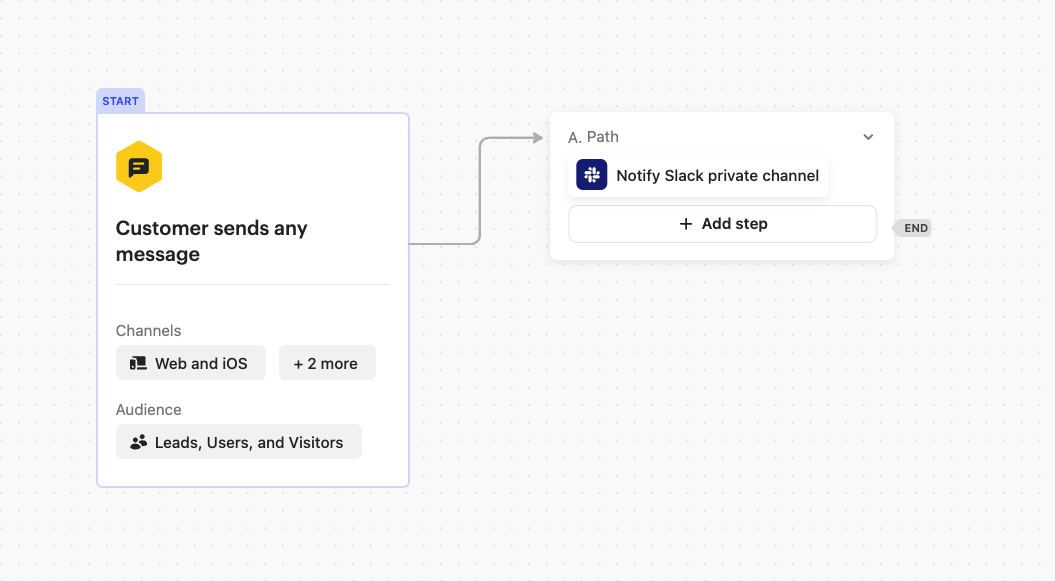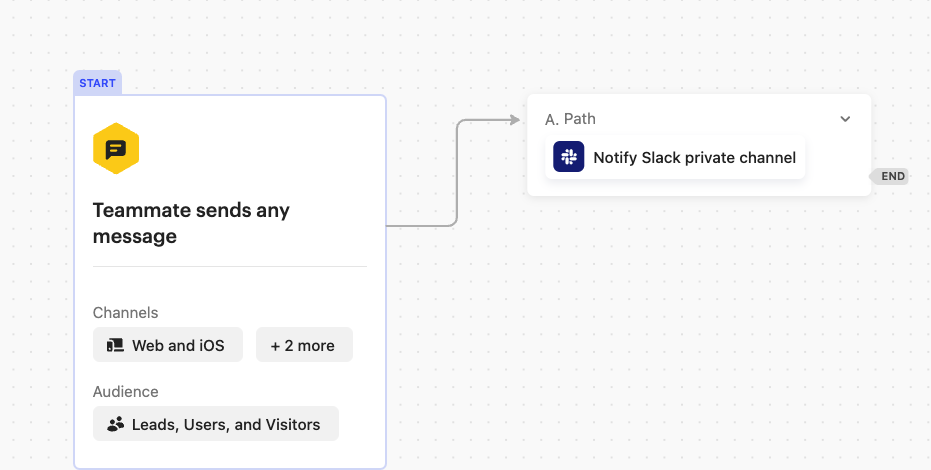Hi all,
We’re setting up Intercom to replace Zendesk.
We’re not moving to adding Intercom to Slack and would like to be able to have any replies to threads appearing as a Slack message in the thread.
Is that possible?
Another thing that is useful is to show the users email address in the Slack message like
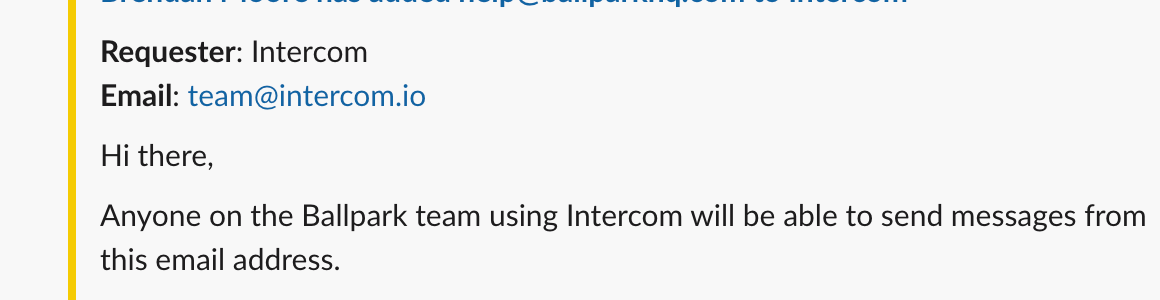
Does anyone know if either of these are possible?