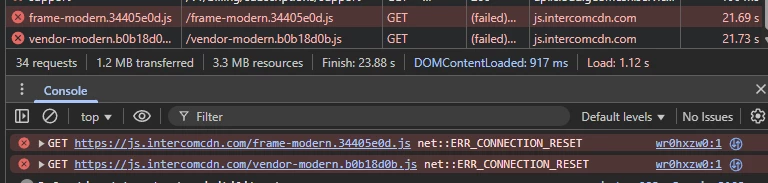I have already started a conversation through app but the solution offered is not a solution at all.
Since we started using Intercom, we run all our support operations both for customers and potential users via Intercom conversations.
Now many of our users are complaining that they cannot reach us out via support button and when we connect to their device and check the Intercom CDNs are banned by their modem. The affected user count increases day by day and our support team spends extra effort and time just to try to make it whitelisted, so instead of focusing the real problem Intercom now causes a time loss to fix the support button. Even our reputation is damaged because people need help about an issue but they cannot get to us effortlessly.
This screenshot is taken from one of our customers’ device, they don’t use any adblocker but their modem does not allow to open the script because of safety issues:
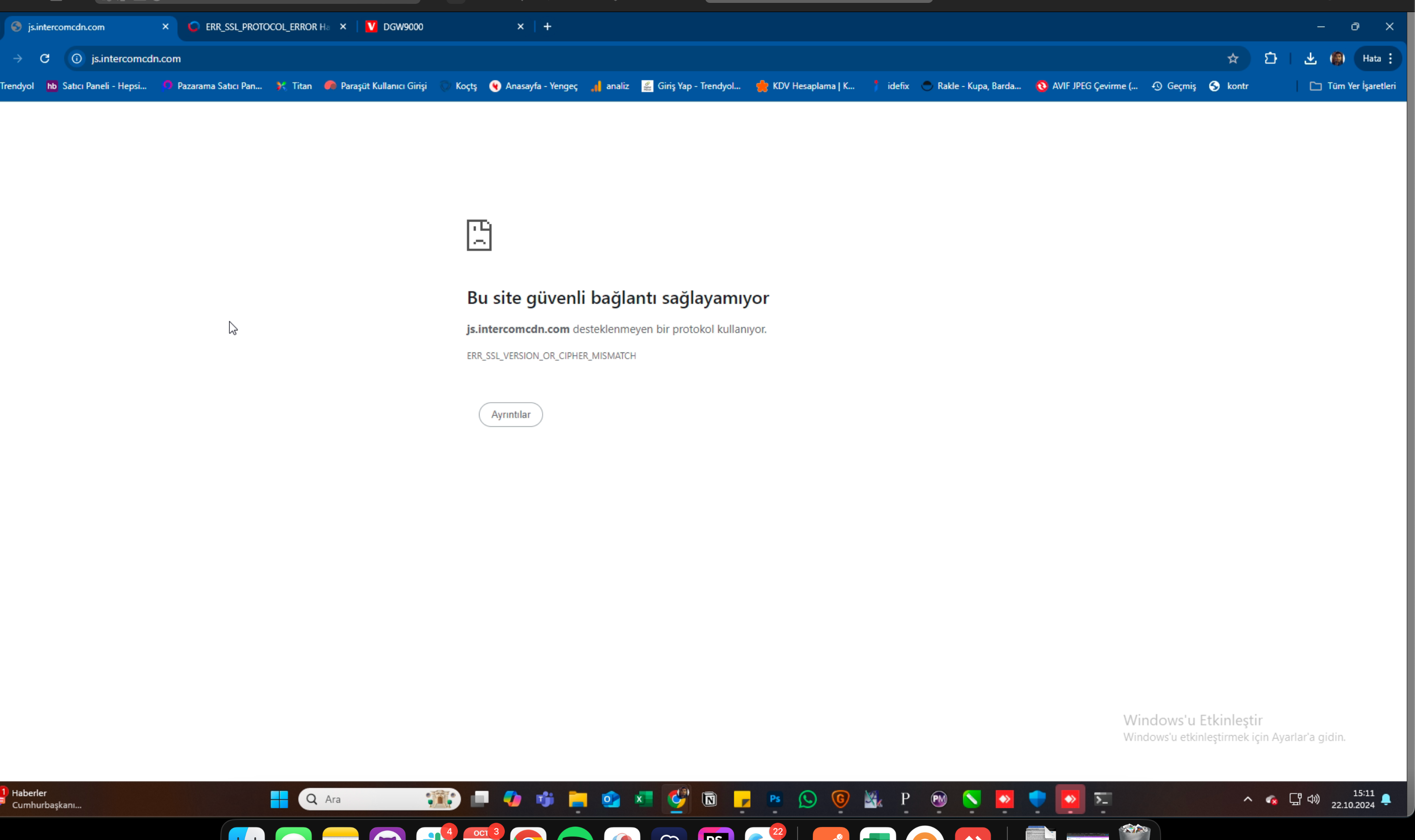
Sorry, but its unacceptable for you to tell us “tell your customers to whitelist Intercom CDN” and its not a solution. We are expecting an immediate and real solution, like giving us a script file that we can put it in our local folders etc.