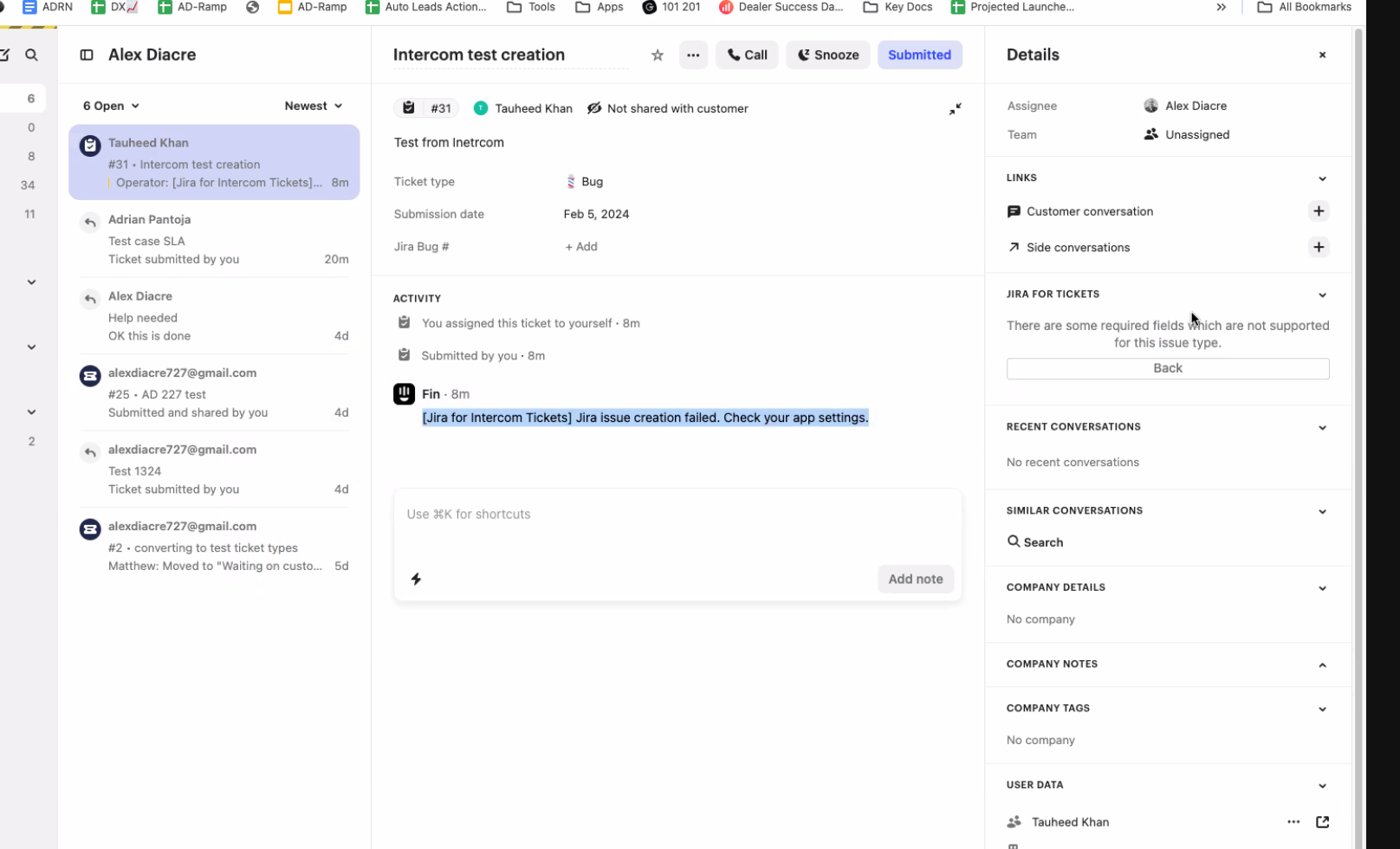
There are some required fields which are not supported for this issue type. Do you mind helping me understand the process to linking up our JIRA instance with Intercom so we can create as well as link issues direct from Intercom?
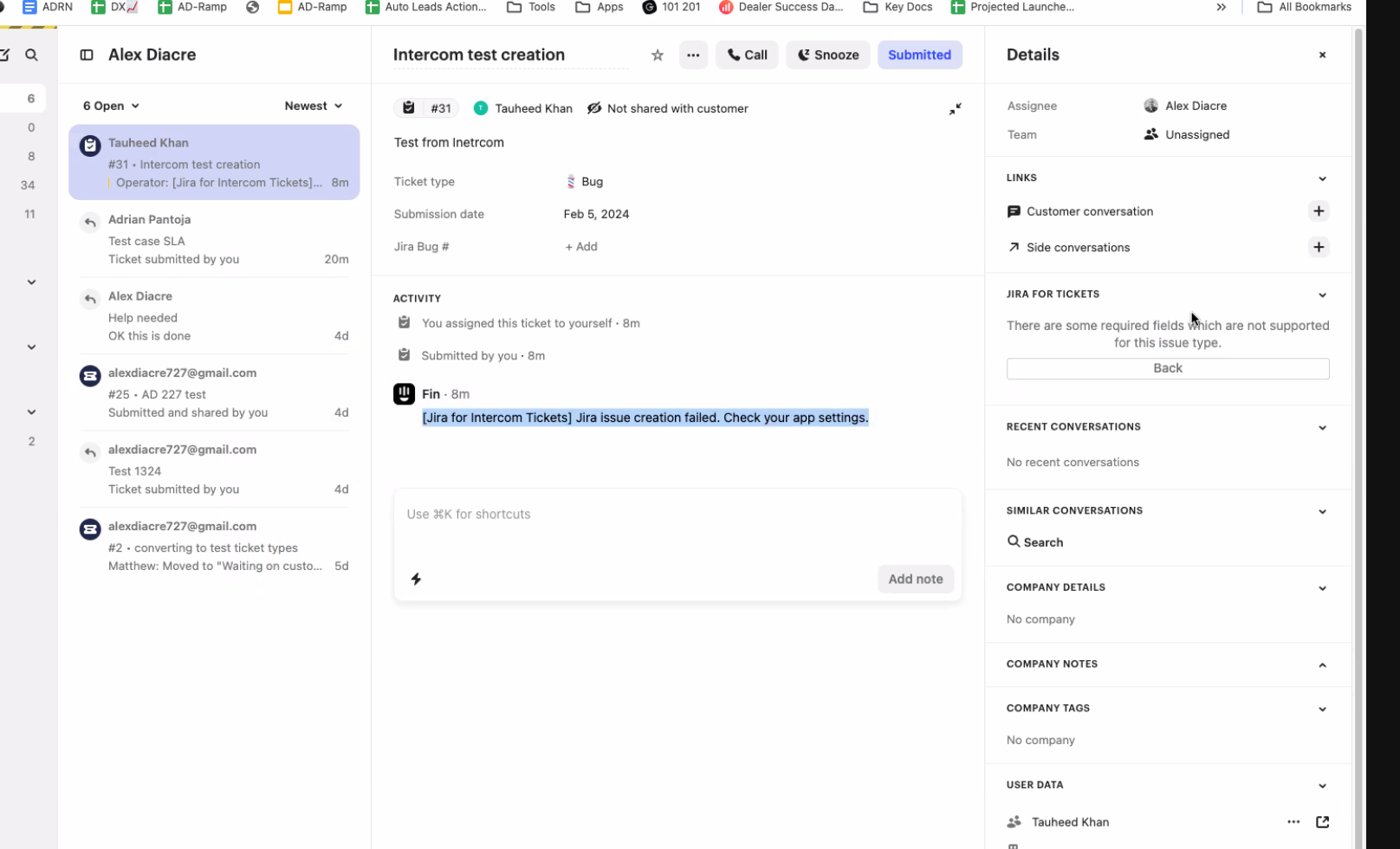
There are some required fields which are not supported for this issue type. Do you mind helping me understand the process to linking up our JIRA instance with Intercom so we can create as well as link issues direct from Intercom?
Best answer by Ebenezer.Laleye
Hi
This article explains how to create/link the jira issues from inbox, but there are some limitations :
1 - if the you need to create a jira issue from intercom inbox , supported required field types are : ["string", "date", "datetime", "option", "number", "array", "issuelink"] (so you might need to select a jira issue type with zero mandatory fields )
2 - searching for a jira issue to link will be by typing the jira issue id, while searching the project is by the project name
3 - linking and creating a ticket doesn't mean syncing the attributes after creation.
Already have an account? Login
No account yet? Create an account
Enter your E-mail address. We'll send you an e-mail with instructions to reset your password.