Help please. I tried all the troubleshooting steps to make the messenger appear on our website’s contact page. But I always get the error: “The App ID in your code snippet has not been set. Launcher is disabled in settings or current page does not match display conditions.”
It’s weird because the App ID is already in the script. Any way how to solve this?
This is for website visitors without logins.
I copied the code snippet for “website visitors without logins” from this page: https://app.intercom.com/a/apps/pkf1yel7/settings/installation-new over to the Webflow page before the </body> tag.
Now I don’t know what else to do.
Answered
Messenger not appearing on website. Error: The App ID in your code snippet has not been set.
Best answer by Darren G
Hi,
I took a quick look at your website source code and it looks like you’re just missing a closing tag on the <script> tag prior to your Intercom settings, so they are not being picked up.
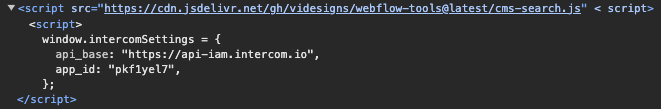
In the line:
<script src="https://cdn.jsdelivr.net/gh/videsigns/webflow-tools@latest/cms-search.js" < script>You need to change the last < script> tag to </script>
Join the Intercom Community 🎉
Already have an account? Login
Login to the community
No account yet? Create an account
Intercom Customers and Employees
Log in with SSOor
Enter your E-mail address. We'll send you an e-mail with instructions to reset your password.




