Intercom is telling us that they dont support a sync using salesforce’s default record ID! How does everyone else work around this severe limitation? I cant imagine changing our business processes and adding a new unique field just to get data synced. Adding a new unique field is not a big thing but we would have to change our sales processes to now update a field upon account creation :(
Unable to sync intercom with salesforce record id/account id
Best answer by aykut.aydin
Hey
As you also mentioned, it is currently not possible to use Salesforce’s record ID to sync the Company/Account data. This can be a great request to share in our ideas exchange page. 😊
At the moment, the most common use case for this is to use the Account Number attribute as an identifier. But yes, as you said, you will need to make sure that field has a unique value for each Account you have on SFDC. If duplicates exist, the one that was most recently updated will be synced.
You can also find more information on this here.
Hope this clarifies!
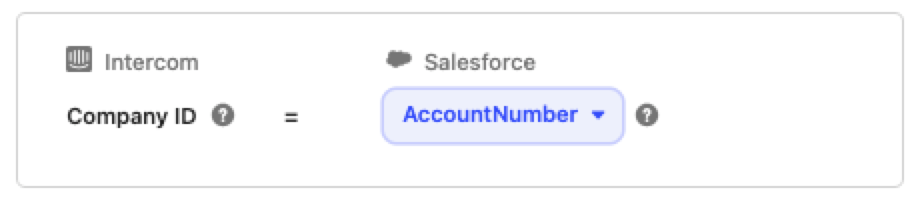
Join the Intercom Community 🎉
Already have an account? Login
Login to the community
No account yet? Create an account
Intercom Customers and Employees
Log in with SSOEnter your E-mail address. We'll send you an e-mail with instructions to reset your password.





