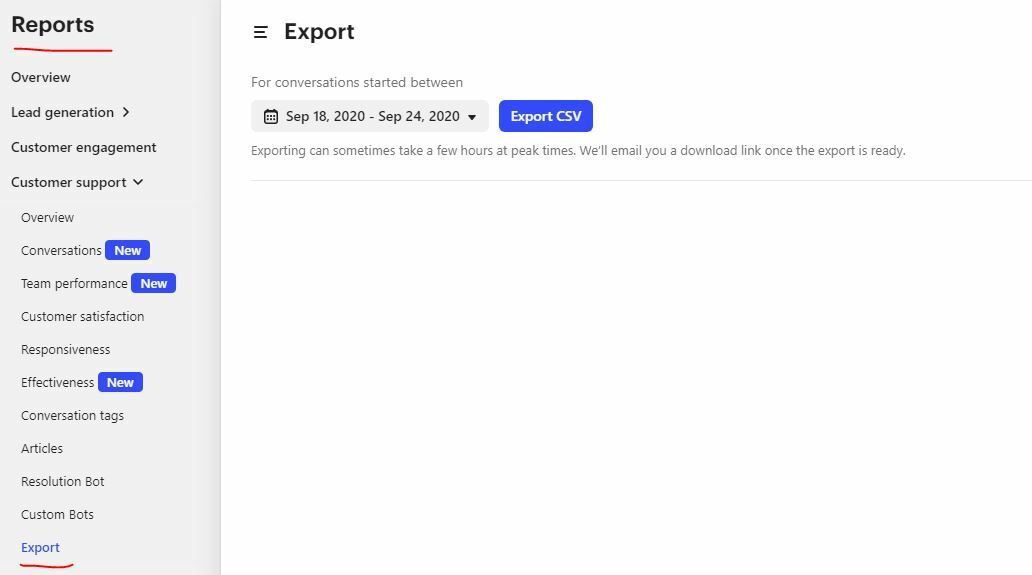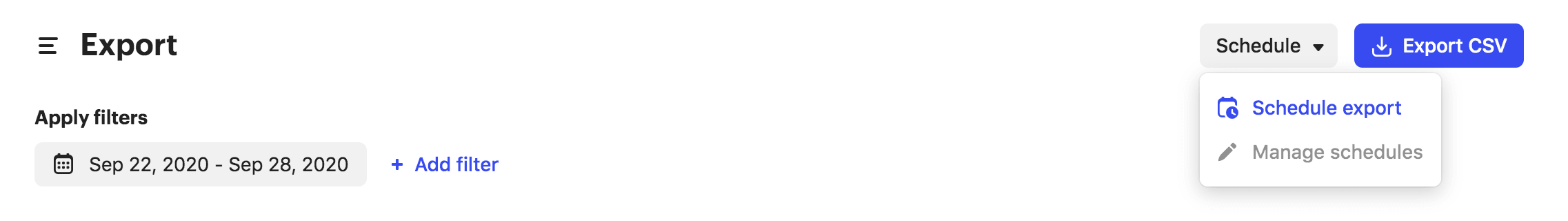Is there a way to pull data from intercom, specifically Response time, time to close, conversation ratings and top articles this month into a google spreadsheet?
We are building a dashboard with metrics from various types of tools we use, and wanted to include intercom. Is there a way to pull data from intercom, specifically Response time, time to close, conversation ratings and top articles this month into a google spreadsheet on a monthly basis?
Hi @kristjan ,
The best way to do this is to download Intercom reports in CSV and upload it to Google spreadsheets manually. 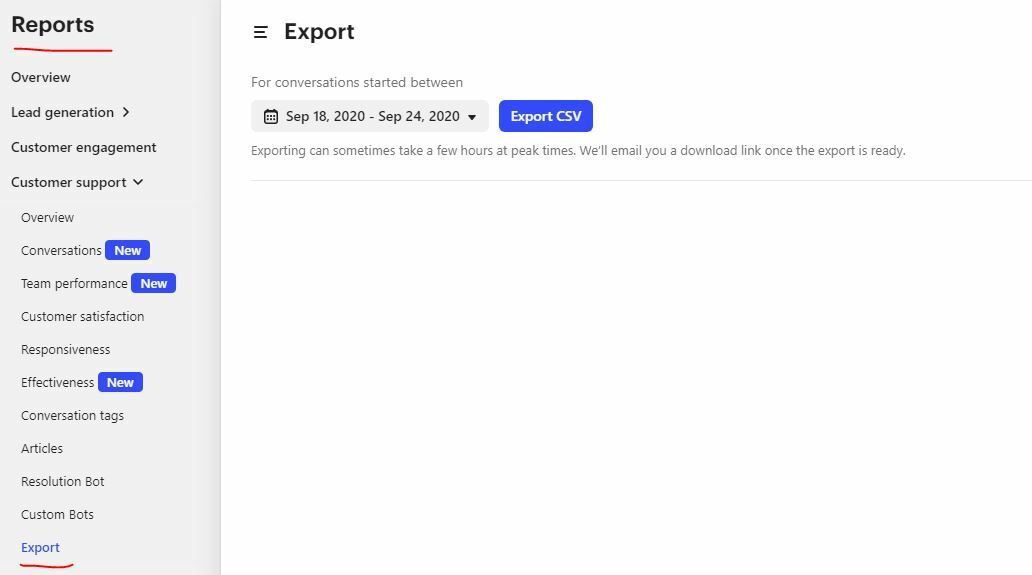
More info can be found here: https://www.intercom.com/help/en/articles/2046229-export-your-conversation-data/p>
You can also use saas platforms like https://www.geckoboard.com/;https://www.plecto.com/"target="_blank">https://dashful.co/; https://www.plecto.com//a>/p>
Hey @kristjan, you can now schedule CSV exports of your reports from within your Intercom workspace. This should save you the trouble of needing to manually export this data every single time!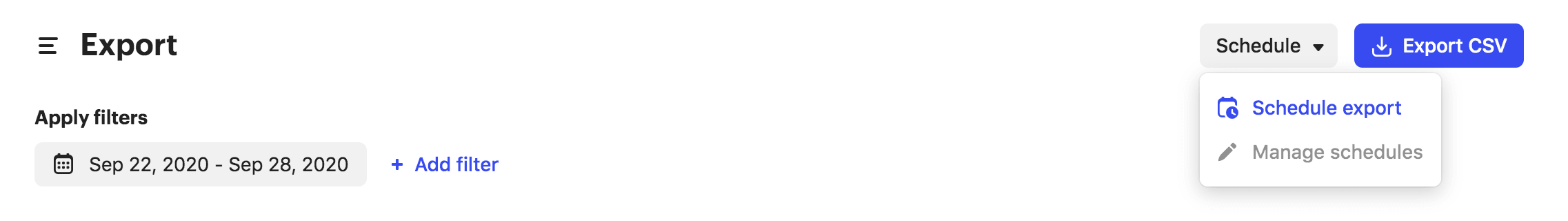
Hi Eric, great tip, thanks. (feature request: Would love to see this data added on to the databox integration :) )
best,
Kristjan
@eric f11 This schedule exports - is it only applicable to Customer Support reports?
We use the integration - but it has 28 metrics -- not including average response times. (Adding this to the Databox integration would be the ideal solution for us - we now use most metrics in near real-time, but the mannually exported ones once per month).
Hey @andreia r, for now, it's only applicable to the Customer Support reports! I'd recommend flagging a feature request over in our @Product Wishlist channel if you'd like to see this hopefully applied to other reports.
Hey @kristjan, this may not be exactly what you're looking for but SeekWell (https://seekwell.io/intercom) offers some pretty cool integrations with Intercom (and other apps). You can send data from your database directly to Intercom with a simple SQL query. You can also send data to Google Sheets, Slack, Email, and other places, and can schedule updates to run automatically on a certain interval. Here are the docs to help you get started: https://doc.seekwell.io/intercom
I don't know if it helps but, you can export all your message data using unstable version of Intercom's API as in
https://developers.intercom.com/intercom-api-reference/v0/reference#list-all-messages/p>
I use it not to send this data to google spreadsheets, but to BigQuery
I don't think we can yet pull response time data from Intercom to Google Sheets. I do have an automation set up between Google Sheets and Intercom to pull data from Intercom like new leads, new conversations, adding tags, updating events, and such wholistic activities. This pretty much does the job for us. I am yet to try Bkane's suggestion of using a simple SQL query with SeekWell. Has anyone tried it? Does it work?
@mark b11 Yes, SeekWell does work for sending database data (or Sheets data) to intercom. Happy to give you more information/set up a demo. You can reach us at contact@seekwell.io.
Hello!
This is possible now!
Being Intercom users ourselves, we always had the need to pull Segments count to Google Sheets.
So we built an Intercom app enables you to query and bring your Intercom data directly within Google Sheets. Check out the KPIBees Intercom App. It's a Google Sheets Add-on.
Let us know if you miss any intercom api call and we'll add it for you!
Thanks
Hey everyone,
I've created a Google Sheet & Script that connects directly into Intercom's API and pulls out all of the list information - contacts, companies, conversations, articles, counts etc
There's no subscriptions or middleware, just a direct connection into the API.
Takes about 5 minutes to set up (video instructions included), and you can have it refresh on a schedule automatically - say every hour or whatever is useful to you.
https://joshsnow.gumroad.com/l/intercomxsheets
Hello, Kristjan! I recommend looking at Skyvia to Intercom and Google Sheets integration: https://skyvia.com/data-integration/integrate-intercom-google-sheets. Skyvia is a convenient and easy way to integrate Intercom and Google Sheets without coding. Skyvia offers many benefits for importing Intercom data to Google Sheets or vice versa. With Skyvia import, you can use data filtering, perform data transformations, etc. These features are available in both directions. Besides, Skyvia supports the UPSERT operation by inserting new records and updating existing records in the target. This allows importing data without creating duplicates for existing target records. Skyvia’s import supports all DML operations, including UPDATE and DELETE. This allows using import to perform mass update operations or mass deleting data, matching some conditions. A free plan with 5000 loaded records per month is available.
Hi @kristjan ! I'm wondering what custom dashboard you ended up using? I'm hoping to do the same, and am having some trouble finding a custom dashboard tool that works with most of my connections (Intercom, Salesforce, Stripe)
Hey @jamaica , we ended up using Coupler to push data from Airtable to Google Sheets -- and then we push data from google sheets + intercom and other sources to a tool called Databox (highly recommend it).
best,
Kristjan