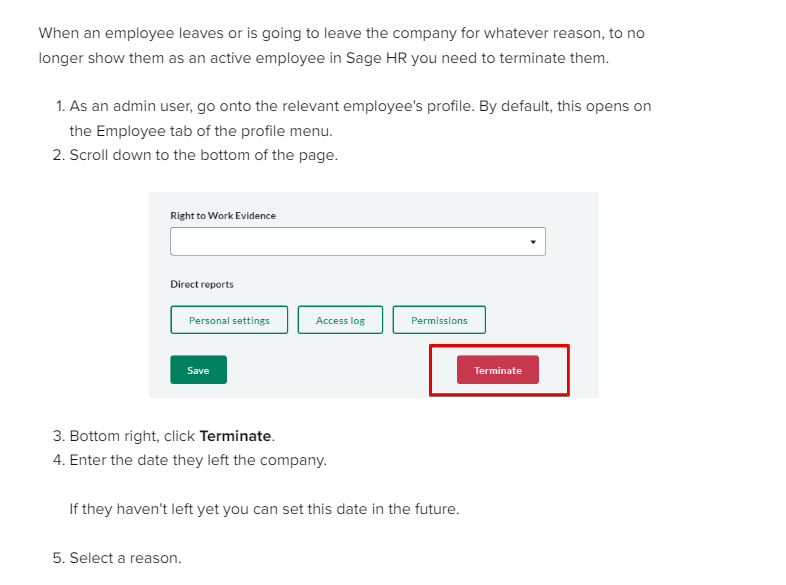Is there any way to continue a numbered list in an article if you need to insert a screenshot or a callout in the middle of the list. The numbering always returns to 1. I have resorted to actually having to type in numbering which is obviously not a great way to maintain documentation.
Answered
Continue a numbered list
Best answer by Paul M11
Hey there Andrea 👋
Paul here from Intercom Support!
There isn't currently a way to insert an image between list items, however, what you could do is remove the list formatting (by backspacing) and write out the numbers/bullets manually. Then you'll be able to insert images between the lines.

That said, our product team is exploring expanding the article editor's capabilities, so I'll let them know this is a feature you're interested in!
Join the Intercom Community 🎉
Already have an account? Login
Login to the community
No account yet? Create an account
Intercom Customers and Employees
Log in with SSOor
Enter your E-mail address. We'll send you an e-mail with instructions to reset your password.