How can I put a table in the body of my article?
OUTDATED REPLY, PLEASE IGNORE
We don’t currently support inserting tables in the body of an article. As a workaround, I’d suggest taking a screenshot of the table you want to insert, and inserting it as an image instead.
To insert an image in your article, hover your mouse to the left-hand side of the article editor (where you write your article). You’ll see a “+” icon here - click this, then select Insert image.
I even can't express how ridiculous this is. Yes, tables may become ugly, allow at least a limited number of columns. Aesthetics AND utility.
Hey @george m12 , I absolutely agree with you, Tables are a really important part of the knowledge base. also know that inserting images instead of the table makes really bad user experience (it's not possible to copy a data, No SEO and sometimes not supported on mobile).
I just Up-voted your post and hope that someone from the Intercom Product team will catch this. You can also post it @Product Wishlist.
I really want to help you and suggesting use Text-based tables, like this one:
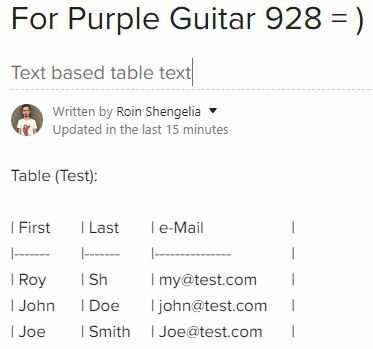
To quickly generate this tables, please take a look:
https://www.tablesgenerator.com/markdown_tables
https://www.tablesgenerator.com/text_tables
Hope this helps a little.
+1 for tables
@joshua d @roy s11 @george m12 There is an open beta going on for tables. If you ask CS for it, they should be able to give you access.
Even better, I'll look into the tables beta now and come back to you all 👀
@Pratik Bothra , What about creating a form for the beta testing request?
Currently, support takes too long to respond.
@roy s11 Good idea! I think we could do a lightweight version of this by creating a group within the forum for open betas, and then linking each beta to a google form. But I will have to check in with others (well outside my domain), as we typically don't announce open betas in such fashion, but perhaps that makes sense now.
Hey @joshua d @Pratik Bothra @roy s11, good news, we're shipping Tables to production by the end of the week! 🙌
Re a beta group/form - I'd need to have a chat with our product team about this first. We handle betas differently each time around (some are open, some are closed), but we can definitely leverage the community for betas in future. It's something I'm working on and I'll share an update in the community as soon as I have one!
You can now add a table to your article! Check out this guide on how to do this.
Can I adjust the table inside the article? I want to have the ability to have the columns smaller for example and it looks like I can't really edit it, just insert a table and that's it.
Please assist.
Hey @antal, the table size can't be adjusted once inserted. I'm happy to record this as a feature request for you via our @Product Wishlist group!
Join the Intercom Community 🎉
Already have an account? Login
Login to the community
No account yet? Create an account
Intercom Customers and Employees
Log in with SSOEnter your E-mail address. We'll send you an e-mail with instructions to reset your password.
