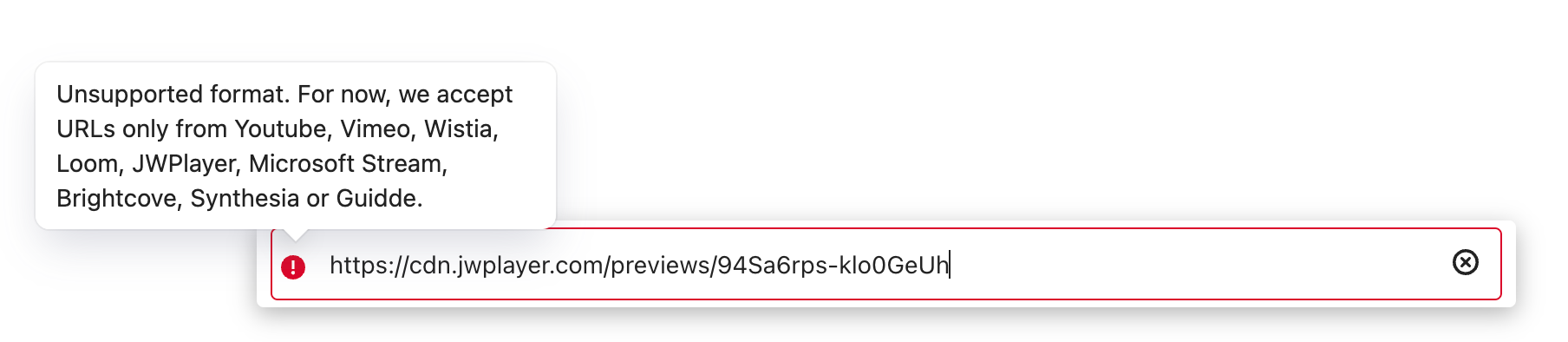I’m having trouble embedding a JW Player video into an Intercom article. I’ve tried using the JW embed codes, the iframe source, the share URL, and the actual video URLs in JW and keep getting an error message telling me that what I’ve entered isn’t supported, even though in that same message it says that JW Player video URLs are supported. I also checked to make sure my videos aren’t private and I was able to open them in incognito so I don’t think that can be it. Is there any documentation showing what the JW URL should look like?
How to embed JW Player videos in articles?
Best answer by Jacques Reynolds
Hey Aaron 👋 Jacques here from support engineering.
To embed a JW Player video into an Intercom article, you should use a direct share link from JW Player, not the embed code or the iframe source. Intercom supports embedding videos from JW Player by entering the video URL directly into the embed pop-up. You can find the share link in the JW Player dashboard, which is different from the embed link.
Once you have the correct share link, make sure to click the video icon from the toolbar in the Intercom article editor and enter the video URL to embed it. If you continue to experience issues, it may be a bug, and you might need to reach out to JW Player to ensure you have the correct share link format.
Join the Intercom Community 🎉
Already have an account? Login
Login to the community
No account yet? Create an account
Intercom Customers and Employees
Log in with SSOEnter your E-mail address. We'll send you an e-mail with instructions to reset your password.