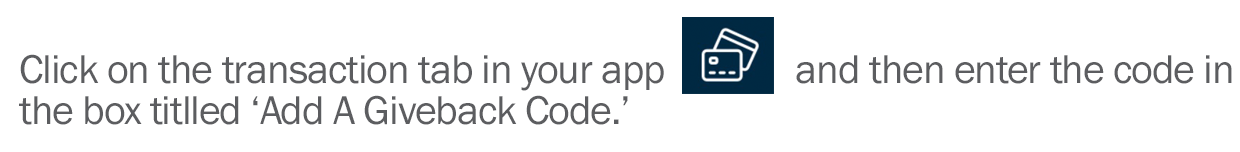Answered
Is it possible to embed an image inside a paragraph? If so, how?
Is it possible to embed an image inside a paragraph? If so, how?
Best answer by Magnus
Hey @user1260, Magnus, a Support Engineer from Intercom's team jumping in here!
I'm not 100% sure what you mean by embedding an image into a paragraph, but I'll do my best to give an answer here.
At the time of writing, it's not possible to put images side-by-side, behind, or overlaying text in the Help Center. Each image will be on its own "line", making sure that both text and image are showing correctly in the Article. If an image is not wide enough to fill the full width of your Article, I'd recommend centering it to give it a better look.
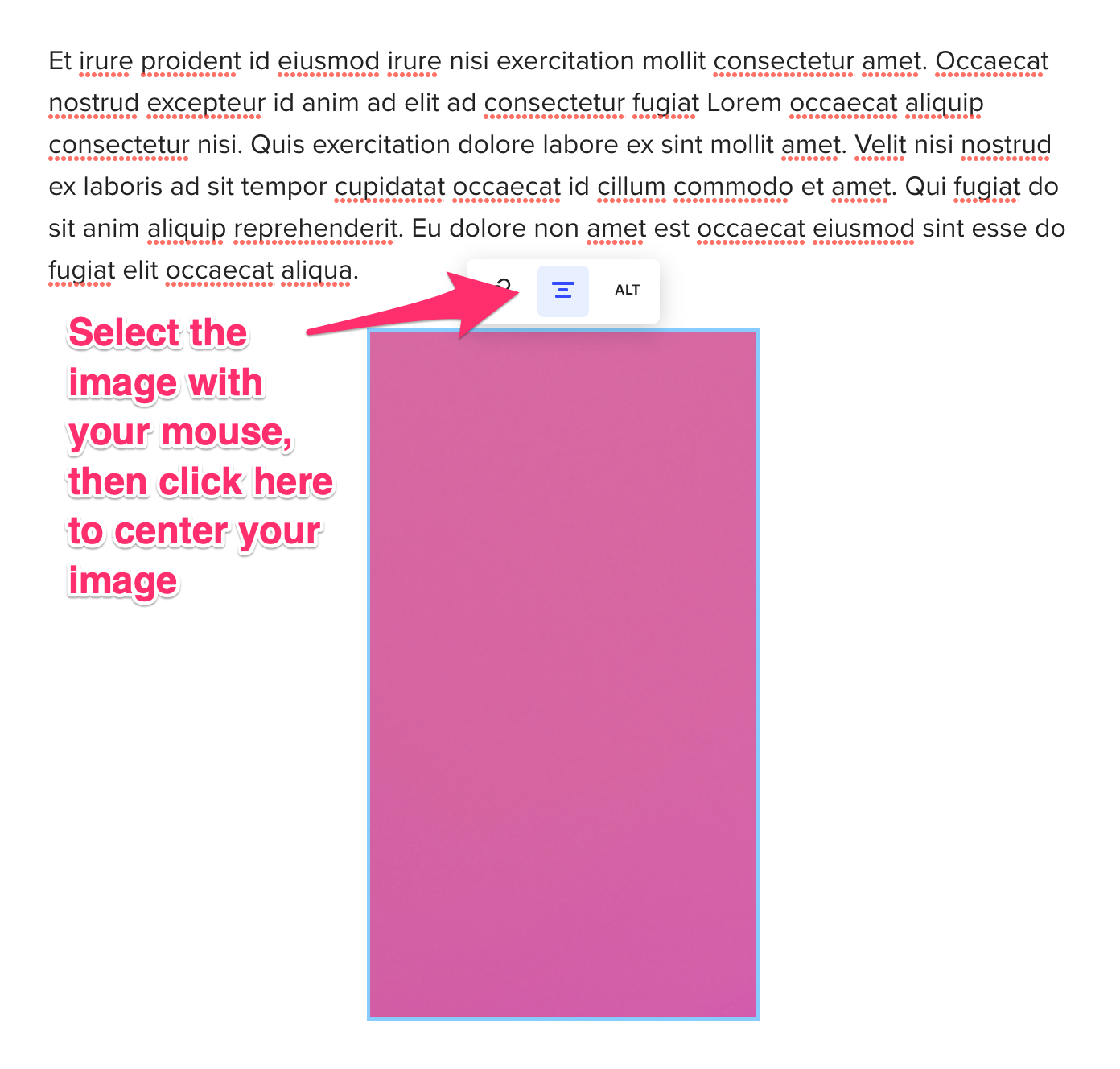
Join the Intercom Community 🎉
Already have an account? Login
Login to the community
No account yet? Create an account
Intercom Customers and Employees
Log in with SSOor
Enter your E-mail address. We'll send you an e-mail with instructions to reset your password.