Is there a way to show the name of agent to whom chat is assigned on messenger?
Answered
Assignee Name
Best answer by Nathan Sudds
I’ll explain more below and you can let me know if any of these feel helpful insight into what you are trying to do:
- If this is for a manual reply in the conversation, you can use dynamic tags for “Author Name” or “Author Full Name” in the Macro if the assignee is the one sending it. (You can also add the user’s name dynamically too, I didn’t do that in the screenshot to prevent confusion)
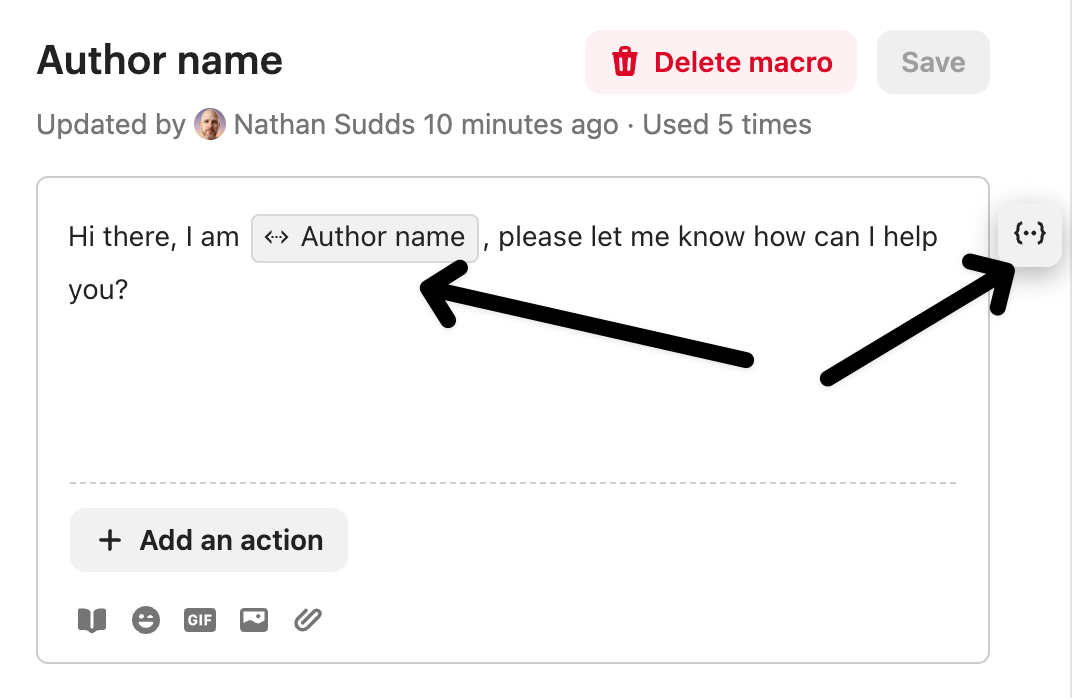
- If this is for a Proactive Support message although I think it’s not - you could choose the Owner option in order to send messages as Account Owner (Not sure if this would be the same as assignee in your use case or if Account owner is set)
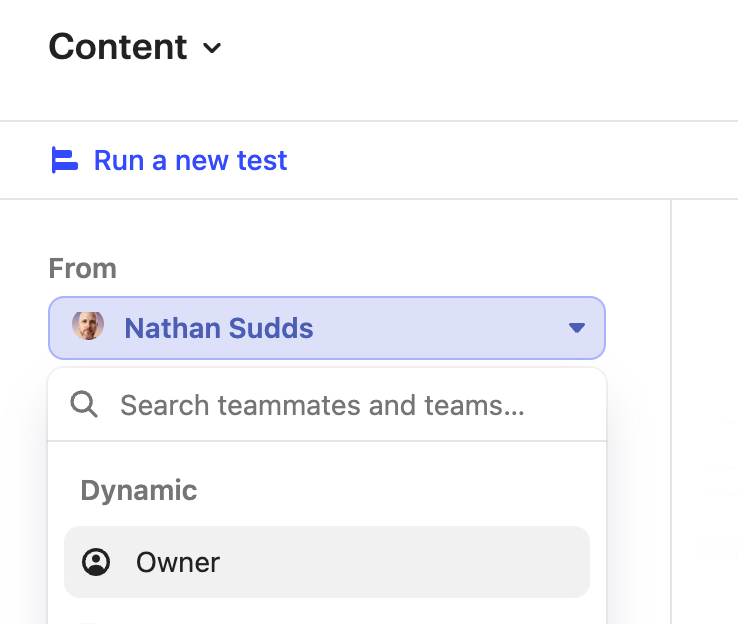
- If this is for the welcome message - There’s no option for “assignee name” here and I’m not sure Owner would be the correct reference in the dynamic fields but then again no one would be assigned to a new message yet so most likely this is not what you are looking for either.
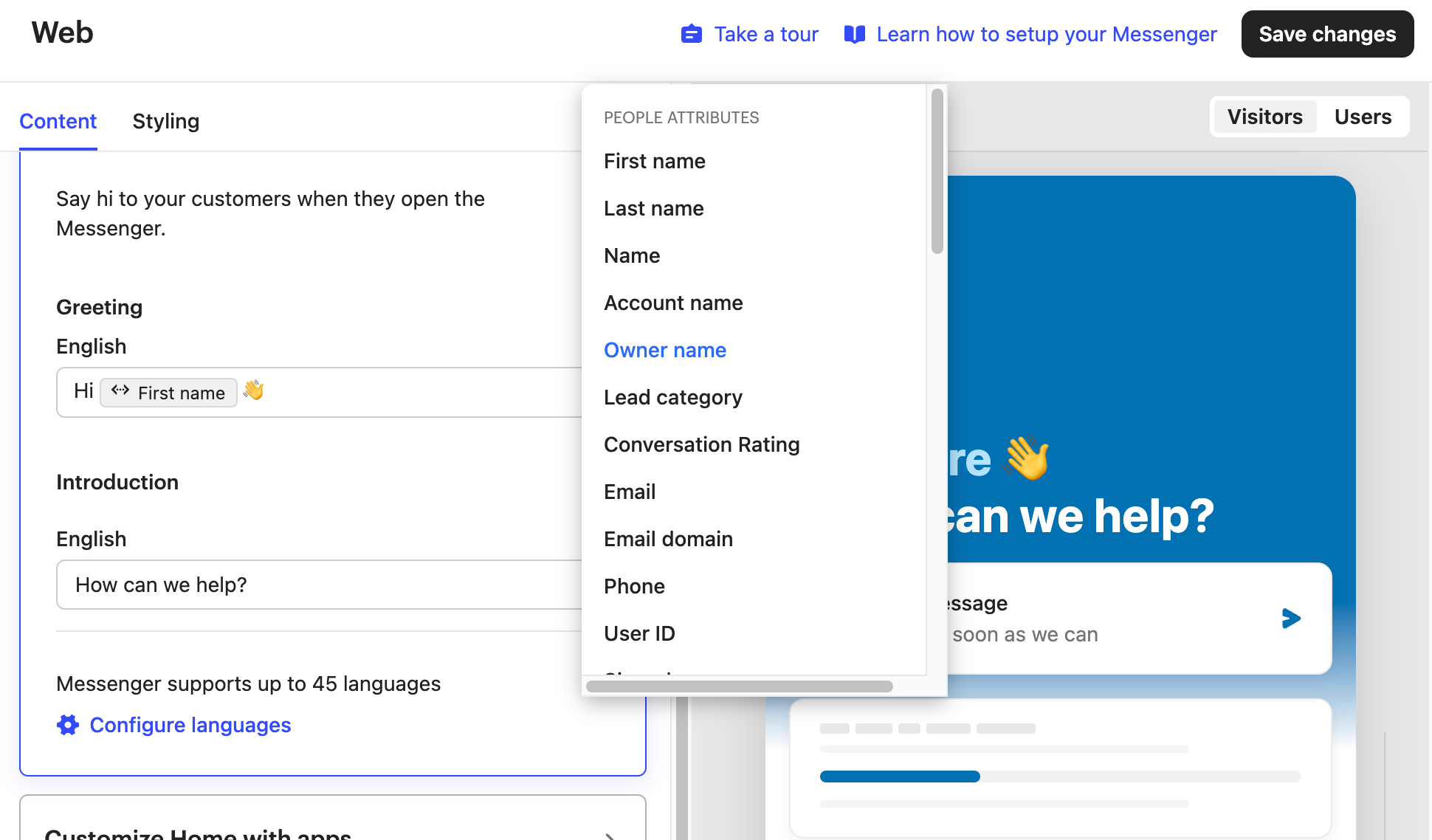
Note a big challenge with a message like this is that the fallback would need to be set to something like “ready” because otherwise when there’s no account owner set you’d end up with a blank entry so it would just say “I am”
So you’d end up with something like “Hi there, I am ready, please let me know how can I help you?
I’m not sure this is a big concern, it may be more customization than is needed with #3 -- but hopefully #1 and #2 provide some assistance.
If I misunderstood the request, feel free to explain more or we can always jump on a call to dig into it.
Hope this helps!
Join the Intercom Community 🎉
Already have an account? Login
Login to the community
No account yet? Create an account
Intercom Customers and Employees
Log in with SSOor
Enter your E-mail address. We'll send you an e-mail with instructions to reset your password.


