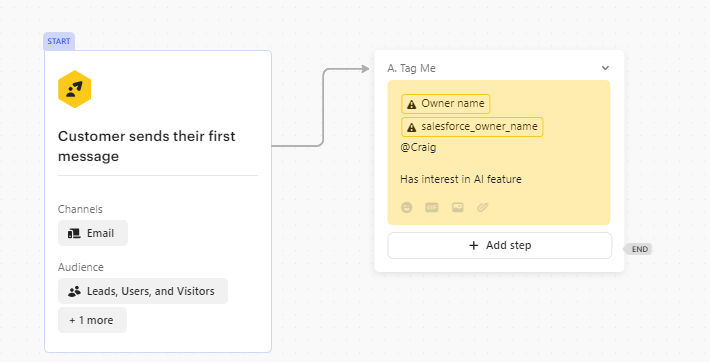@Craig Titherington I’d love to understand more about this use case to see if what you are trying to do might be possible. At first glance, I think there’s some confusion here in that notes in a conversation are private to your team in Intercom only and not available to add a mention tagging a user if that’s what you are trying to accomplish. Are you trying to alert yourself or the team to a user’s interest in a specific feature etc? In that case there should be a way to do that but you may need to go about it a different way.
I’d be happy to jump on a call to discuss your use case better, it seems you have an interesting idea but not sure Intercom is designed for this type of use case but there may be a workaround or integration that could be implemented to get the results you are looking for. See my calendar link in my signature and feel free to book a time to connect or share more here in the thread.
Hope this helps!
@Craig Titherington After thinking about this more, I tried to setup what I think you were trying to do and I believe there’s no way to add an @mention in a note through this Workflow -- if you are trying to tag the team, which could be a good feature request but I still think if we talk it through there’s likely a better way to accomplish this if you can share more of the why behind this use case. Happy to connect to talk about it, you could potentially change assignment based on who is interested or add tags or setup notifications via another avenue i.e. Slack or other tools the team uses to action this type of situation but having mentions in the generated note might be worth asking for in the Ideas section if you feel like that’s the best outcome. Are you setting up a step that checks the first message for certain keywords to then tag someone on this in this case?