Hi, I want to grab the #ticket number in my macro so I can use it, but I can’t find it in the existing tokens available.
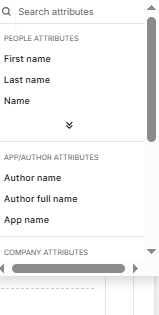
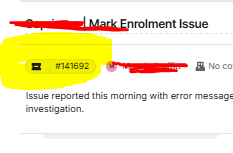
Hi, I want to grab the #ticket number in my macro so I can use it, but I can’t find it in the existing tokens available.
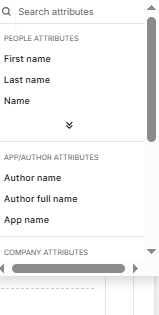
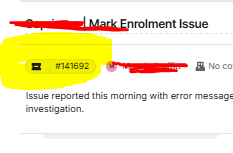
Best answer by Nathan Sudds
Are you launching a new conversation related to this and that’s why it’s needed? Interestingly, Intercom may have something internally that they may be able to share on how to do this, because I have been seeing them include the Conversation ID in follow up messages lately -- this may be created via a Workflow though and not a Macro. I don’t find it very helpful though as the Conversation ID doesn’t tell me anything about the conversation, I’d prefer it just said “Do you still need help with your conversation?” and then link me to that conversation in the contents.
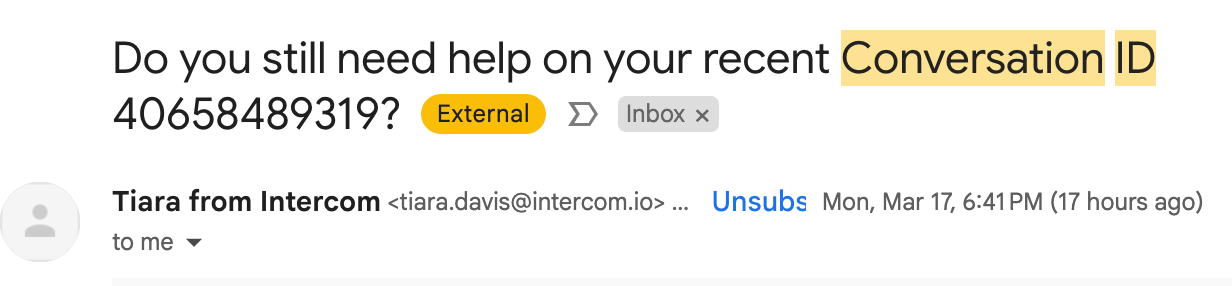
With that in mind, if you are replying in the ticket or conversation with a linked ticket then it may not be necessary as the ticket information will already be accessible.
Already have an account? Login
No account yet? Create an account
Enter your E-mail address. We'll send you an e-mail with instructions to reset your password.