Hi,
We have a website https://www.example.com, we want Fin to import contents from it, but exclude all contents in the blogs, with the following pattern:
https://www.example.com/blogs/xxx
How to do so?
Hi,
We have a website https://www.example.com, we want Fin to import contents from it, but exclude all contents in the blogs, with the following pattern:
https://www.example.com/blogs/xxx
How to do so?
Hey 
Larissa here from Intercom Support.
Once you add an external source of content for Fin, like a public URL, you can control which pages from this source are used by Fin.
In order to do so, you just need to click on Manage and then pause any content that you don’t want to be sent to your customers, including individual pages.
You can do that by clicking on the title and switching the State toggle to Not used by Fin 
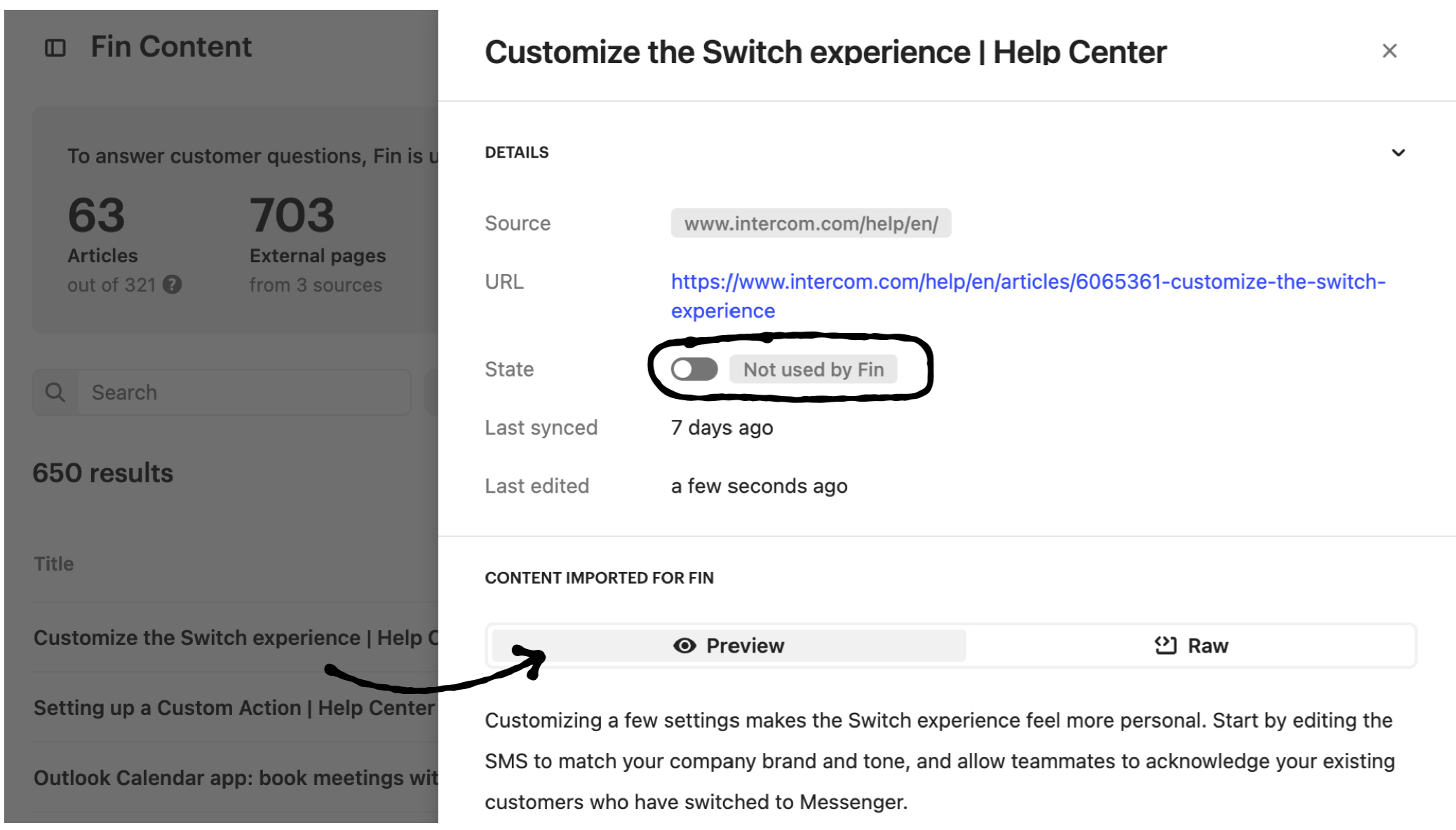
This article here explains how to manage your Fin content.
I hope this helps!
Already have an account? Login
No account yet? Create an account
Enter your E-mail address. We'll send you an e-mail with instructions to reset your password.