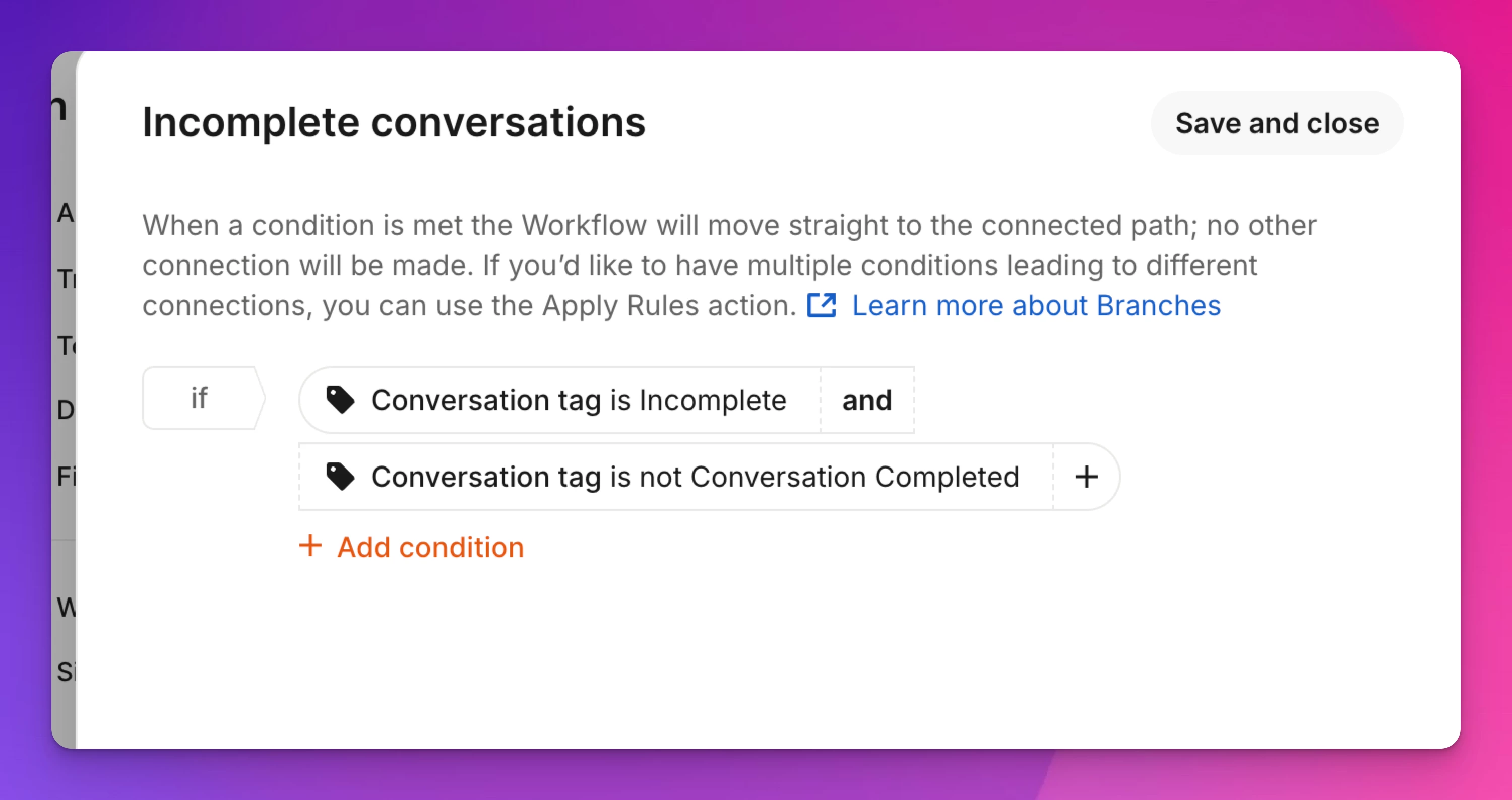Hi!
I’m new to Intercom and Workflows. I’m a French speaker, so apologies if some of the wording isn’t perfect.
We use Intercom to communicate with professionals using our AI tool for healthcare.
To improve efficiency, we created a Workflow that automatically generates tickets depending on the issue type.
I looked into the “Auto-close incomplete Workflow conversations” option, but it doesn’t work in our case, since most of our Workflows end with a ticket.
I also considered using the “When the customer doesn’t respond” trigger, but that doesn’t help either—because it’s the bot (not a human) interacting with the user.
And most importantly: I don’t want conversations to close automatically when the Workflow ends, because our goal is to continue helping the client if they still need support.
Fin suggested I try using tags inside the Workflow to trigger auto-close only in specific cases.
So I was thinking: what if I add a tag like “not_finished” while the Workflow is still in progress, and then switch to a “finished” tag at the end?
But here’s my real question:
If both tags end up staying on the conversation, will the auto-close logic still trigger just based on the “not_finished” tag—even if “finished” is also present?
Because I want to be sure that only conversations that aren’t completed get closed, not all of them.
I’d really appreciate your ideas or suggestions!
One idea I had was to build a reusable Workflow and trigger it manually when needed.
Thanks a lot—I look forward to your feedback!