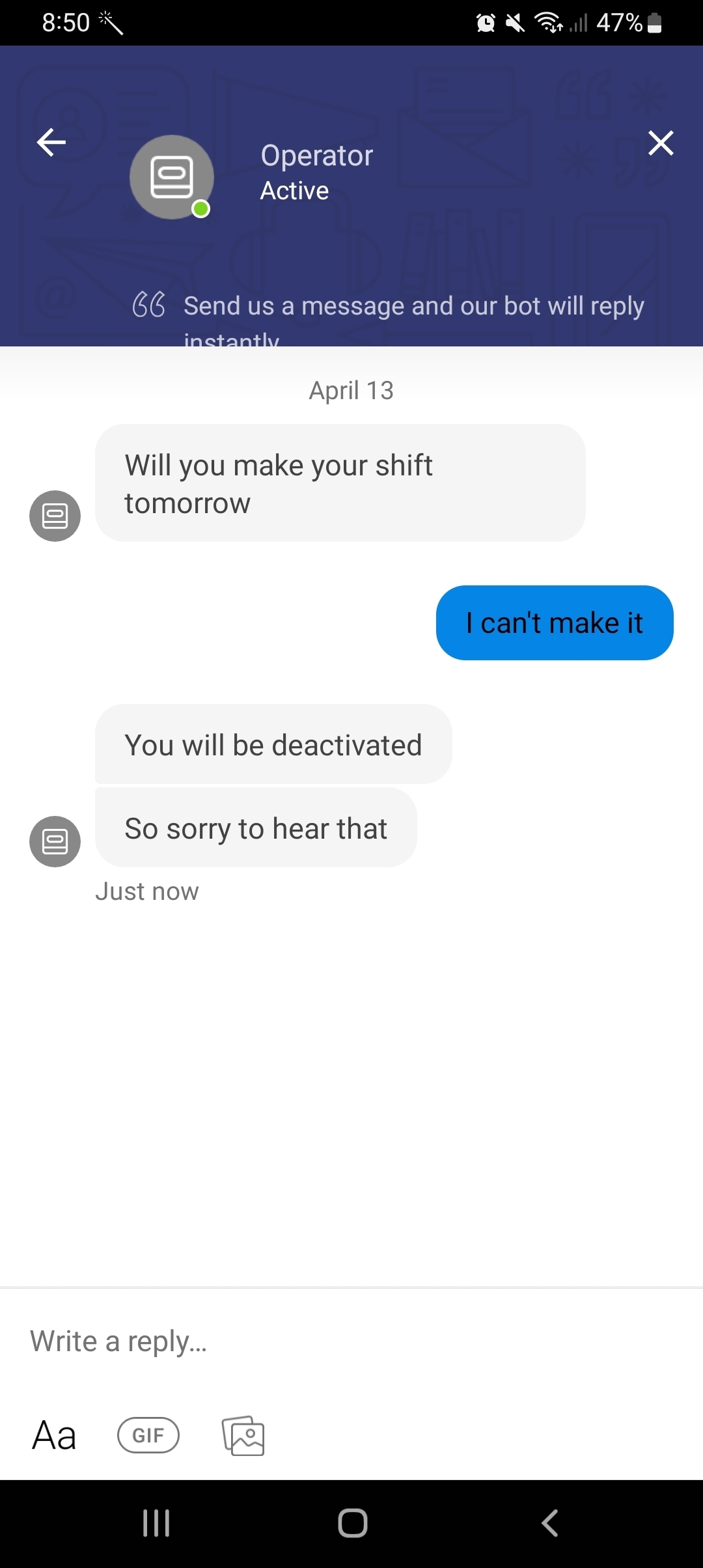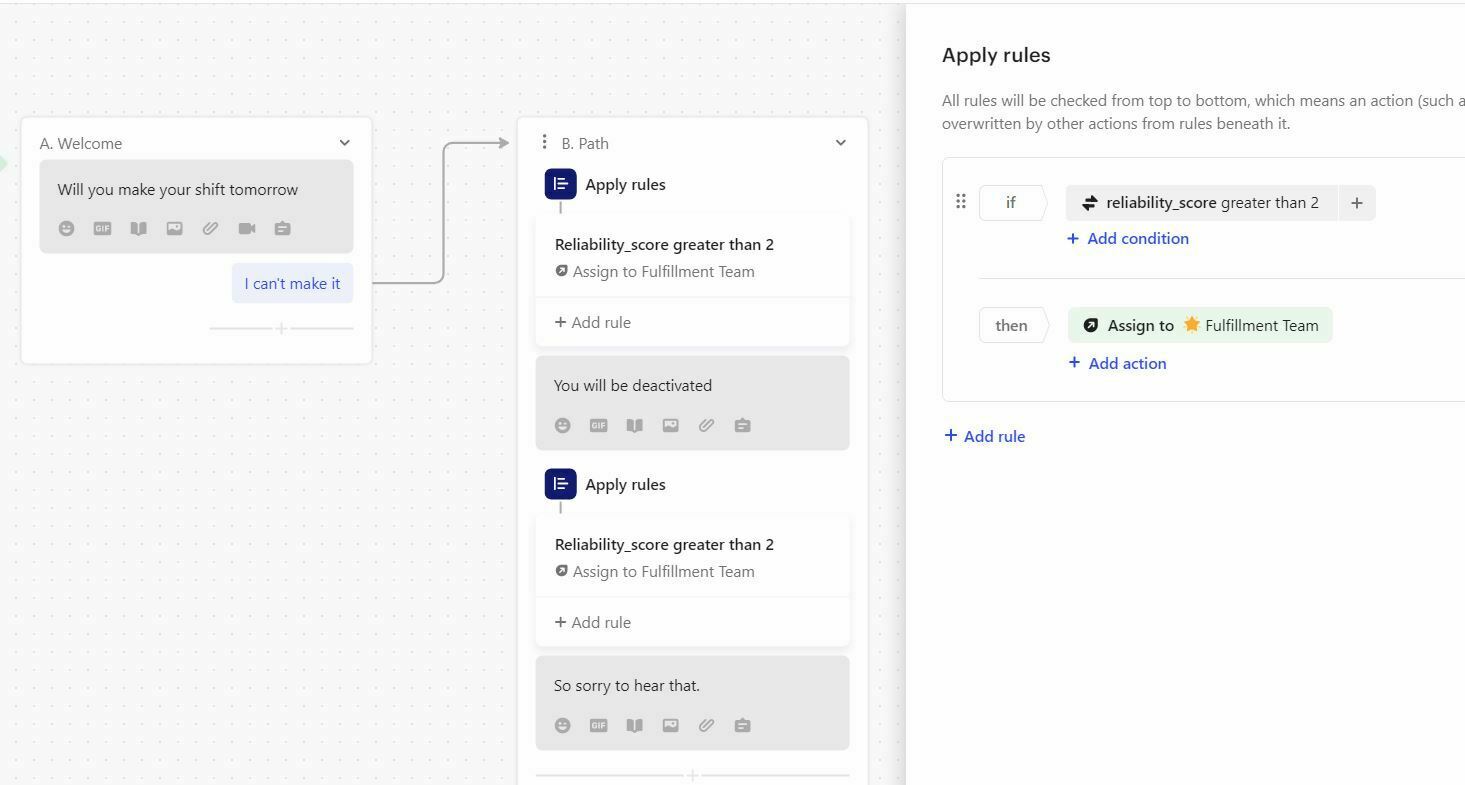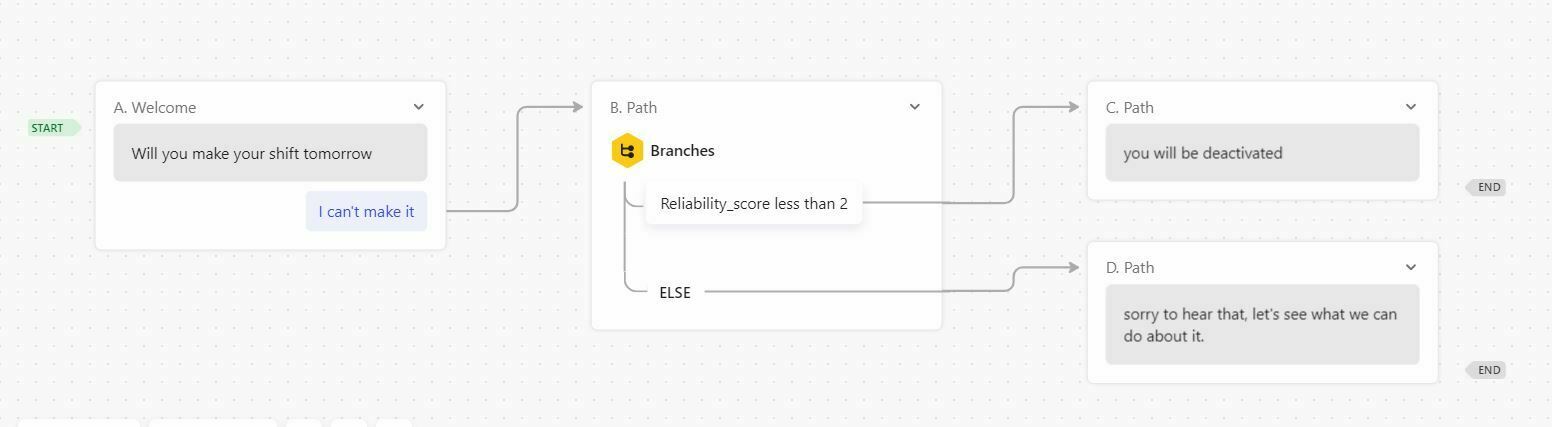Hello Intercom community,
Pavel here, Engineering manager from Automation group at Intercom.
We recently shipped the “Apply rules” step to our Workflows. This step is essentially a “case” statement that allows to apply multiple sets of actions based on specific conditions for each set.
What I wanted to share in this post is how well this step handles a very popular use case of tagging conversations based on keywords.
Before this release you could do it only using rules, and you had to create a rule per each keyword. Now you can do the same work in Workflows using just one Workflow.
Here’s how it works:
-
Go to Workflows and find “After a customer sends any message trigger”
-
Add the “Apply rules” step
-
Set up keywords/tags pairs
-
Set your Workflow live!
Hope it helps!
Cheers,
Pavel