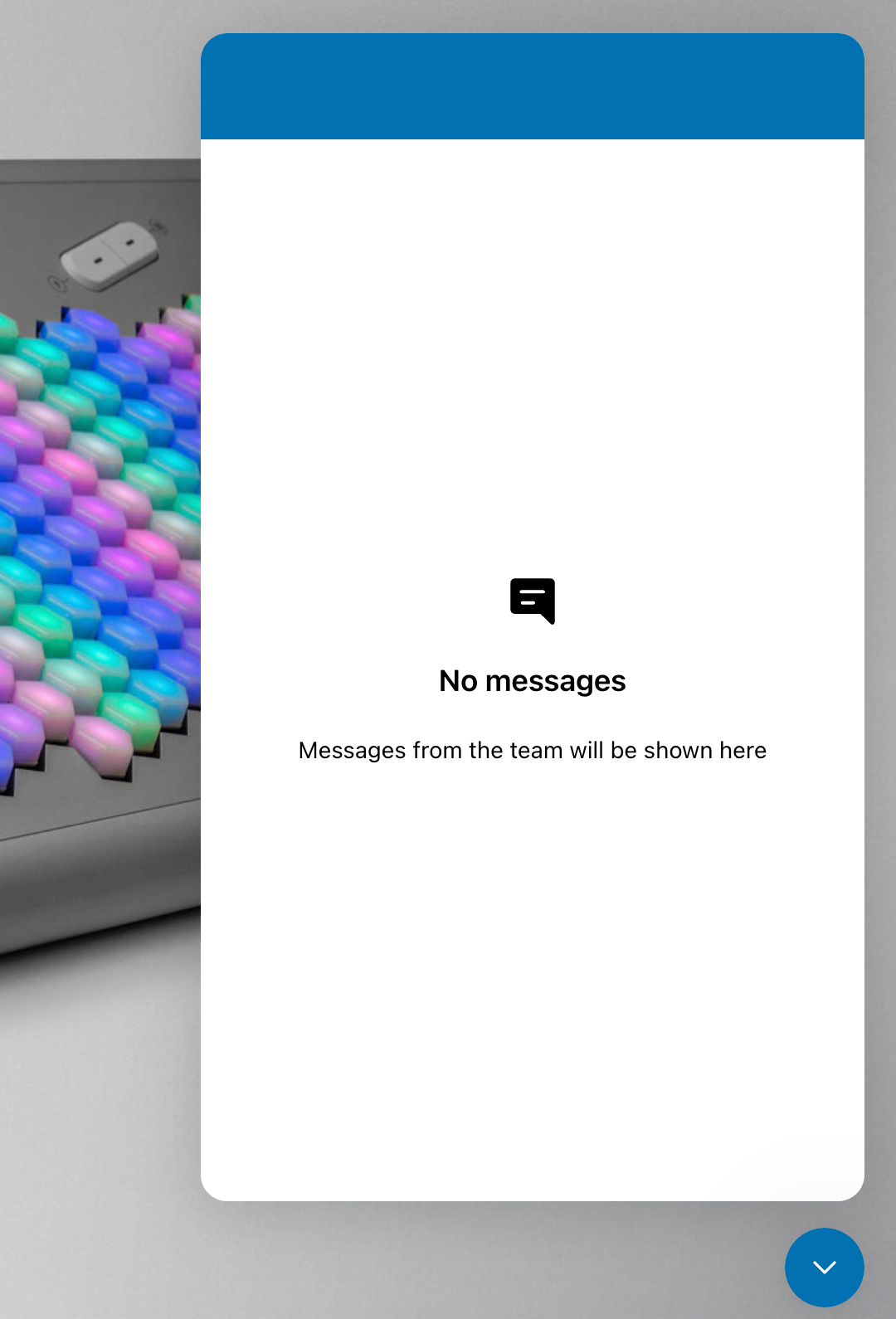I just signed up for Intercom, and am having some issues.
- Within my own intercom dashboard, when I click the chat/messenger button to get help from Intercom itself, the chat window appears to try to open and then promptly disappears. Watch this screen capture. Not a good first impression if I can’t even get customer support from a customer support company. Ha.
- With my own site integration, when i visit it (even from a separate computer) I get the attached screenshotted window when i click the messenger button, as a visitor. Everything is setup as correctly as I can figure. Any idea why the full welcome / start a conversation options don’t exist? Website is www.lumatone.io
Thanks.
Matt