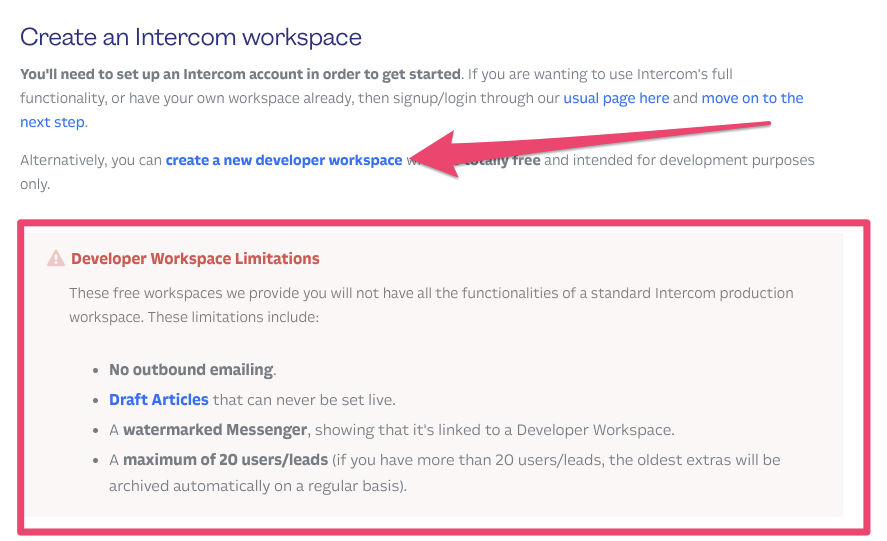I'm embedding the messenger code for logged in users, but refreshing the page where it's embedded doesn't always change the messenger -
For example, the user's name stays the same even after changing the code and showing it differently.
It seems like editing the welcome message on the messenger and saving sometimes help, but mostly I can't seem to refresh it.
I'm not sure if it's a cache, or if Intercom saves the user's name the first time and won't update it on refresh.
Is there a way to flush the cache - or to flush the user?
(I'm using my own logged in user to test, which Intercom seems to recognize as my own intercom user so I can't delete it).