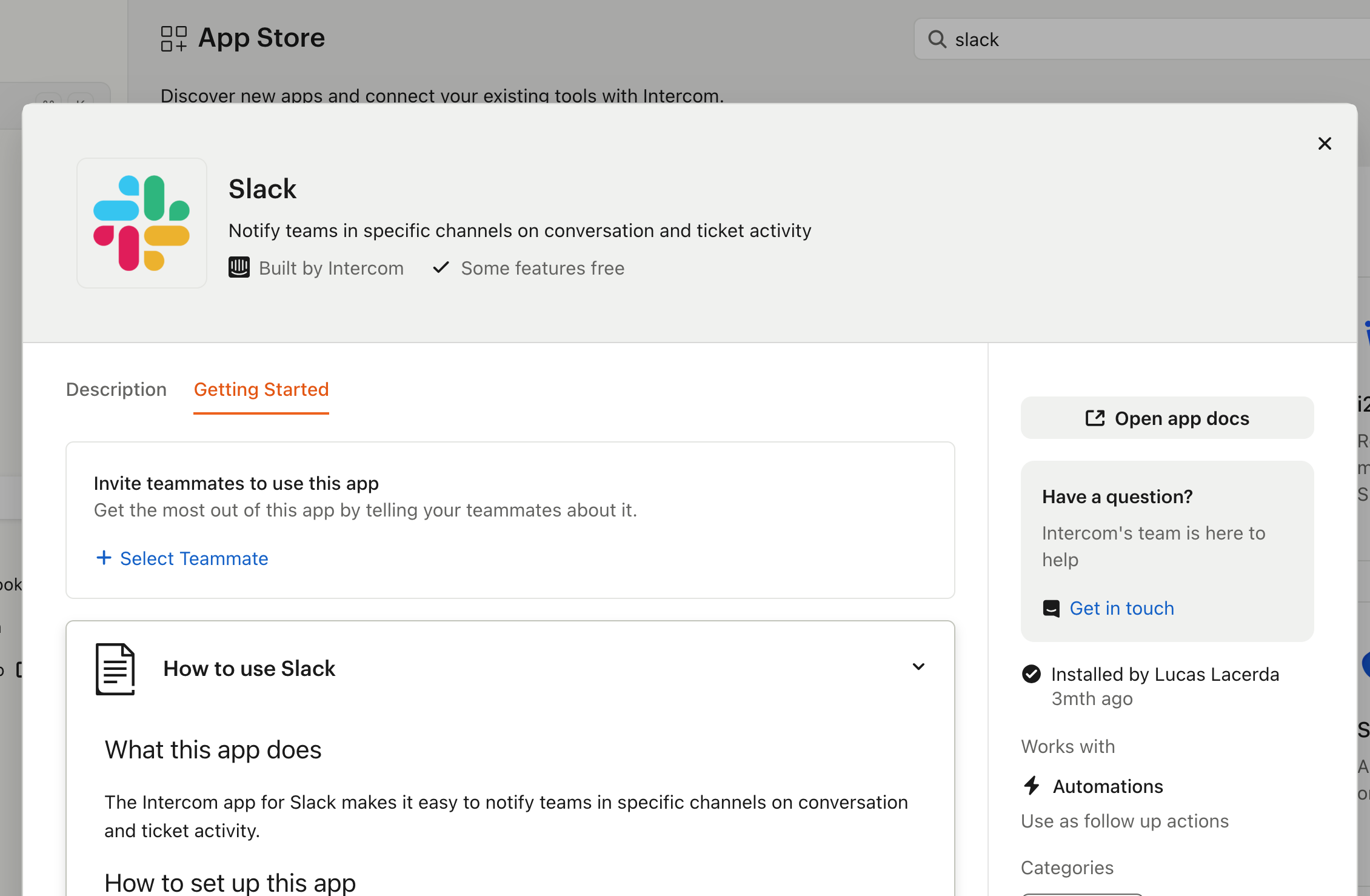Hi, I am very new to Intercom and so far, so good. However, I'm having to use it via a tab in my Safari browser on desktop, whereas its an app on my iPhone.
The browser version is really hit and miss for giving notifications and I keep missing customers.
I'm used to using apps like Slack on my desktop which make staying in touch really easy. Is there not a way to have Intercom as a stand alone app on my desktop Mac?
Thanks in advance for any help!
Rob