Hi there, for some time we’ve had an issue when a user tries to upload (via the attachment button) or paste an image into the chat, it instantly shows a “Couldn’t send” error, as shown below. I’d appreciate any help in resolving this issue.
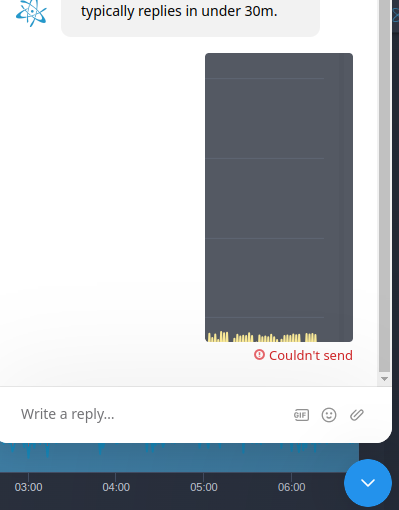
Hi there, for some time we’ve had an issue when a user tries to upload (via the attachment button) or paste an image into the chat, it instantly shows a “Couldn’t send” error, as shown below. I’d appreciate any help in resolving this issue.
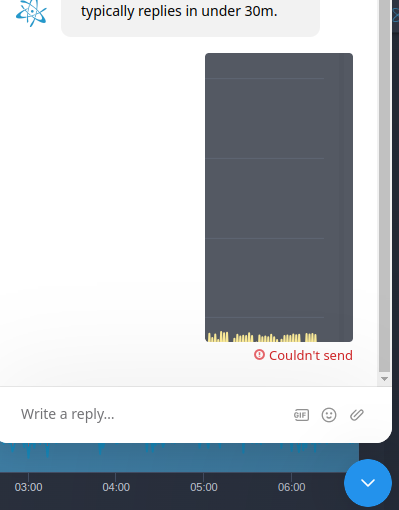
Best answer by Larissa Alberti
Hey
Larissa here from Intercom Support.
We would need more details in order to investigate the issue.
- Is this happening only with one user?
- What is the website URL the Messenger is installed on?
Also, could you please ask the user to disable any browser extension as this can cause some funky behaviour and see if works?
Hope to hear from you soon!
Already have an account? Login
No account yet? Create an account
Enter your E-mail address. We'll send you an e-mail with instructions to reset your password.