I am testing the intercom chat with a Dev account.
We want to test it before buying it.
I am able to popup the intercom box, but I am not seeing the input text to write a message (see the attachment image)
Any idea why we can't send message ?
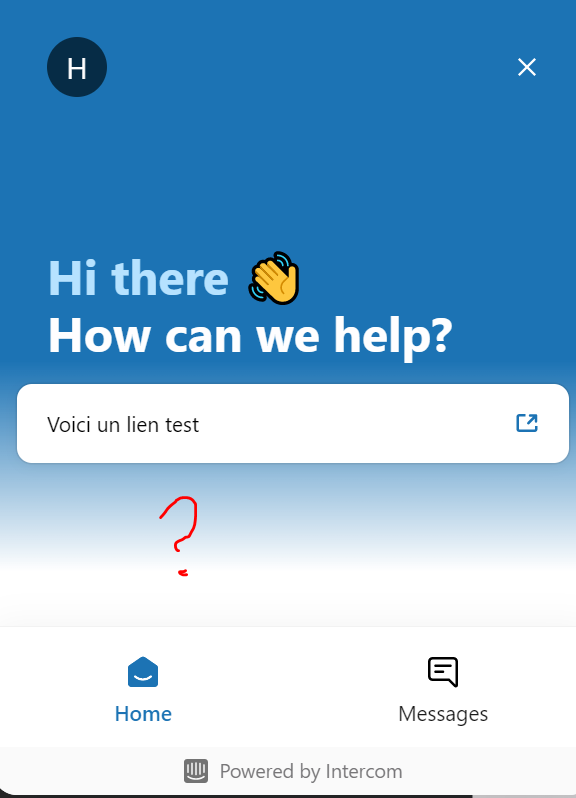
I am testing the intercom chat with a Dev account.
We want to test it before buying it.
I am able to popup the intercom box, but I am not seeing the input text to write a message (see the attachment image)
Any idea why we can't send message ?
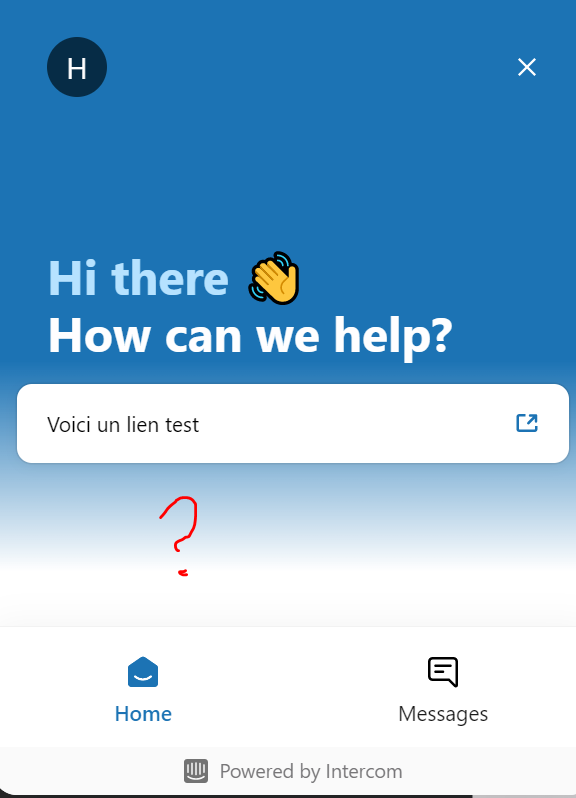
Best answer by Racheal
Hey @hugo l Racheal from the support engineer team here👋
It looks like you'll need to enable space in your Messenger first. Set up for Messenger 5 is broken down into 4 tabs – Layout, Setup, Styling, and General. Here's what each of these mean
Layout is where you can control the spaces users and visitors see within the Messenger. These spaces include:
Setup is where you'll customize the Messenger's greeting and choose the apps displayed on the Messenger Home Screen.
The Styling tab is where you can customize and style your Messenger. Here you can:
Lastly, the General tab holds all of the other Messenger settings. This includes your Messenger preferences, supported languages, and your security settings.
Once you've made any changes be sure to click Save and set live in the top right hand corner of the screen 👍
Already have an account? Login
No account yet? Create an account
Enter your E-mail address. We'll send you an e-mail with instructions to reset your password.