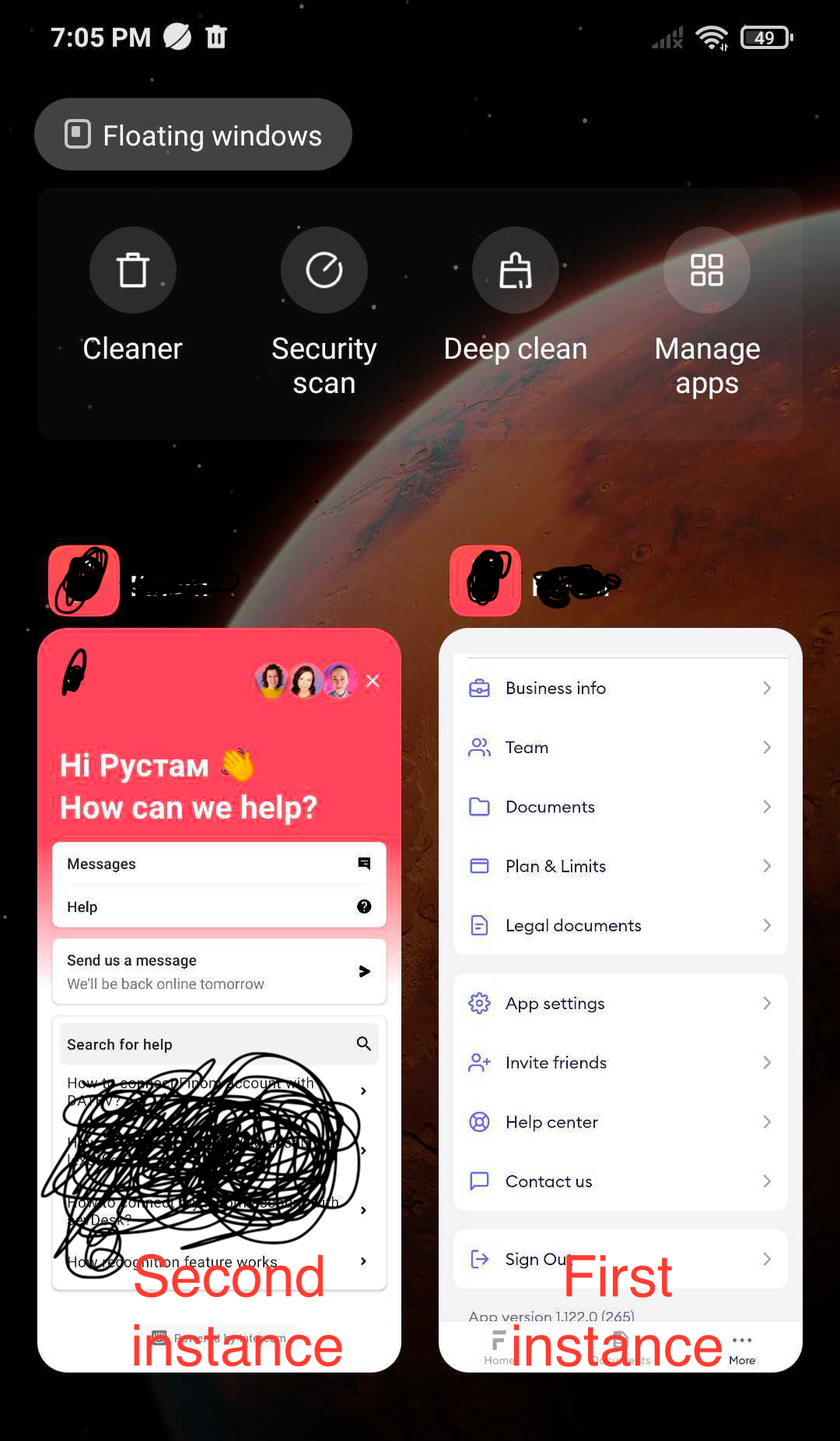Chat opens in another separate activity/task/app, i.e. creates new application instance. That is, if you open recent applications on an android device, there are two apps (our and intercom chat). We’d like intercom chat to open inside the app without creating a second instance. Could you fix this please?
Intercom - Android SDK - Chat opens in another separate activity/task/app
Best answer by Jacob Cox
Hi
Looking at your screenshot, the item labeled “First instance” is not Intercom. You’ll want to look into where that is coming from. Only the item labeled “Second instance” is the Intercom Messenger. Or are you saying the “First instance” is your app and that Intercom is opening up outside of your app somehow?
If that’s the case then it sounds like you haven’t properly installed the Android SDK in your app. I would recommend looking over our installation docs here as well as our Github repo here. If, after looking over those docs it still seems like you’ve done everything correctly then you’ll want to reach out to our support team so you can dig into the specifics of your setup with them.
Join the Intercom Community 🎉
Already have an account? Login
Login to the community
No account yet? Create an account
Intercom Customers and Employees
Log in with SSOEnter your E-mail address. We'll send you an e-mail with instructions to reset your password.