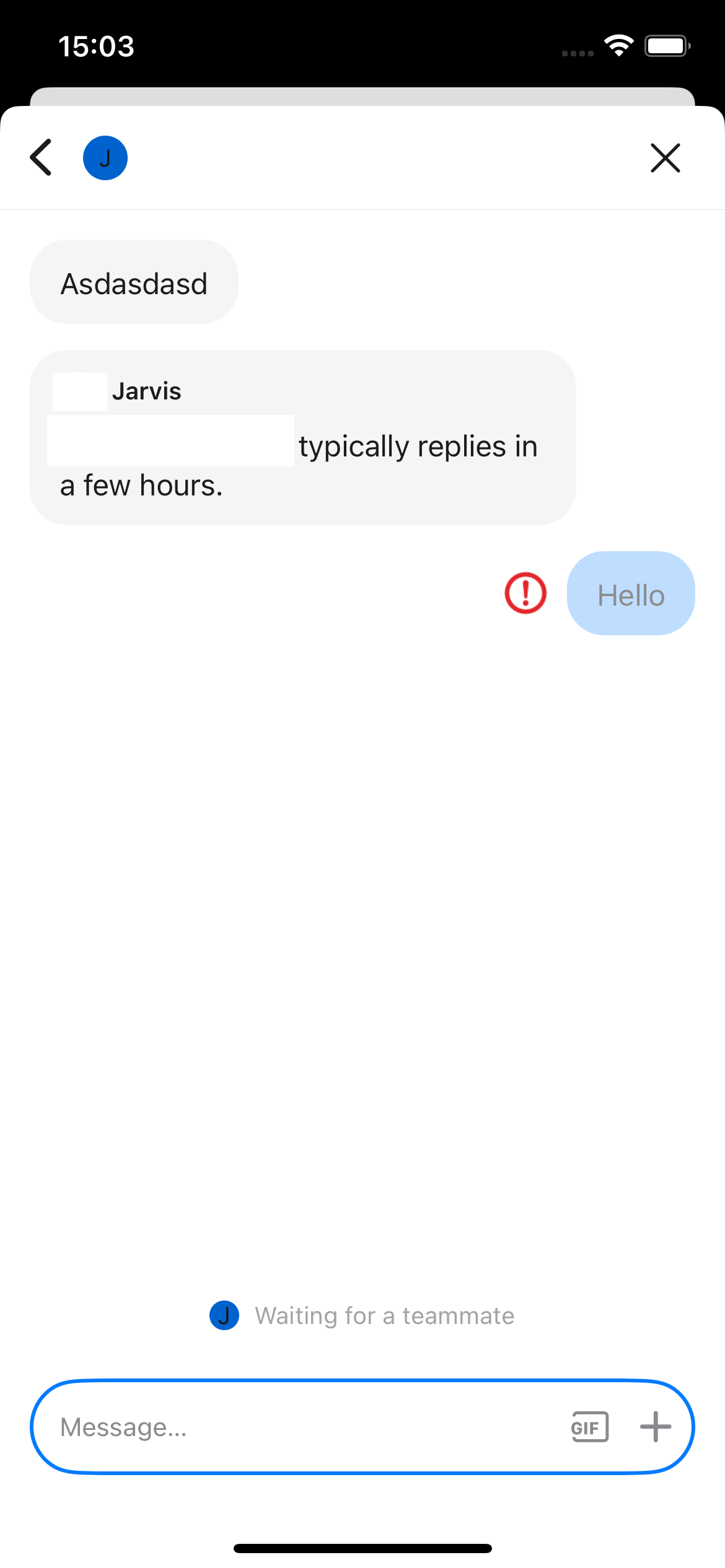Hello everyone;
When the iOS app launches, we log in our Intercom user as an undefined user. Later, when the user log in or creates an account with a JWT token and we login them in as an identified user through Intercom, we can't see the undefined user's messages. When we try to send a message, we get an error.
I did the SDK integration correctly and the JWT token is working properly. But it's not automatically merging users' messages. How can I solve this problem?
SDK Version; 18.8.0
iOS: 18.4, 18.5
UI Error;
Something’s gone wrong
Couldn’t load the conversation
Intercom Request Error;
Path: https://<app-id>-ios.mobile-messenger.intercom.com/messenger/mobile/conversations/215469369303322
Code: 404
{
"type": "error.list",
"request_id": "004gb7n4n158kmpf4qeg",
"errors": [
{
"code": "not_found",
"message": "Resource Not Found"
}
]
}