I really want to make the most of the new Conversation Topics feature, how have you used it in your team?
What’s a good example of how to use the Conversation Topics feature?
Join the Intercom Community 🎉
Already have an account? Login
Login to the community
No account yet? Create an account
Intercom Customers and Employees
Log in with SSOor
Enter your E-mail address. We'll send you an e-mail with instructions to reset your password.



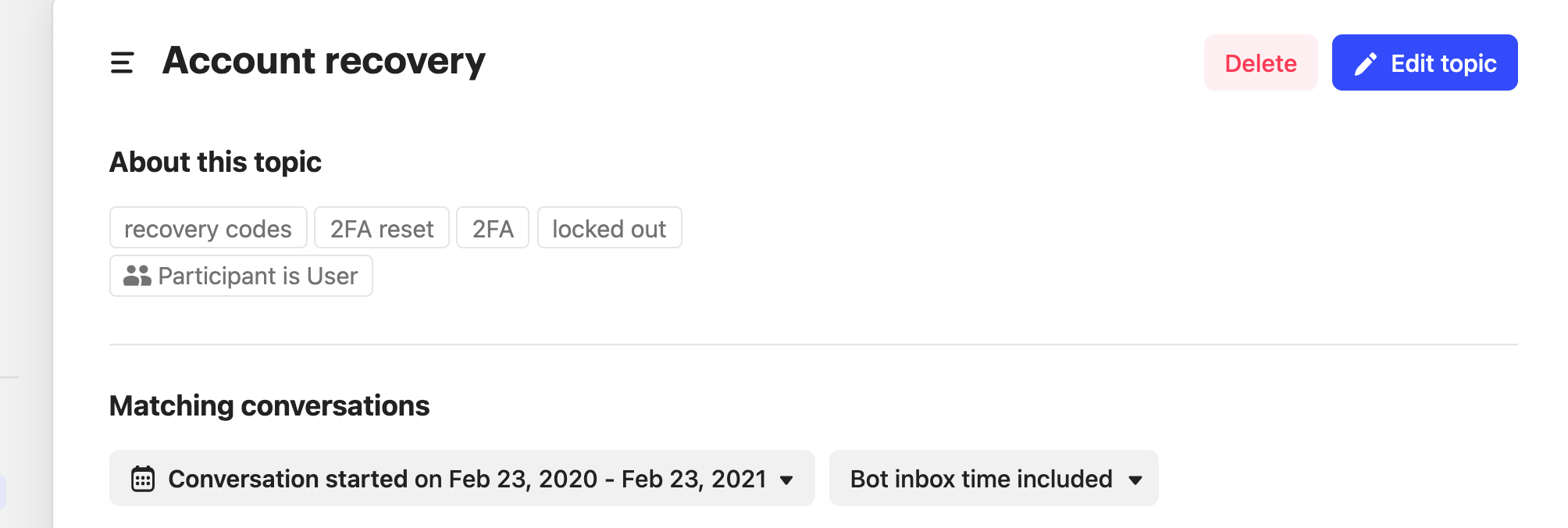 Once we entered our keywords we were then immediately able to see the matching conversations below, a quick examination of these confirmed that we had the right keywords.
Once we entered our keywords we were then immediately able to see the matching conversations below, a quick examination of these confirmed that we had the right keywords. 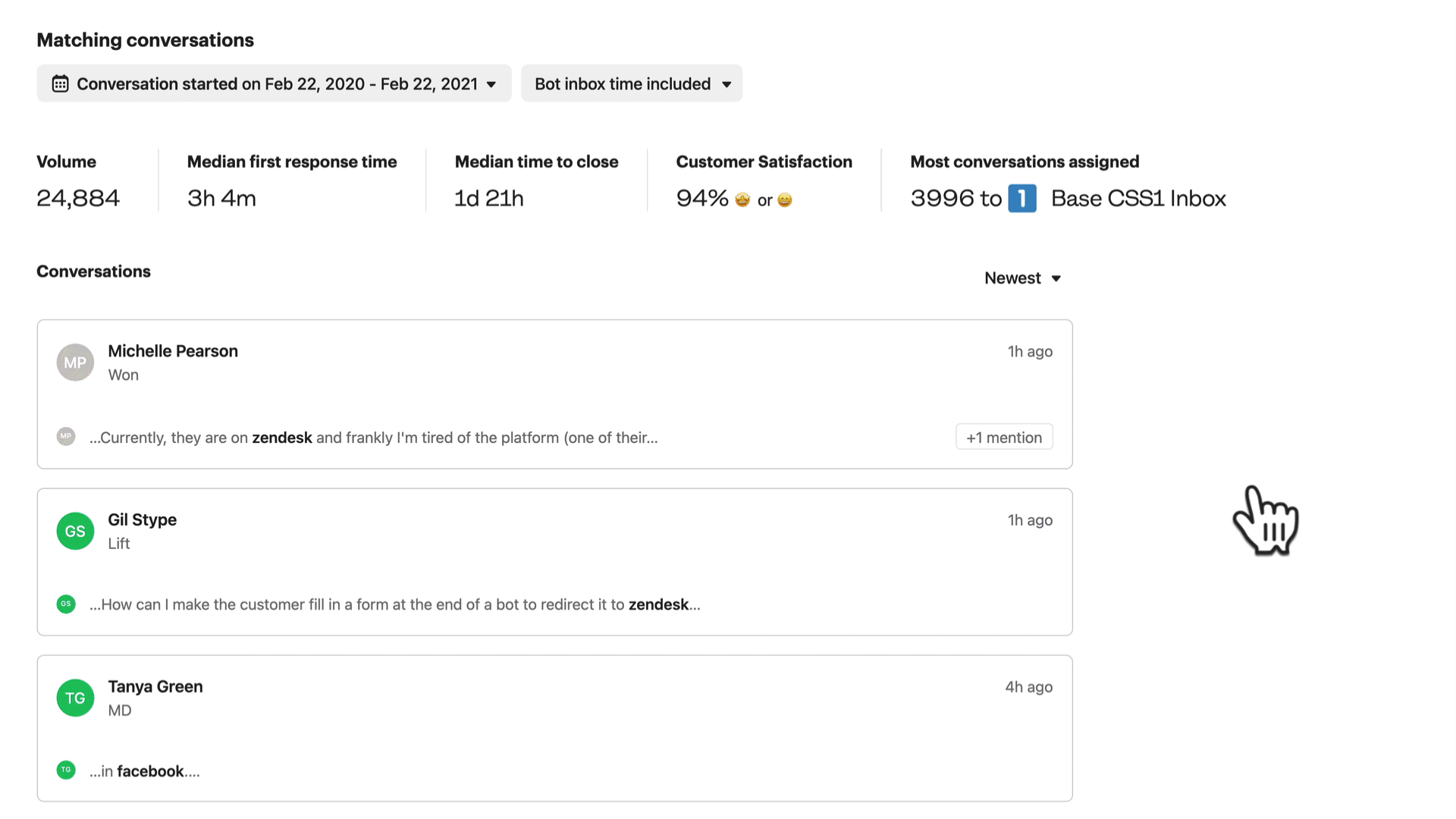 Solution:
Solution: