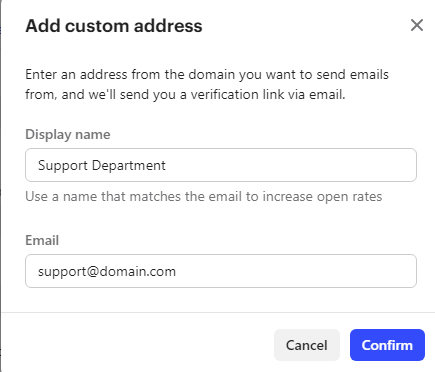Hi @robin b 👋, Welcome to Interconnect ✨
In this case, you should add the custom e-mail address to Intercom.
1. Go to Outbound -> Messages -> Emails -> New email
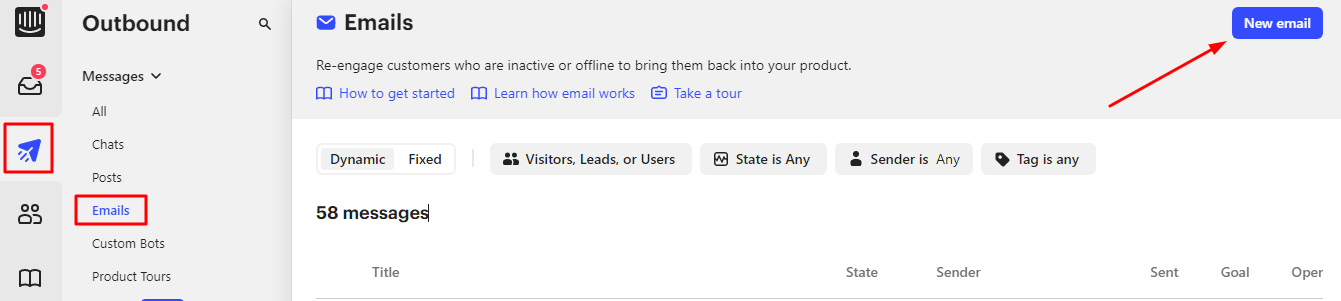 2. Click on the From list and select Add custom address
2. Click on the From list and select Add custom address
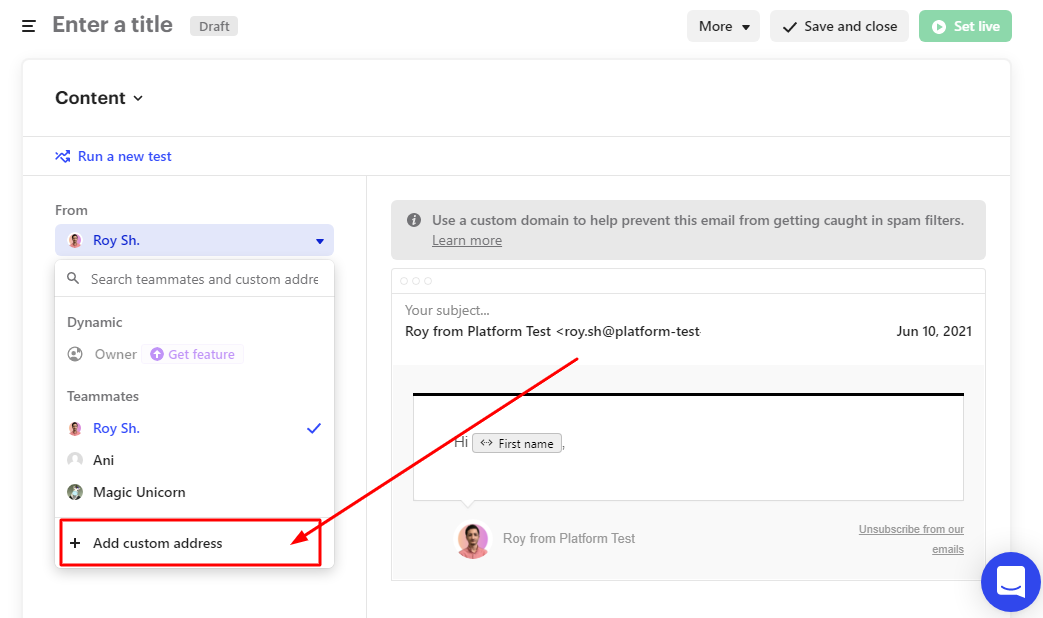 3. Fill the following form and click confirm
3. Fill the following form and click confirm
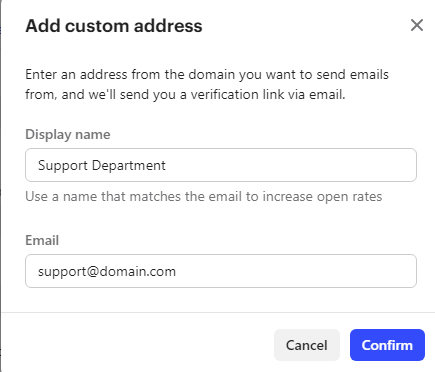
Once you fill Intercom will send a confirmation e-mail, when you confirm you can use the following address for outbound e-mail sending.
There is also a second option available for custom e-mail sending, you can read more about it here.
I hope this will be helpful, Let me know if you have any further questions about this topic.
Best,
Roy


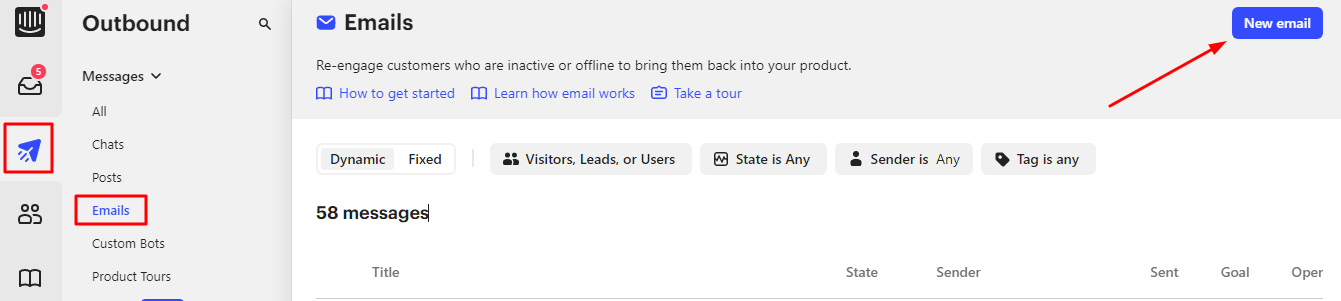 2. Click on the From list and select Add custom address
2. Click on the From list and select Add custom address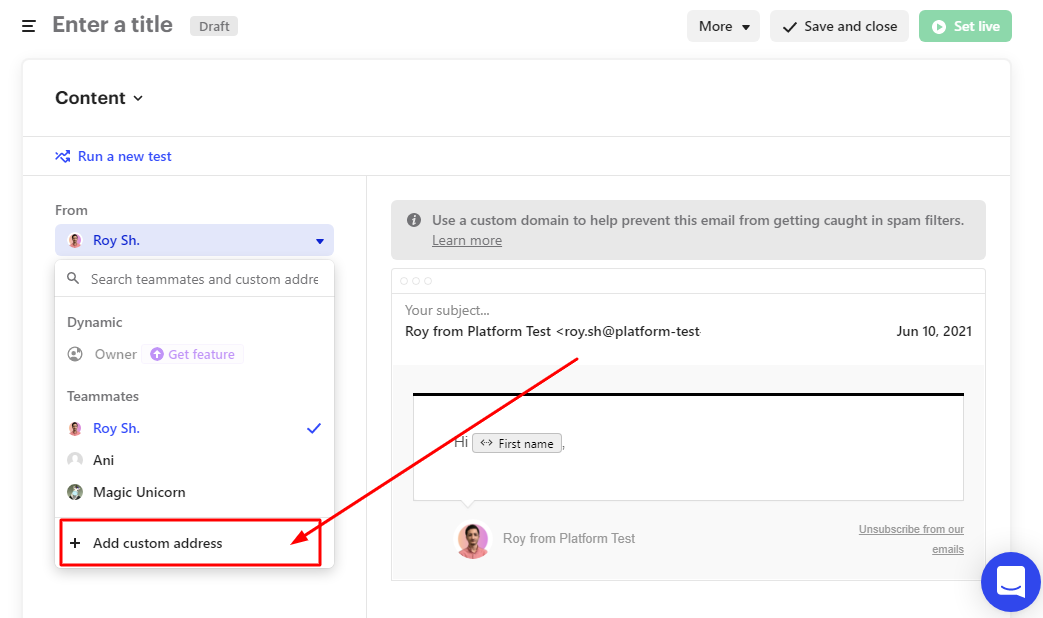 3. Fill the following form and click confirm
3. Fill the following form and click confirm