I need to change colors for different parts of the chat, like replies, hover states, etc. but there is only one color that I can change in settings. Where are the rest of the color/font settings?
Best answer by Brent
Hiya,
The colour settings for the messenger are located here under Messenger Settings > Style your messenger. There is two colour areas you can set - background and action.
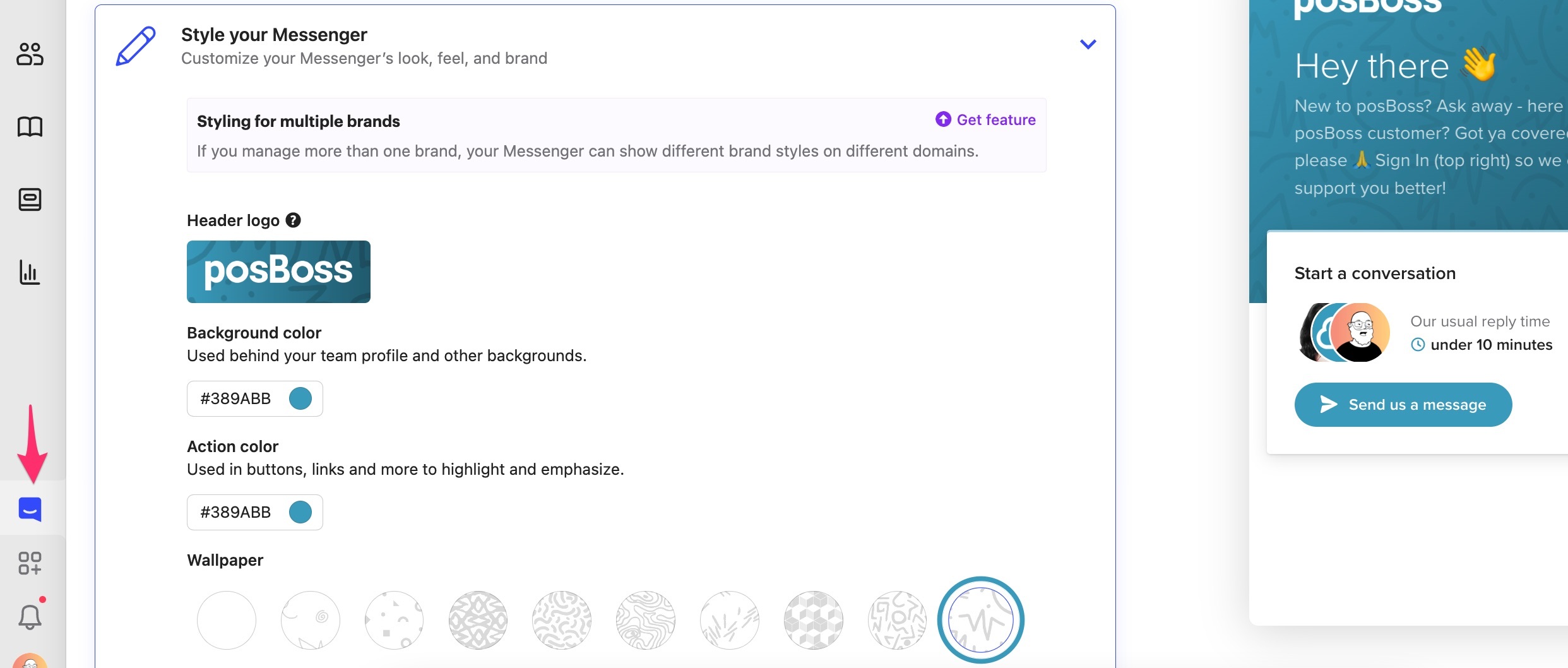
I'm not aware of any other colour settings in the system for the chat. Might need more of an explanation of what you are after. There is a feature request group here on the forums under groups - you could post in there but you should outline more about what you're after - possibly add in a mock up pic or what a system you've worked with in the past looks like.
Hope that helps.
Cheers,
Brent
Join the Intercom Community 🎉
Already have an account? Login
Login to the community
No account yet? Create an account
Intercom Customers and Employees
Log in with SSOEnter your E-mail address. We'll send you an e-mail with instructions to reset your password.



