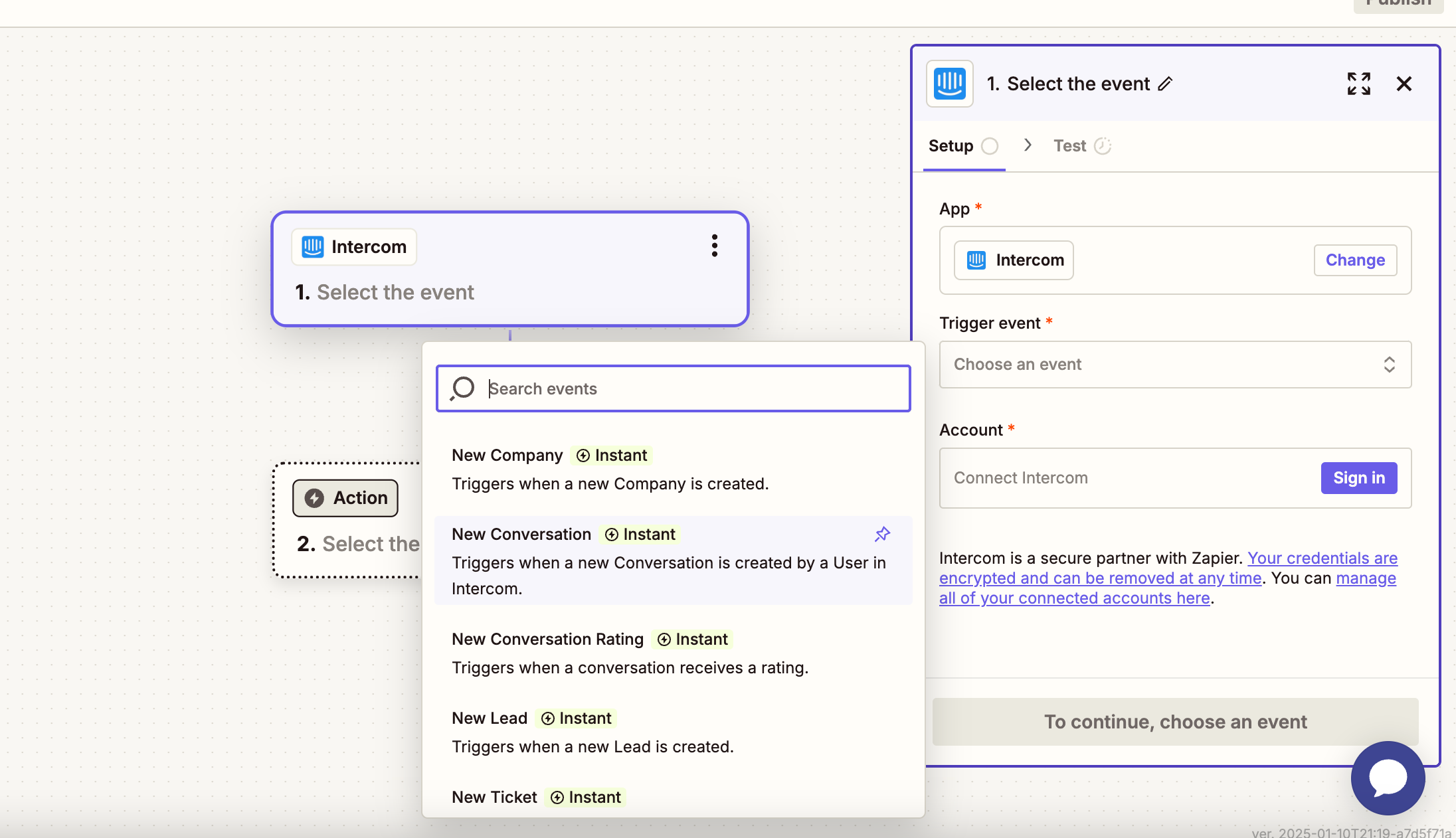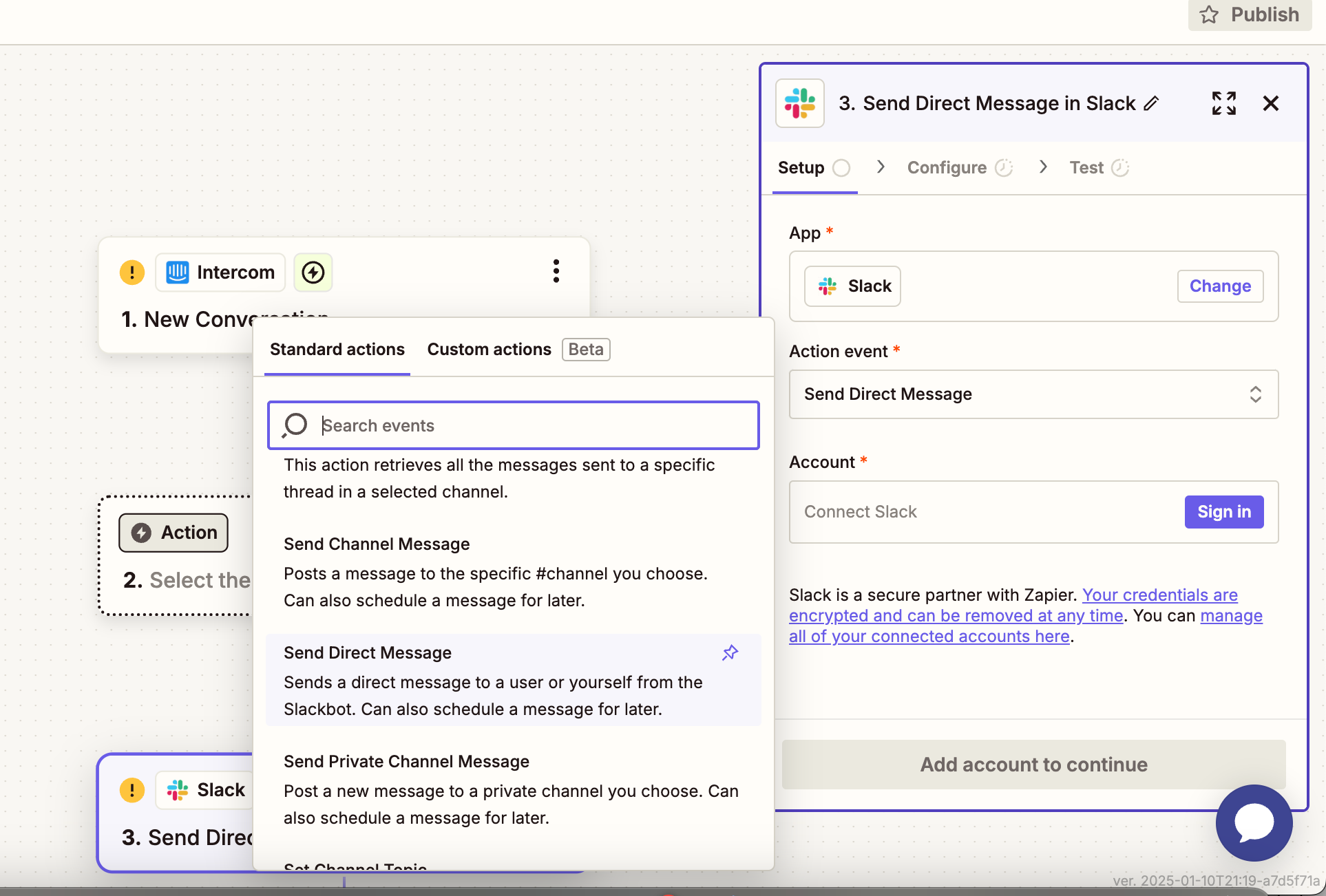Hi everyone,
Our CS team is accustomed to receiving personalized Slack notifications for events like client replies, internal notes, etc., as supported by our previous platform provider.
However, it appears that Intercom offers limited options for triggering built-in notifications, and the Slack integration only allows updates to be posted in channels, rather than directly to individual CS agents based on conversation assignments.
I’d love to hear how others are addressing this. Are there any effective workarounds you’ve implemented within Intercom using automation, or perhaps an app that helps manage team member notifications? For us, personalized notifications are crucial due to high incoming volumes, as they act as timely reminders for agents to check specific client conversations that are currently in progress. Any insights or suggestions would be greatly appreciated!