It seems the only way without infinity loops in series is to build one series out for many instances of the survey. The enter more than once options have promise but don't quite fill the need yet. And the event trigger only allows for last survey date without letting you select a specific survey. As NPS is most beneficial if you can track it over time is there anything on the roadmap for this?
Answered
Is it possible to send an NPS survey on a regular cadence? (2 months after sign up, 6 months after sign up, 6 months after last survey for eternity...
Best answer by Milan
hey @christopher m several solutions:
- Series as you mentioned - since this is on 6 months I'm pretty sure you can build it out and have 1 (after 2 months) + 6 surveys (each 6 months) in line as that will cover 3 years. Businesses will definitely change the content of the NPS in the 3 years, so you will anyway have to create something new...
- Use an individual survey with event-based triggering - your outside logic should, for each user independently, fire out event, let's call it SurveyTrigger. And then just select that event as a triggering event. I'm not sure what you mean by "And the event trigger only allows for last survey date without letting you select a specific survey" - as you are mentioning a date, I'm assuming you wanted to use the date trigger in the When to send section - be careful with that, I remember that I had a long discussion with Intercom about it as it did not make sense to me back then, and it turned out that this can not work with automatically set date attributes like Signed up, Last seen (as obviously, those dates will be in the past, not the future, so you can not use "before the date" but it might work with "after the date" and "on the date" - I haven't tested it).
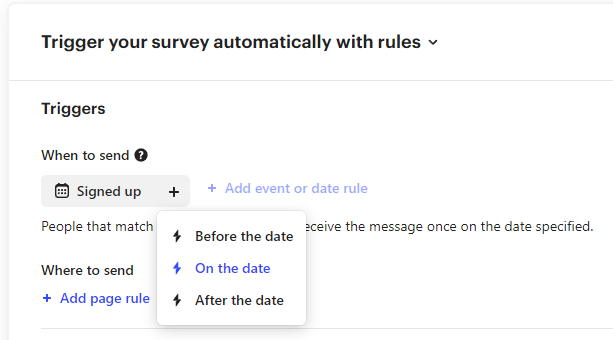
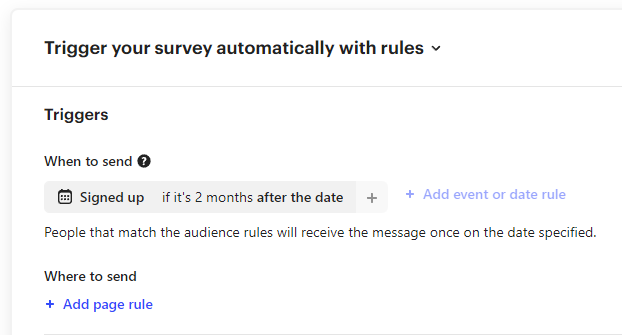
Join the Intercom Community 🎉
Already have an account? Login
Login to the community
No account yet? Create an account
Intercom Customers and Employees
Log in with SSOor
Enter your E-mail address. We'll send you an e-mail with instructions to reset your password.



