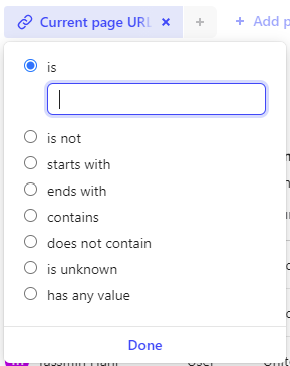Hey @mykhaylo, firstly, you'll need to ensure that you have set up a custom domain and cookie forwarding for your Help Center. Your Help Center domain should act as a sub-domain of your app's main domain (for example, if your site is www.company.com, your Help Center's custom URL should be help.company.com or similar).
You will also need to ensure that your instance of the Intercom Messenger is installed across your site/app to track logged-in users.
Once you've done this, in the Keep your Help Center private section of the Help Center settings, you'll be asked to specify a URL at which your users should log in. You can specify your app/site's login page here.
If you've set it up like this, once your users log in via your main site, the cookie that tracks them as a user in Intercom on your site/app will persist to the Help Center, allowing them to view articles that you've restricted to users without requiring a further login.