Hi, I'm Reed,
I can user GTM to set up intercom to work using the logged out users method. This also works when users are logged in. In both cases the messenger loads as expected.
But when I try to set it up designating the User ID, the messenger doesn't load.
Looking at the GTM preview, the Tag Details show the firing status is Succeeded, and the User ID is what I expected, as is the Workspace ID.
Firing Triggers is Window Loaded Trigger
By the way, I'm using a Dev account to test this before loading on our live site.
I've also tried using a custom javascript method to convert the User ID to an integer. Again the preview Tag Details shows the same results except this time the User ID is an integer (as planned.)
Does this work? or is our only option to use an email? We'd rather not. But if we must is it possible to use the identity verification w/ GTM?
Thanks in advance...




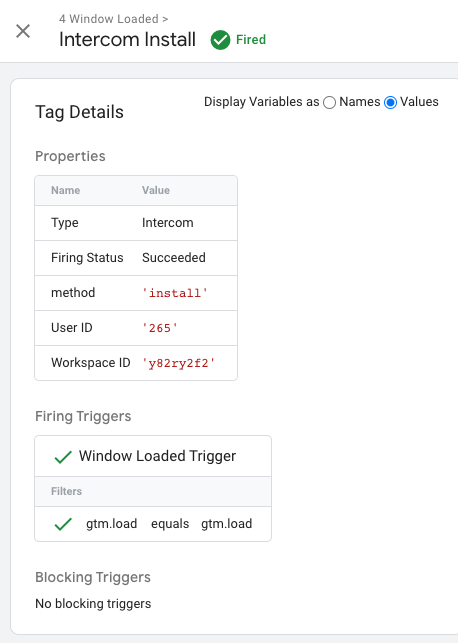 I appreciate you getting back to me.
I appreciate you getting back to me.