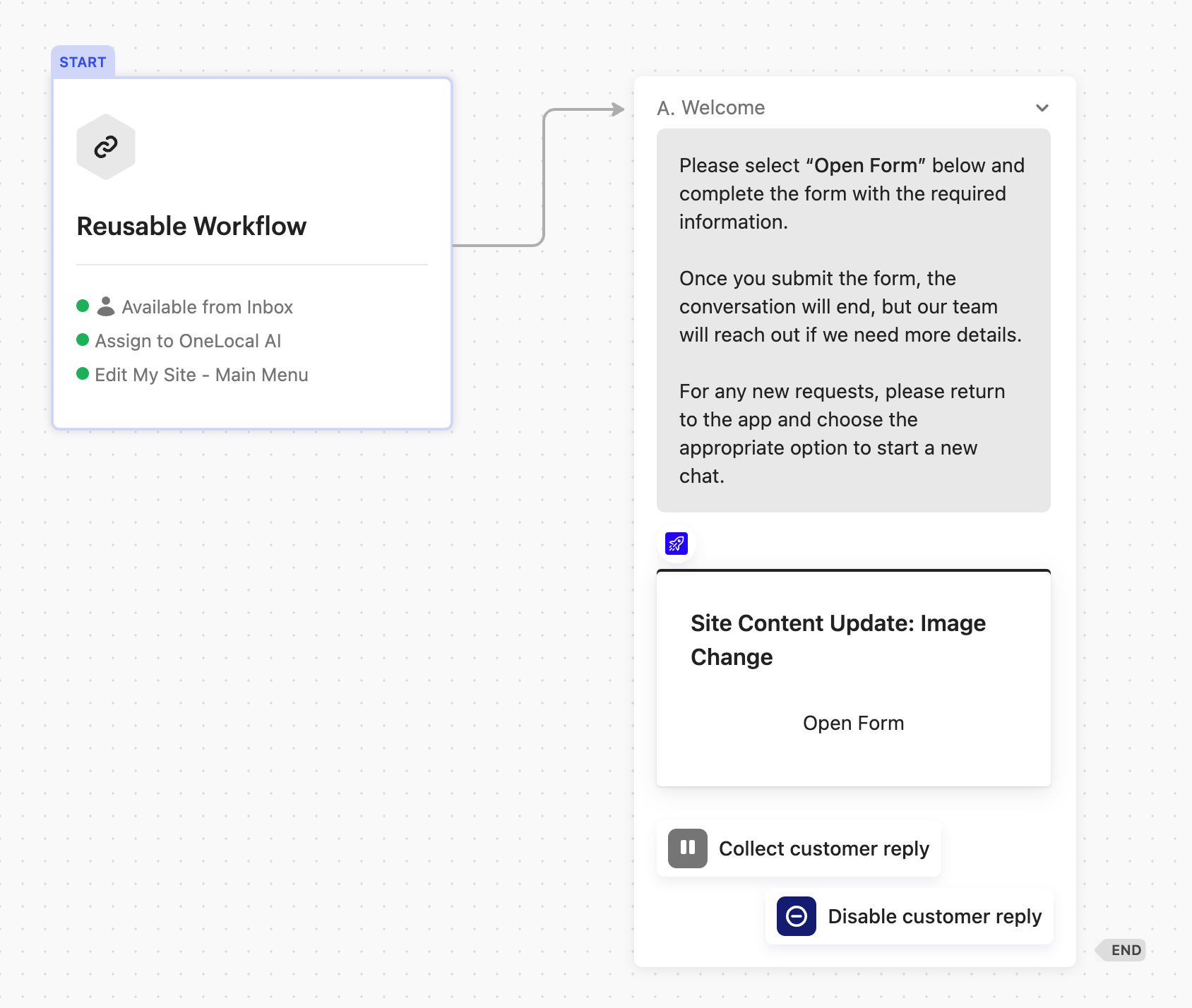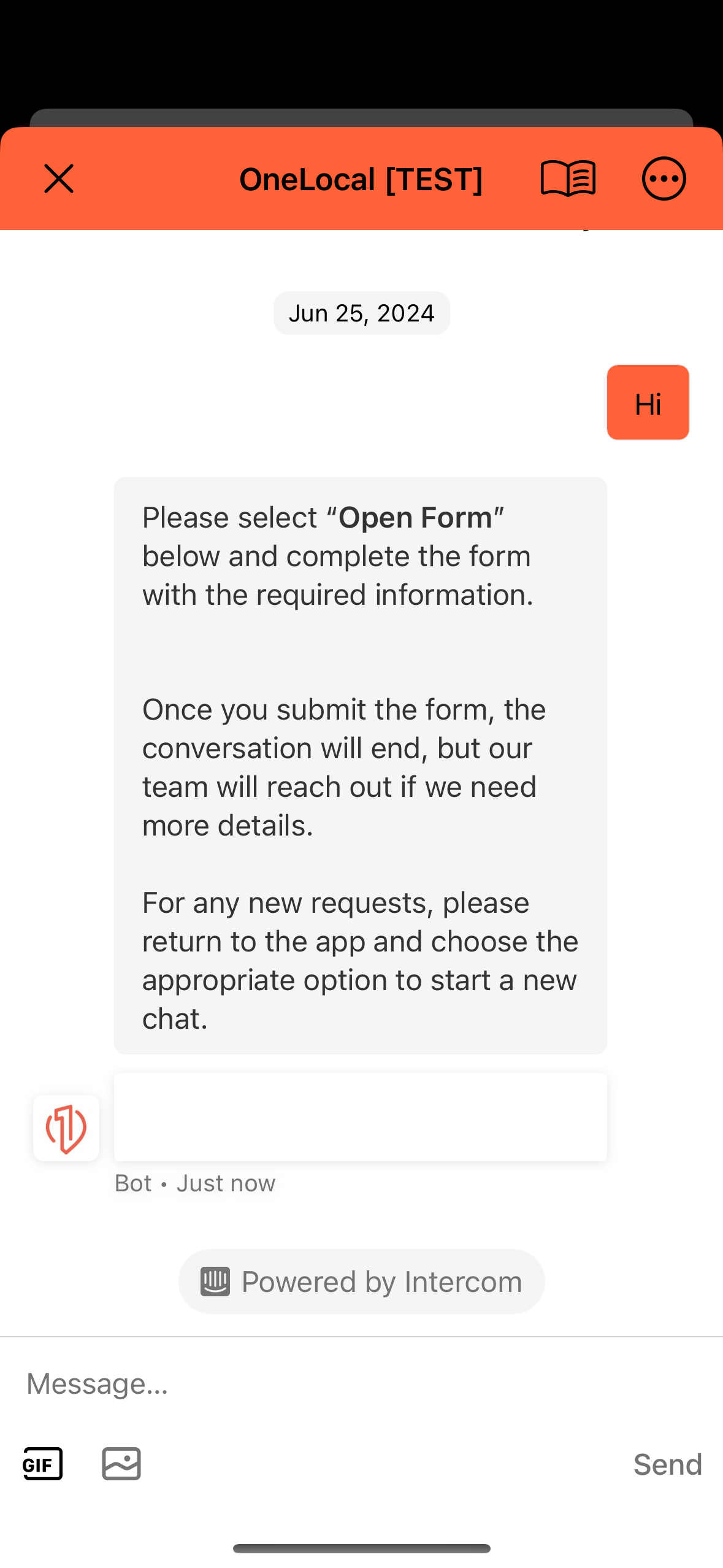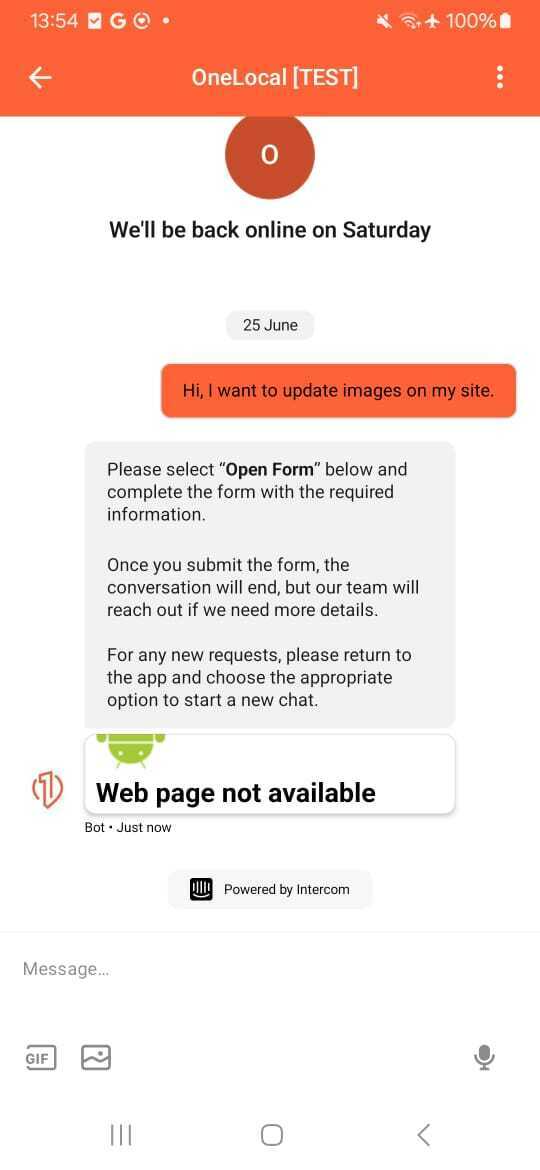Hello,
We have a workflow in our Intercom automation, and in one of its steps, we use the “Open Form” component that it fails on loading in our Mobile application.
“Open Form” generates a link like the following:
https://js.intercomcdn.com/card-fallback.html?card_id=***&token=****
Which throws the following error:
GET https://js.intercomcdn.com/card-fallback.html?card_id=158570826&token=sVRcvr7LVPkPHSU9HOQHYdGX12I9GsZH
Error: write EPROTO 4431774456:error:100000f7:SSL routines:OPENSSL_internal:WRONG_VERSION_NUMBER:../../../../src/third_party/boringssl/src/ssl/tls_record.cc:242:
Request Headers
User-Agent: PostmanRuntime/7.39.0
Accept: */*
Postman-Token: 9edb3810-c974-4be3-9893-d18243e8e0ab
Host: js.intercomcdn.com
Accept-Encoding: gzip, deflate, br
Connection: keep-aliveWe are using: @intercom/intercom-react-native `7.1.3` on our react-native mobile application.
Please let us know if we can help resolve this issue. There are screenshots attached below: