For instance, our platform has the "chat" section, the "admin" section, the "main" section, etc. On each one of them, I want to show the relatives articles on the Articles Search app in Messenger. It doesn't make sense to show the "chat" articles in the "admin" section. It could work like the banners, posts, product tours rules.
Thank you


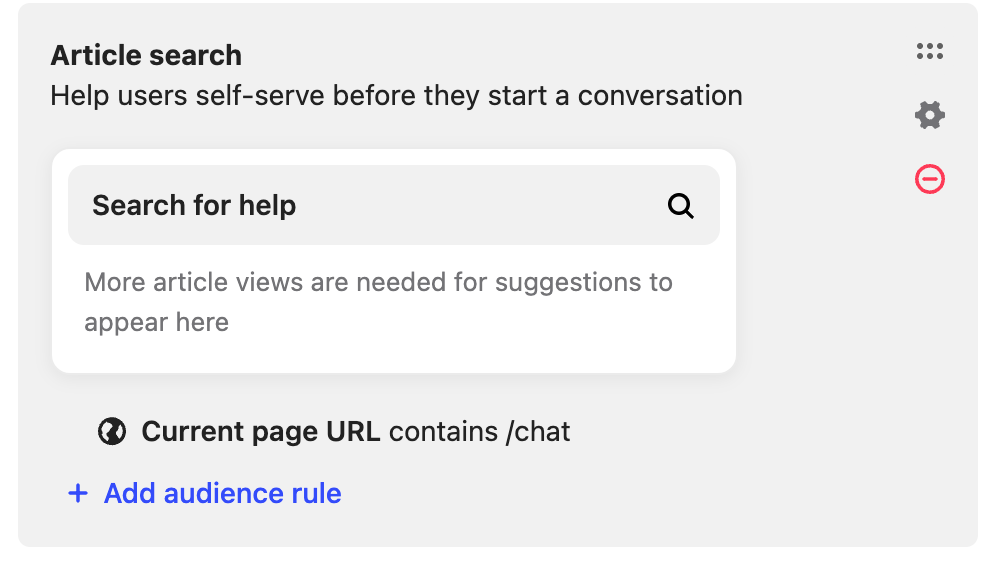 You can also target which URLs the Article Inserter app displays on. With this option you would be able to select which Articles to insert on certain pages. The caveat there is you would need to insert each specific Article:
You can also target which URLs the Article Inserter app displays on. With this option you would be able to select which Articles to insert on certain pages. The caveat there is you would need to insert each specific Article: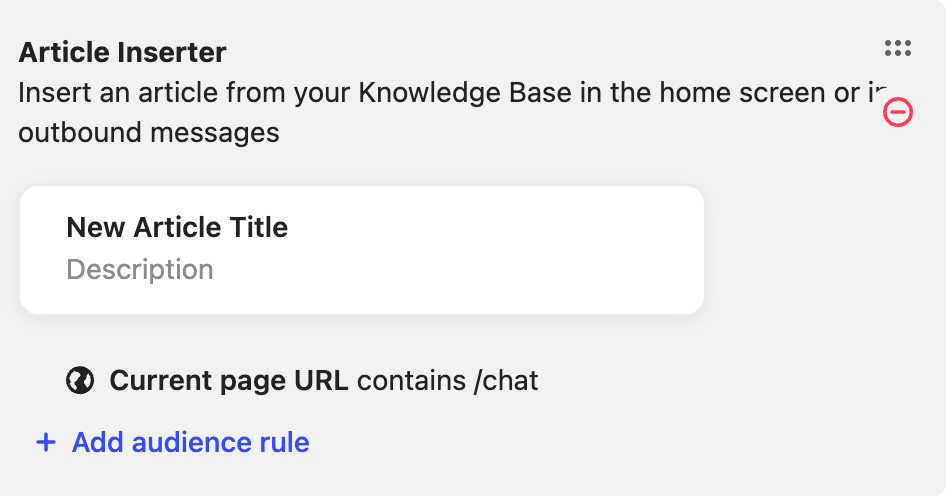 The other option you have is to set URL rules on the actual Articles. With
The other option you have is to set URL rules on the actual Articles. With 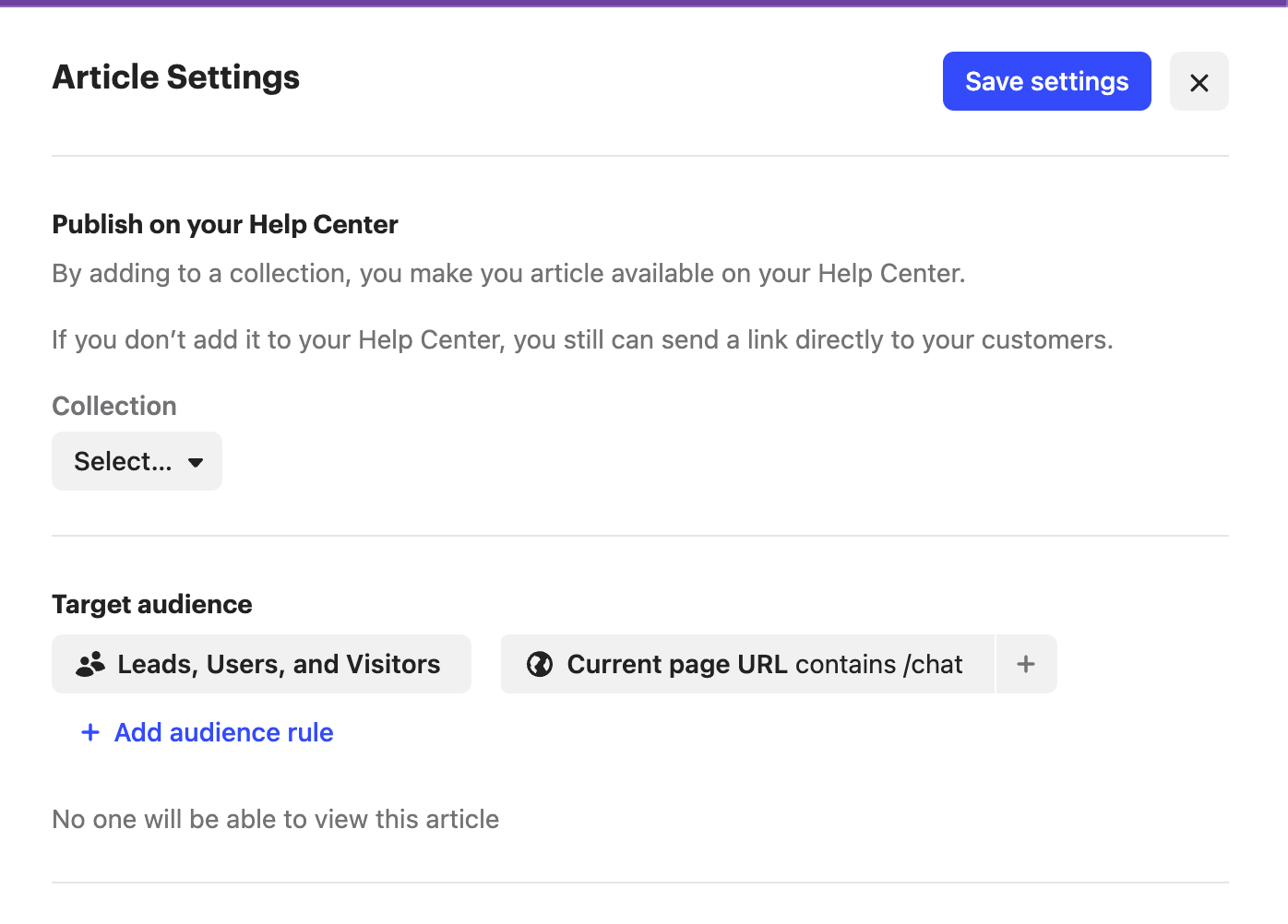 I hope this helps!
I hope this helps!
