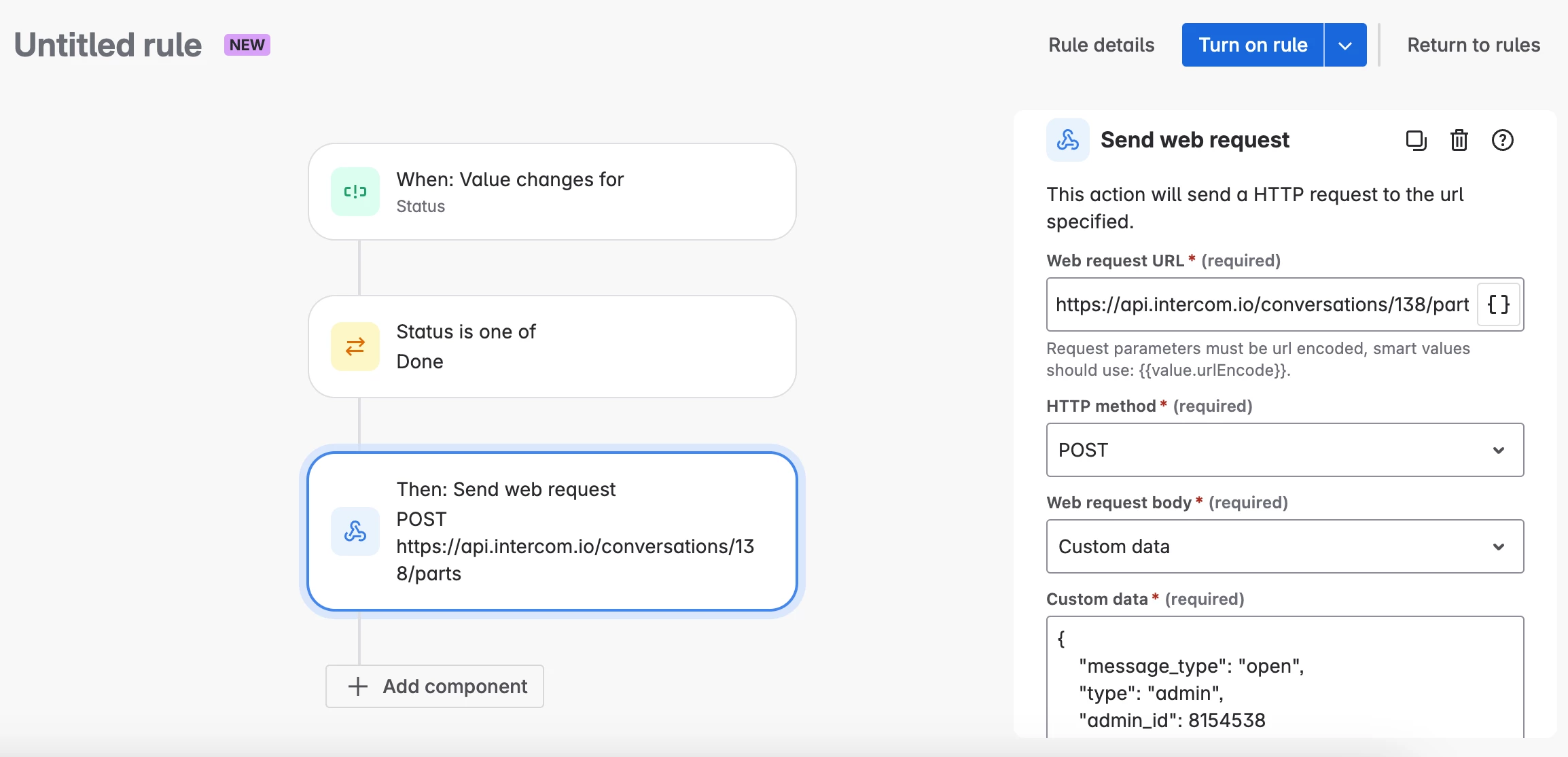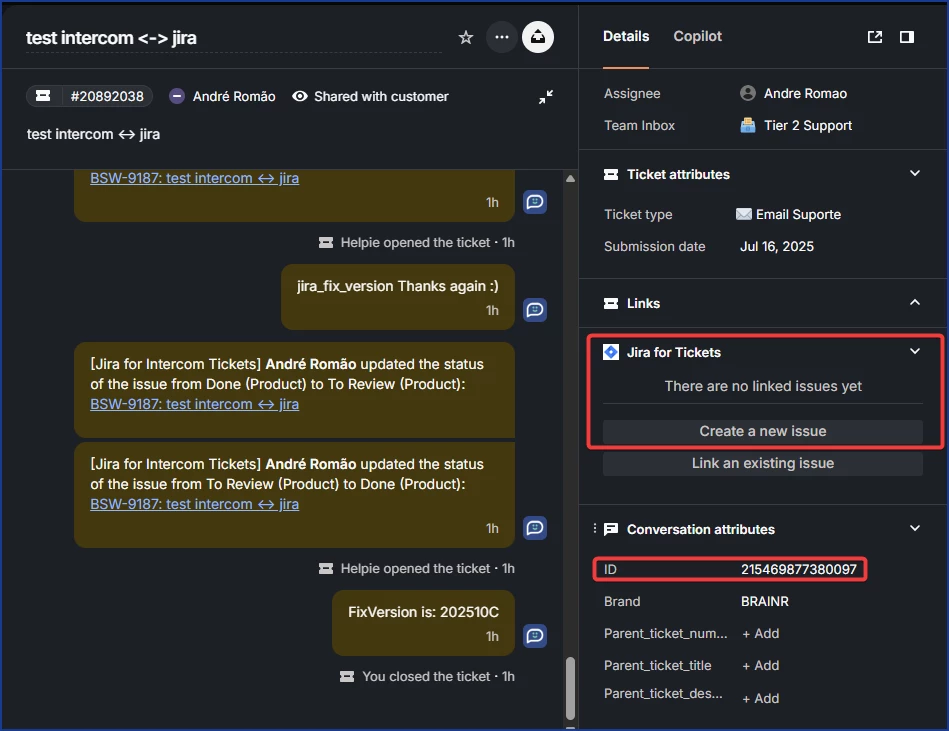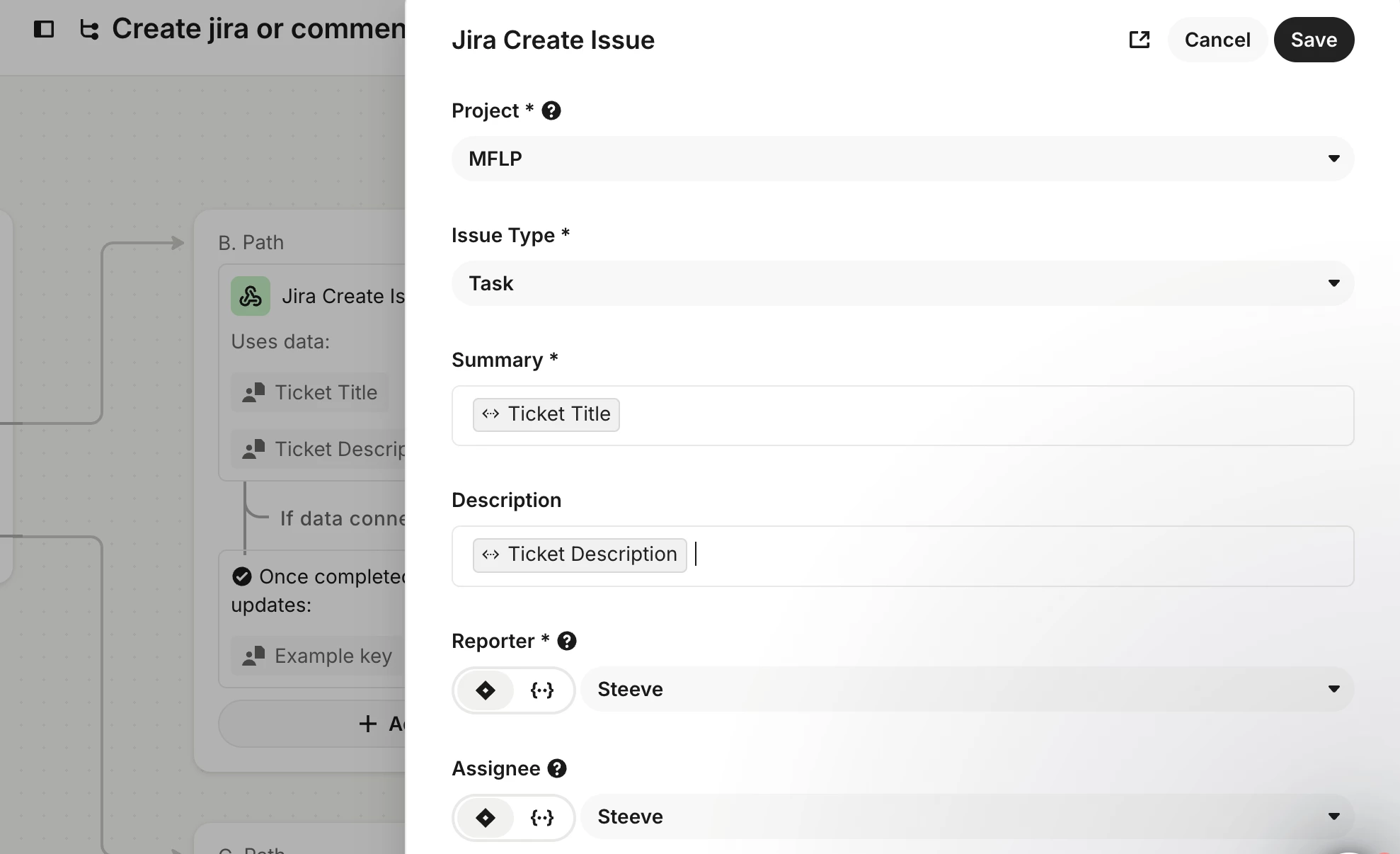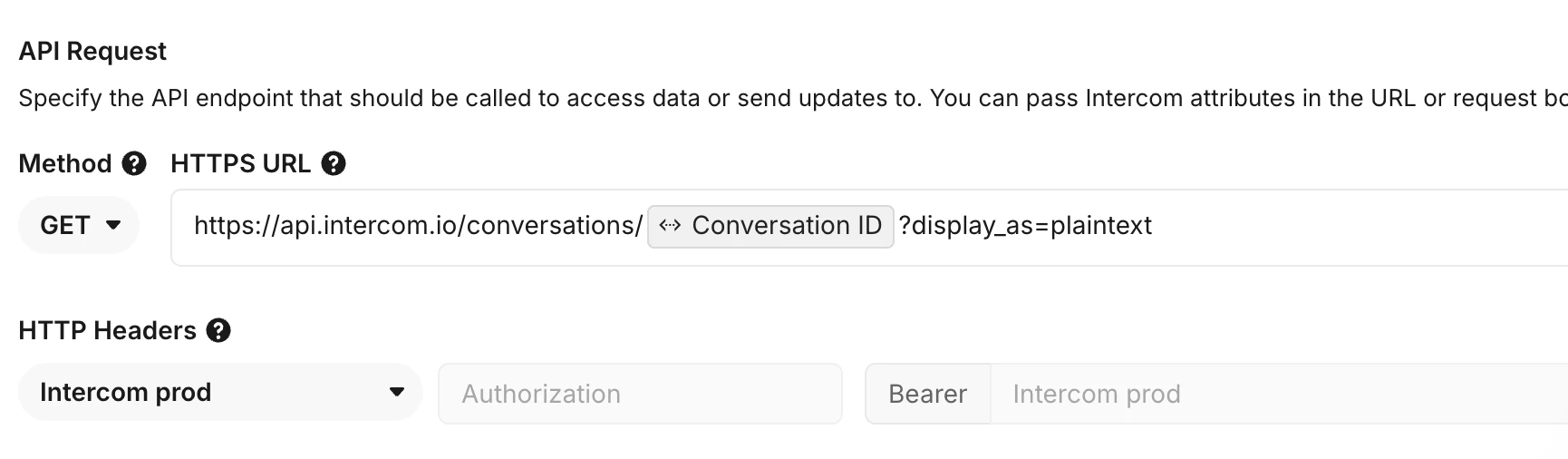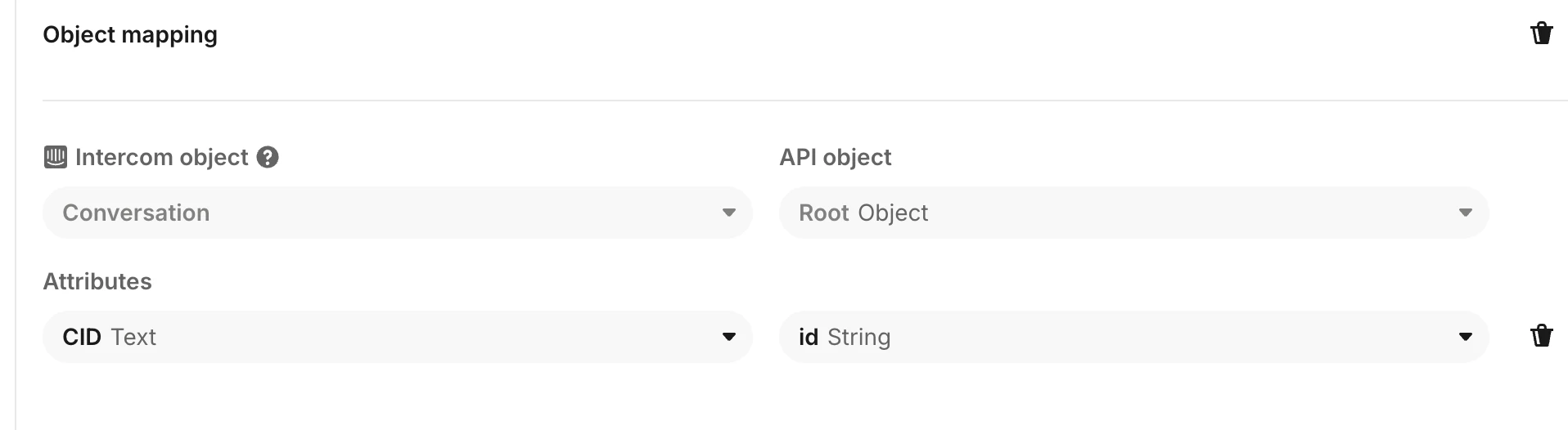I’m running into a roadblock trying to automate the reopening of Intercom tickets based on Jira issue status changes, and I’m hoping for some guidance or creative solutions!
Here’s my ideal flow:
-
An Intercom ticket creates a Jira ticket in status “TODO.”
-
The Intercom ticket is set to CLOSED and marked with the state “backlog.”
-
When the Jira ticket’s status changes to DONE, the Jira for Tickets app adds a note back on the corresponding Intercom ticket.
-
I want the Intercom ticket to automatically reopen at this stage.
What I’ve tried:
-
Automation Trigger: “When teammate adds a note”
-
This SEEMS promising, but Jira’s integration writes the note as “FIN” (not classified as a teammate), so this rule doesn’t trigger as needed.
-
-
Automation Trigger: “Jira issue status is updated” (external event)
-
While this trigger detects the status change, it doesn’t allow me to execute my data connector (called “re-open ticket”) to reopen the ticket. It seems the automation does not permit calling data connectors when triggered this way.
-
What works:
-
My custom data connector to “re-open ticket” does successfully reopen tickets if triggered manually.
What options do I have?
-
Is there another trigger or workaround to act on notes/comments added specifically by Jira/FIN?
-
Can external events like “Jira issue status is updated” be used to trigger data connectors, or is this a limitation?
-
Are there alternative best practices for ensuring the Intercom ticket reopens automatically when the Jira issue is marked DONE, even if the event is not teammate-generated?
Additional Context
-
I’m using Jira for Tickets app (cloud), and have Intercom Workflows and data connectors available.
-
The main hurdle is that neither the “teammate note” nor the “external event” triggers fit my exact needs due to automation restrictions or user classification.
Any advice, workarounds, or triggers I might have missed?
Thanks in advance for any insights!