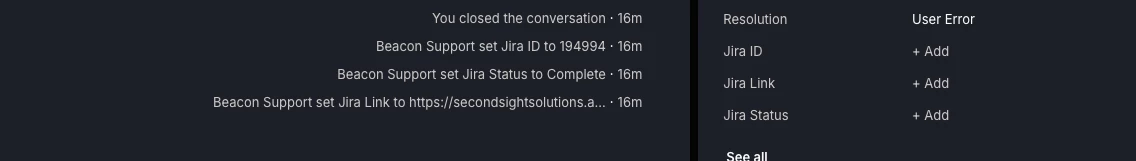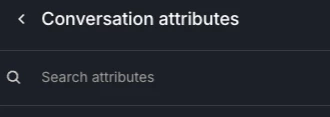Hi,
I am using the REST API to update conversation custom_attributes, and I see the conversation events showing up in the conversation view, however, the conversation attributes in the UI are not getting updated. I attached a screenshot as an example. When I retrieve the conversation from the API, I see that those custom attributes I updated are populated correctly. Has anyone encountered this before?